How to create GIF images on GIF Movie Gear
To create animations, users have a lot of other options such as creating animations from YouTube videos, creating animations on Photoshop from still images . Currently there are many animation software or online applications that support You create GIF images like GIF Movie Gear for example.
The software brings you a simple, intuitive animation creation interface, easy to manipulate with many image frames. All customizations for animations are fully provided by the software. Especially you can import, or export images to many different formats. The following article will guide you how to use GIF Movie Gear to create animations.
Instructions for creating animations on GIF Movie Gear
Step 1:
Please download the software by following the link below and proceed with the installation as usual.
http://www.gamani.com/gmgdown.htmAfter installation is complete we click Insert Frame s to select the image to form an animation.
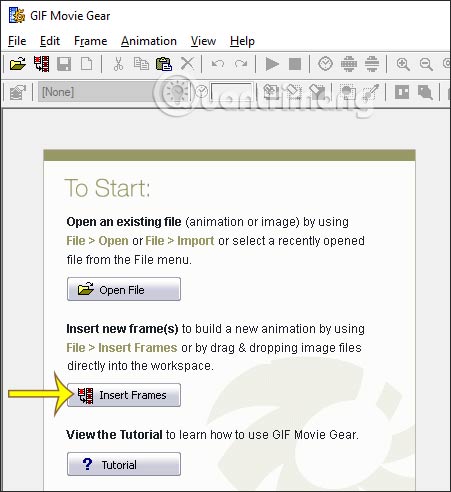
Step 2:
Display the main interface to set animation. To track all uploaded photos we will use the zoom in and zoom out tools to zoom in and out of the interface, which helps to view images more closely when needed.
Uploaded photos can be moved to change the location of the image after making it into an animation.

Step 3:
When clicking on an image we have image changing tools like Crop, Resize, Rotate . for each image. Click Frame, then select the content you want to make.
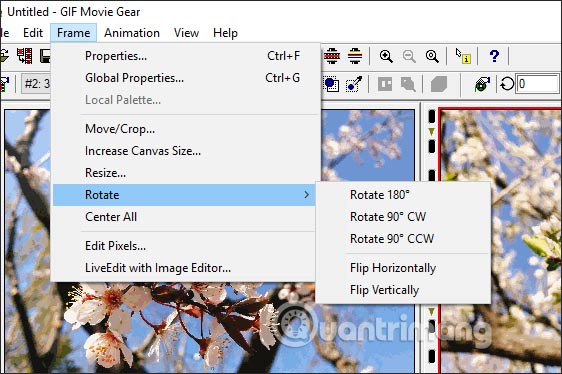
Step 4:
To adjust the animation before exporting completely, we click the Animation tab to display many different options. Such as Reduce Colors to reduce image color, Optimize to optimize images, Thin (Reduce Frame Count) reduce the number of frames .
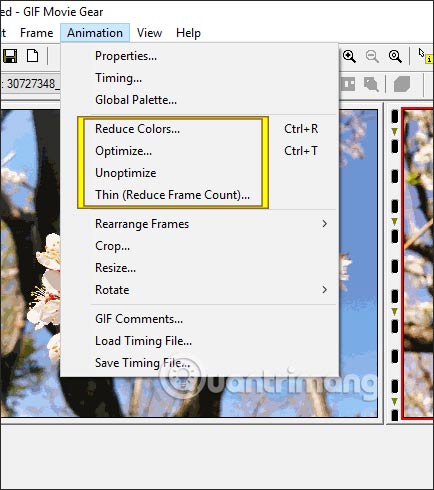
Step 5:
If you want to adjust the motion speed in the image , click Timing . A display interface for users to enter the speed of conversion between frames in the animation in All frame delays . Then click the blue arrow to apply . Finally, click the Save icon to save the animation to your computer.
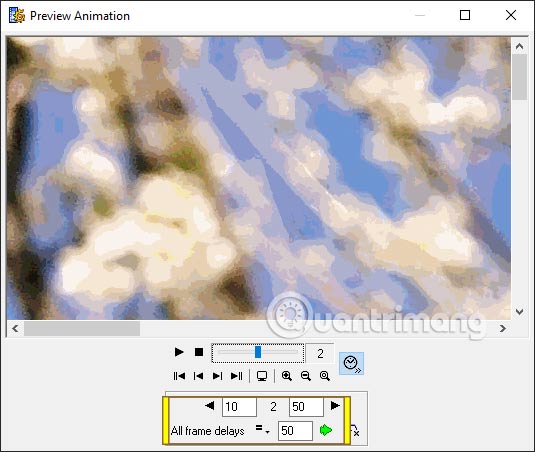
See more: