How to create online animations using Gickr
Currently some tools or services create a lot of animations, in which online tools are sought and used by many people. We will not have to install any other software, or other support, but still be able to make quick animations. Online tools allow you to source images in many places, not only from your computer, but also on social networking sites or online photo storage services such as Gickr.
- 3 tips to improve low-resolution image quality
- Instructions for creating animated images and GIF images in Adobe Photoshop CS6
- Photoshop CS: Pairing 2 simple images into one
With the main function that supports animation, Gickr will help you create many GIF images with fast speed. Besides, we can use photos on a computer or take videos from Youtbe to create an animation, then share on social networks. Join Gickr Service Discovery Network Administrator to create an online animation in the tutorial below.
How to create GIF images online from photos on your computer
First you need to access Gickr's homepage.
Step 1:
At the main interface of the program, we will see there are quite a number of photo sources to choose from. Due to the image available on the computer, you will click the Upload Picture section.

Step 2:
Next, click on Select file to get image from computer as GIF.
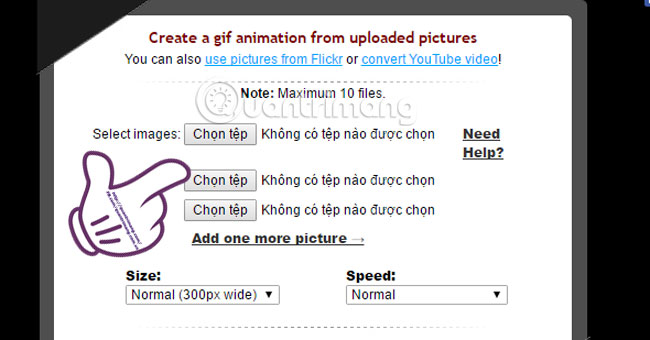
Gickr allows you to make animations up to 10 images, so if you want to get more photos, click Add one more picture .

Step 3:
After selecting a GIF image, click the Size and Speed section to select the size of the image as well as the speed of conversion between images. Setup is complete and click Continue to proceed with the animation.
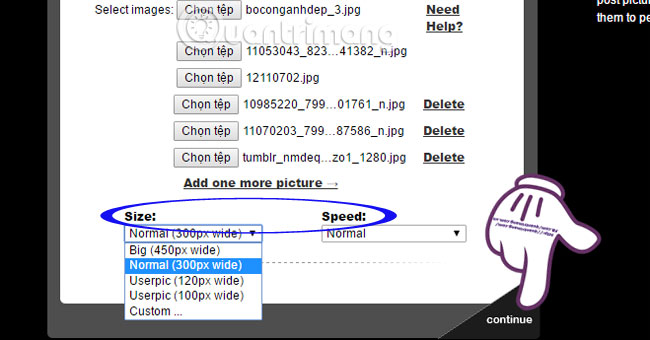
Step 4:
Depending on the size of each image and the number of images that the process of creating GIF images will be fast or slow.

And this is the result after Gickr has finished creating the GIF. We can download photos to a computer, or share on socially powerful sites like Facebook, Twitter, send via Gmail, .

Create animations from videos on Youtube
Note, you do not select videos that are too long. Video should be chosen over 1 minute or less than 3 minutes for Gickr to be able to handle the video.
Step 1:
At the main interface of the program, click on from Youtube .
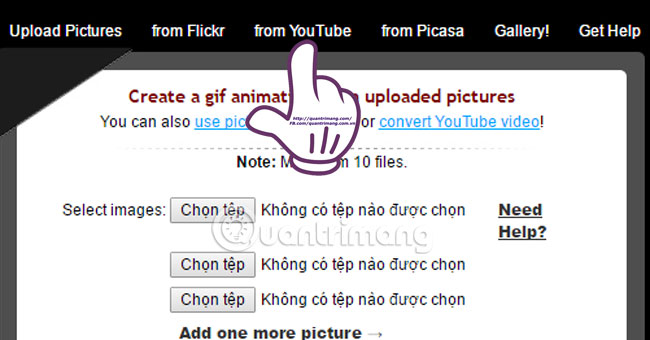
Step 2:
Copy the URL of the video URL on Youtube and paste it into the white box in the Youtube link .
Next, select the image size and the number of frames that appear in the image. Finally choose Continue to proceed with making the GIF.

Step 3:
After creating the GIF image, we can also download the image to the computer, or share it on social sites. If necessary, copy the link below.

In less than 1 minute you can create your own unique GIF images from photos that are usually in your computer, or from YouTube videos.
Refer to the following articles:
- Make sharp photos in 2 ways in Photoshop
- How to use Photoshop CS5 - Part 1: Toolbox
- Instructions to reduce the volume of photos in Photoshop
I wish you all success!