7 best computer animation software
There are many different types of animations, such as creating animations from multiple images, creating animations from videos, etc. And to support animation, users can choose to use the online tools created. gif images such as Giphy or animation software with lots of useful features. The software makes animations bring features and tools to create, edit animation very professional. You can use any image or video to make gif photos and other edits to photos. The following article will summarize some quality animation software on computers.
- How to create animations with 3D effects on Windows 10
- How to create online animations on Imgflip
- 6 best free GIF creation apps for Mac
- How to create online animations using Gickr
Instructions for making gif photos on a computer
- 1. Create an animation on Photoshop
- 2. Create animations on Beneton Movie GIF
- 3. Easy GIF Animator creates gif images
- 4. Instagiffer makes gif images on PC
- 5. Making animations on Plotagraph
- 6. GIF Animator creates gif images
- 7. GifCam creates gif images from screen images
1. Create an animation on Photoshop
Adobe Photoshop is an extremely familiar and very professional photo editing software, supporting image editing from basic to advanced. And Photoshop also has a very professional animation tool. You can create a unique banner with moving text for the website, . The animation is very simple in Photoshop and you can refer to how to do it in the article How to create animated GIF images in Adobe Photoshop.

2. Create animations on Beneton Movie GIF
Beneton Movie GIF supports creating animations from images on a computer and attaching other effects to animations. The user selects still images to be animated and can change the display order in the gif image after it is complete. Particularly, the group of photo correction effects, with dynamic effects and common effect groups.
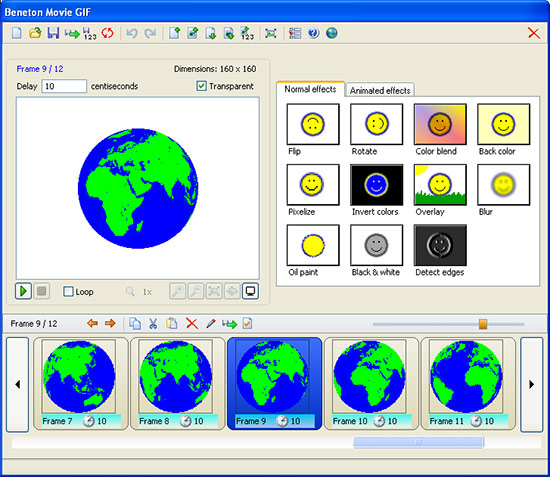
The user is selected to apply any effect to the image, the time to use the effect for the image. Besides, Beneton Movie GIF also has a transparent mode for animations and animation effects. The steps we refer to in the article How to create animations with Beneton Movie GIF.
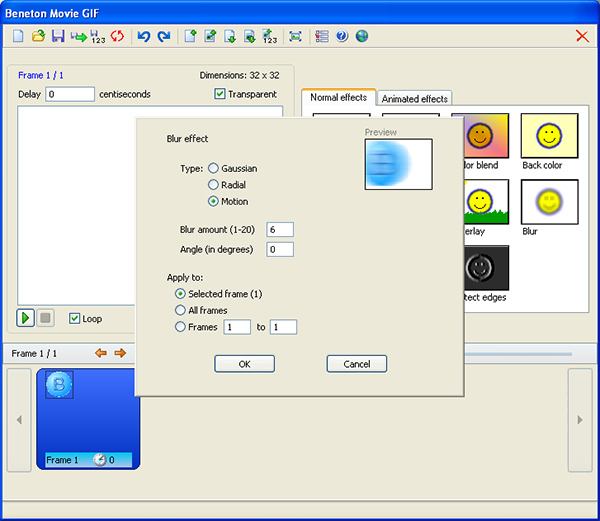
3. Easy GIF Animator creates gif images
- Download software Easy GIF Animator
Easy GIF Animator is the software to create and edit the fastest and quality animations. You can use Easy GIF Animator to create animations, animated banners that attract viewers more on the website, icons on the website, . lots of animation content can be created.
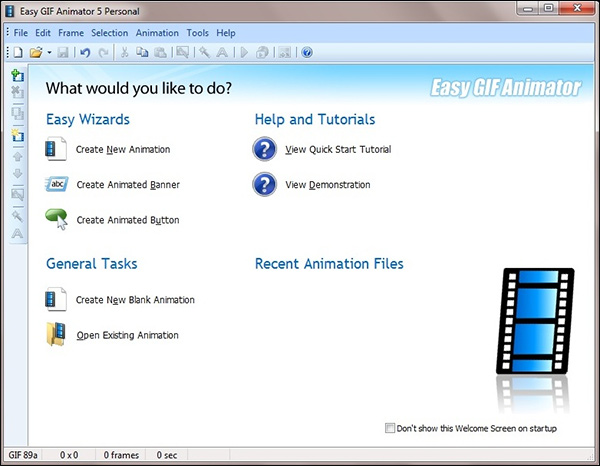
Easy GIF Animator Interface Easy GIF Animator is easy to use, has features to adjust animation such as resizing animated frames, adding text, inserting the background, adjusting the animation running time, etc. Each piece of animation is divided into frames Different pictures for users to easily edit.
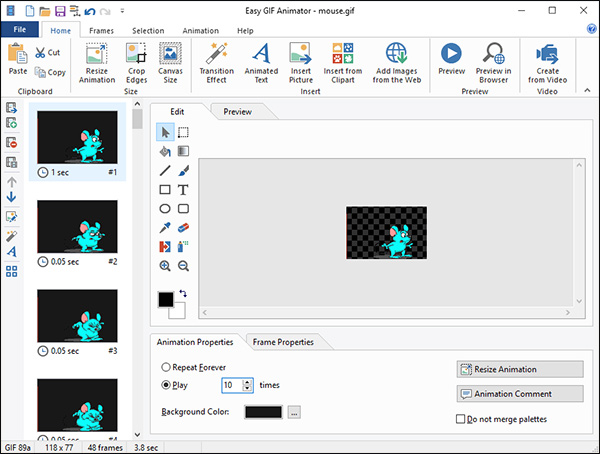
4. Instagiffer makes gif images on PC
Instagiffer has 3 options for creating animations from regular stills, screenshots and making photos from YouTube videos. Each type of animation will have different edits. With videos making gif images, there will be more editing parts such as the time to select the animation, the frame size for the animation, the quality for the animation, or adding the brightness adjustment mode for the image.
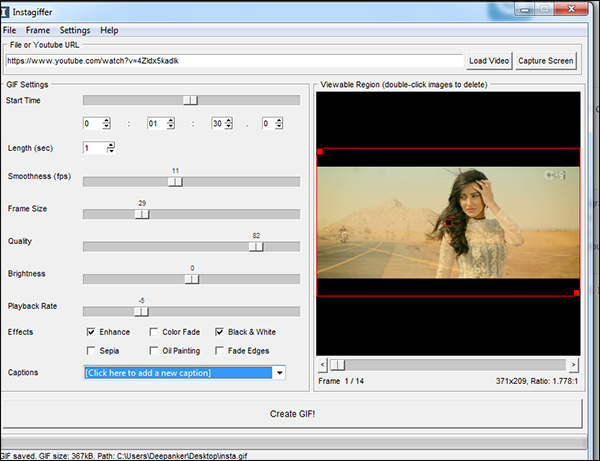
Instagiffer effects are also provided by Instagiffer such as slow-motion effect, blur mode, and color correction for animations. The steps to create the animation will be detailed in the article How to create an animation with Instagiffer on a computer.
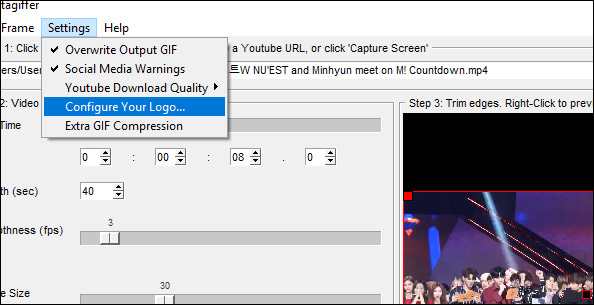
5. Making animations on Plotagraph
The way to make animations on Plotagraphs is very interesting, when from still images, the software has tools to add animation on images. For example, you have a photo of falling rain and Plotagraph will turn them into motion.
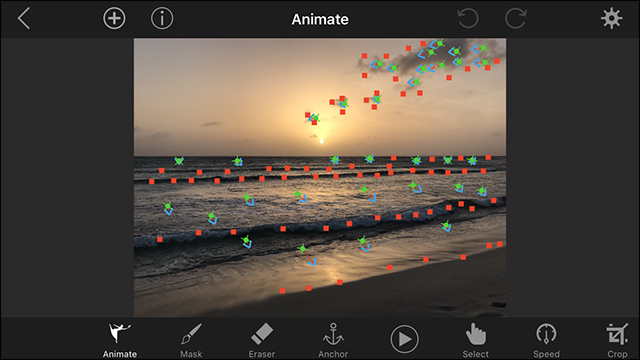
Users will select the pixels that remain the same and the pixels that want to create a dynamic effect. And the number of moving pixels depends on the users' choice, without any rules or constraints. Very simple to get gif images on Plotagraph from still images. See details on how to do this in the Archives article to turn a still image into an animation, have you tried it?

6. GIF Animator creates gif images
- Download GIF Animator software
Like the animation tools above, GIF Animator also supports gif image creation and is very easy to use. Users will create beautiful animations, banner ads, moving text to attract more viewers. Users can choose still images to create an animation, or switch from video to animation. There are many formats that GIF Animator supports such as JPEG, PNG, TIFF, GIF, BMP, PSD, ICO, PCX, PIC, RLE, DIB, PCD, AVI, WMF.

Animated editing tools are also provided. Especially, after creating the animation, it will not be too big, because the software will optimize the file size.
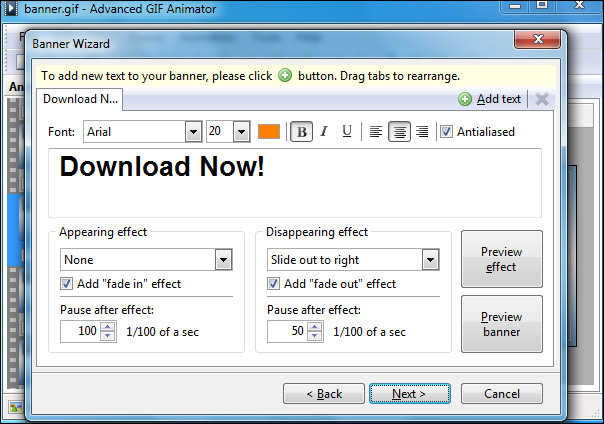
7. GifCam creates gif images from screen images
- Download GifCam software
GifCam will record every action on the computer screen to turn it into an animation. You can create gifs with mouse click actions on your computer, or record a video, play some game. Frames to record actions on GifCam can be changed to any location, depending on user requirements.
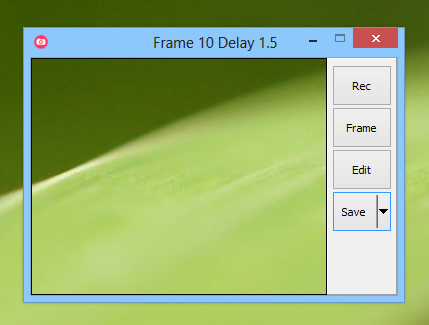
Some additional editing tools for interesting animations that GifCam brings like inserting content, capturing mouse cursor, adjusting latency in animation in each frame, .
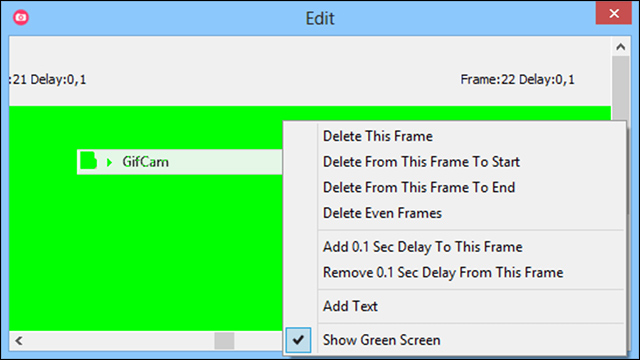
Above is a summary of some animation tools, software for making gif images on computers. Each software has its own features, supports many ways to make animations such as making gif images through video or manipulating on computer screens, etc. Additional editing features for animations are also diverse, creating Interesting animation types.
Hope this article is useful to you!