How to create Gif images quickly with Giphy
How to do, create animated GIFs with Giphy
For a long time, we still think that if it is not "good" about graphics, it is quite difficult to create a funny Gif image at will. However, please refer to the article below to see that making animations is not difficult at all. With Giphy online tool, you will quickly get the photos you need without installing additional external software. Let's refer to offline.
Step 1:
Access the Giphy homepage and click Create
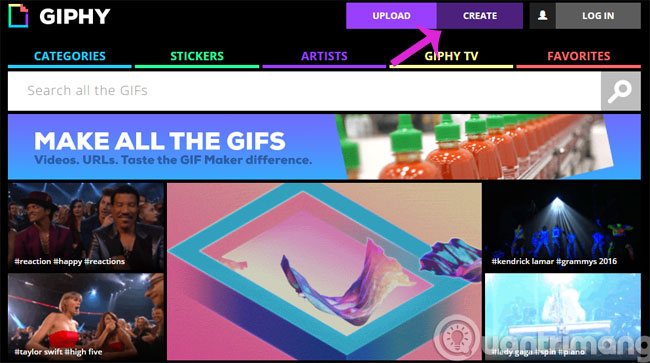
Step 2:
Here, you will import the video you want to upload by clicking Browse or you can paste the link YouTube , Vimeo directly

Note: In addition, there are other options such as creating Slideshow and taking photos from Gif images but in this article content, only mention Gif image creation section.
Step 3:
After adding the video, please do the customization

- Start Time : The time when the video started running
- Duration : Duration of motion of Gif image
Step 4:
You scroll down to the bottom, there will be 1 more custom like adding Caption, Tag and source and then click Create Gif
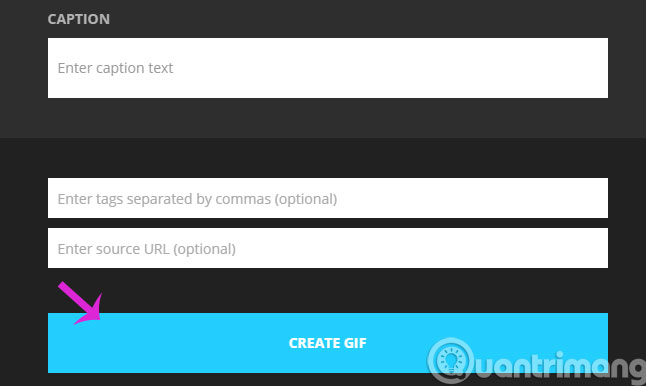
Step 5:
The image creation process will take place quickly or slowly depending on the length of time you choose
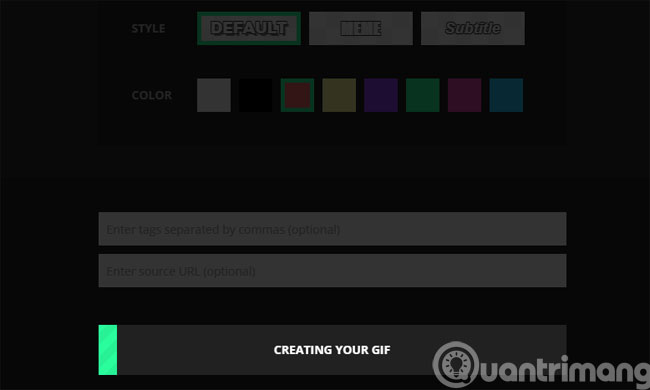
Step 6:
After the image creation process is complete, you can share it on social networks, embed in forums or download it to your computer
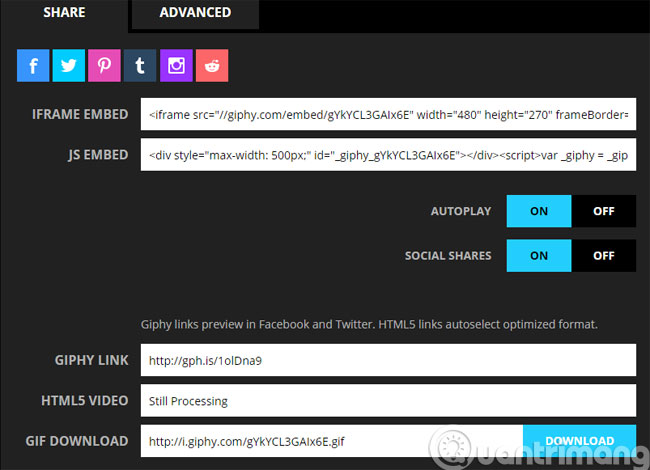
Here are some Gif images that we made with Giphy
- How to make photos on PhotoScape?
- How to view and open Gif images on Windows?
- How to post animated images, GIFs to Facebook?
Good luck!