How to create disk full BAT file repair Windows 10
Full disk error message 100% Disk Usage on the computer is annoying to the user, because of continuous error messages when using the computer even if you turn it off. There are many ways to fix the full disk error that the Network Administrator has recommended, read, customize Virtual Memory virtual memory, troubleshoot Troubleshooting, turn off Windows SmartScreen, .
However, there is a simple and quick way to fix 100% Disk Usage Windows error which is to create BAT file. When creating BAT file that supports full disk error correction, the computer will refresh and re-register all system DLLs. In addition, the cause often leads to a full disk error due to Windows Update, so this method will also restart this feature and delete temporary update files saved on the system. The error of software conflicts on the device is also the cause of the full disk error, so when creating the BAT file will also restart the software to avoid conflicts. So how to fix 100% Disk Usage Windows by creating BAT file like?
- Instructions to fix blue screen error on computer
- How to enable Full-Disk Encryption on Windows 10?
- Instructions to fix 100% Disk error annoying on Windows 8 / 8.1
How to fix 100% Disk Usage Windows
Step 1:
First, open the Run dialog box with Windows + R key combination, then enter the keyword notepad to open it.

Step 2:
Then copy the following script into Notepad.
regsvr32 comcat.dll / s
regsvr32 shdoc401.dll / s
regsvr32 shdoc401.dll / i / s
regsvr32 asctrls.ocx / s
regsvr32 oleaut32.dll / s
regsvr32 shdocvw.dll / I / s
regsvr32 shdocvw.dll / s
regsvr32 browseui.dll / s
regsvr32 browseui.dll / I / s
regsvr32 msrating.dll / s
regsvr32 mlang.dll / s
regsvr32 hlink.dll / s
regsvr32 mshtmled.dll / s
regsvr32 urlmon.dll / s
regsvr32 plugin.ocx / s
regsvr32 / s sendmail.dll
regsvr32 scrobj.dll / s
regsvr32 mmefxe.ocx / s
regsvr32 corpol.dll / s
regsvr32 jscript.dll / s
regsvr32 msxml.dll / s
regsvr32 imgutil.dll / s
regsvr32 thumbvw.dll / s
regsvr32 cryptext.dll / s
regsvr32 rsabase.dll / s
regsvr32 inseng.dll / s
regsvr32 iesetup.dll / i / s
regsvr32 cryptdlg.dll / s
regsvr32 actxprxy.dll / s
regsvr32 dispex.dll / s
regsvr32 occache.dll / s
regsvr32 occache.dll / i / s
regsvr32 iepeers.dll / s
regsvr32 urlmon.dll / i / s
regsvr32 cdfview.dll / s
regsvr32 webcheck.dll / s
regsvr32 mobsync.dll / s
regsvr32 pngfilt.dll / s
regsvr32 licmgr10.dll / s
regsvr32 icmfilter.dll / s
regsvr32 hhctrl.ocx / s
regsvr32 inetcfg.dll / s
regsvr32 tdc.ocx / s
regsvr32 MSR2C.DLL / s
regsvr32 msident.dll / s
regsvr32 msieftp.dll / s
regsvr32 xmsconf.ocx / s
regsvr32 ils.dll / s
regsvr32 msoeacct.dll / s
regsvr32 inetcomm.dll / s
regsvr32 msdxm.ocx / s
regsvr32 dxmasf.dll / s
regsvr32 l3codecx.ax / s
regsvr32 acelpdec.ax / s
regsvr32 mpg4ds32.ax / s
regsvr32 voxmsdec.ax / s
regsvr32 danim.dll / s
regsvr32 Daxctle.ocx / s
regsvr32 lmrt.dll / s
regsvr32 datime.dll / s
regsvr32 dxtrans.dll / s
regsvr32 dxtmsft.dll / s
regsvr32 WEBPOST.DLL / s
regsvr32 WPWIZDLL.DLL / s
regsvr32 POSTWPP.DLL / s
regsvr32 CRSWPP.DLL / s
regsvr32 FTPWPP.DLL / s
regsvr32 FPWPP.DLL / s
regsvr32 WUAPI.DLL / s
regsvr32 WUAUENG.DLL / s
regsvr32 ATL.DLL / s
regsvr32 WUCLTUI.DLL / s
regsvr32 WUPS.DLL / s
regsvr32 WUWEB.DLL / s
regsvr32 wshom.ocx / s
regsvr32 wshext.dll / s
regsvr32 vbscript.dll / s
regsvr32 scrrun.dll mstinit.exe / setup / s
regsvr32 msnsspc.dll / SspcCreateSspiReg / s
regsvr32 msapsspc.dll / SspcCreateSspiReg / s
regsvr32 / s urlmon.dll
regsvr32 / s mshtml.dll
regsvr32 / s shdocvw.dll
regsvr32 / s browseui.dll
regsvr32 / s jscript.dll
regsvr32 / s vbscript.dll
regsvr32 / s scrrun.dll
regsvr32 / s msxml.dll
regsvr32 / s actxprxy.dll
regsvr32 / s softpub.dll
regsvr32 / s wintrust.dll
regsvr32 / s dssenh.dll
regsvr32 / s rsaenh.dll
regsvr32 / s gpkcsp.dll
regsvr32 / s sccbase.dll
regsvr32 / s slbcsp.dll
regsvr32 / s cryptdlg.dll
regsvr32 / s schannel.dll
regsvr32 / s oleaut32.dll
regsvr32 / s ole32.dll
regsvr32 / s shell32.dll
regsvr32 / s initpki.dll
regsvr32 / s msscript.ocx
regsvr32 / s dispex.dll
regsvr32 jscript.dll / s
del% temp% / Q / F
net stop wuauserv
ren% windir% system32catroot2 catroot2.old
cd / d% windir% SoftwareDistribution
rd / s DataStore / Q
regsvr32 wuapi.dll / s
regsvr32 wups.dll / s
regsvr32 wuaueng.dll / s
regsvr32 wucltui.dll / s
regsvr32 wuweb.dll / s
regsvr32 msxml.dll / s
regsvr32 msxml2.dll / s
regsvr32 msxml3.dll / s
regsvr32 urlmon.dll / s
net start wuauserv
exit
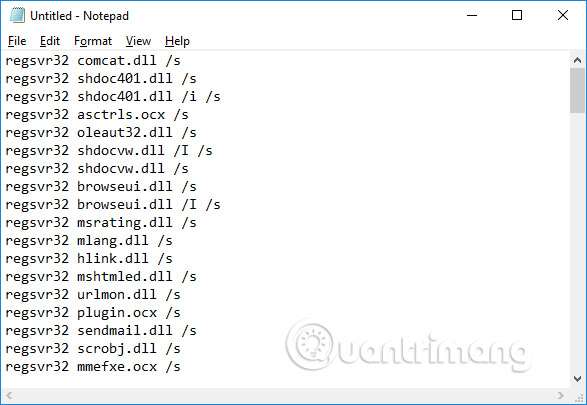
Then click File> Save and save as fixFullDisk.bat . Click the Save button to save the newly created BAT file.
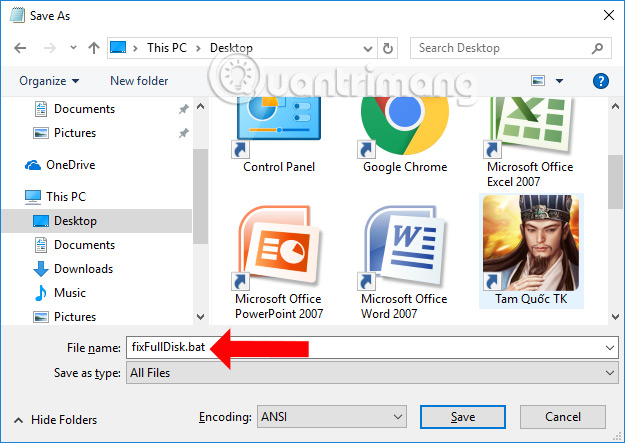
Step 3:
Right-click the newly created BAT file and select Run as Administrator to open the file with Admin rights.
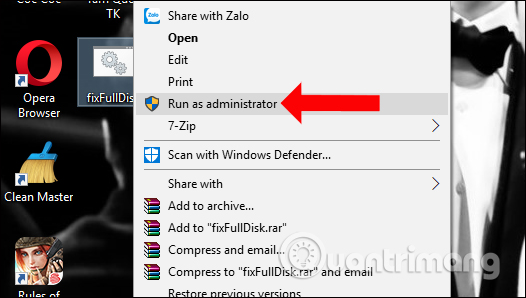
After running the file, just restart the computer to fix the error.
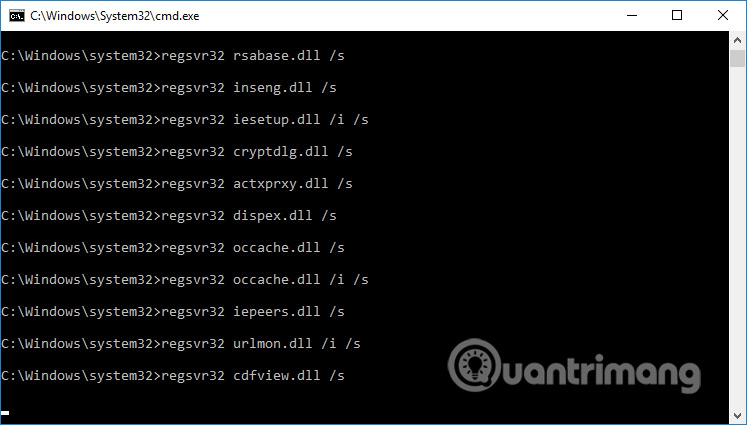
So you have more ways to fix full disk error 100% Disk Usage on Windows 10. This method is relatively simple and fast without affecting the system or running programs.
See more:
- Summary of tips to fix slow computer errors on Windows
- Instructions for fixing errors do not turn off Windows 10 computers and laptops
- How to use the Reset feature on Windows 10
I wish you all success!