How to create a vanish effect with Picsart application
Picsart is now loved by many young people for photo editing, because the application possesses many artistic and professional photo editing features. Including the effect vanish in the image, accompanied by various editing tools.
Your job will be to select any image that you like, then Picsart will create a vanish effect for the image. In addition, we can also adjust the fade effect depending on the image we edit. Along with Network Administrator create a vanish effect with the Picsart application in the article below.
- Download the application Picsart Andorid
- Download the Picsart iOS app
Step 1:
First we download the Picsart application according to the link above. Then you start the application. At the screen interface, click the plus symbol below. Appeared with Picsart image editors, click Edit .
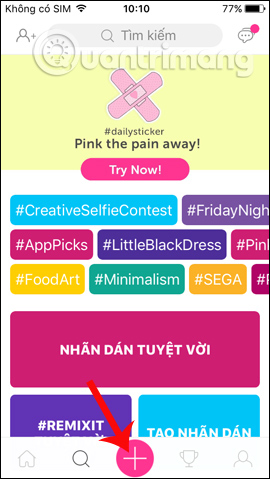

Step 2:
Soon, Picsart will ask the user to allow access to the photo gallery on the device, click OK . Appears the entire image interface on the device, press the image to create a vanish effect.


Step 3:
In the image editing interface, we go to the Tools section at the bottom of the interface. A list of photo editing tools appears, click on the Effects vanish .

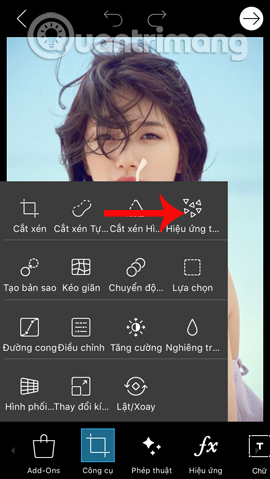
Step 4:
The next job is to zone areas that want to create a vanish effect . The Size bar below will adjust the zigzag stroke, to help you not delineate other pixels. If you want to go back to the operations, click on the arrow icons to rotate above.
When the area is complete, click the arrow icon in the top right corner of the interface.


Step 5:
Soon you will see the vanish effect applied to the image. The following will have options for the fade effect , including Effect stretching, Effect size, Effect direction change, Effect reduction and Blending. In each custom, there will be a level adjustment bar. The vanish effect will change a lot when using these editing tools.
When you are satisfied with your work, click on the Apply text above.


Step 6:
Go back to the image editing tool interface, click on the arrow image . Switch to the image posting interface, here you click Save in Private mode .


Step 7:
Picsart supports sharing and posting pictures on many social networks like, Facebook, Twitter or sending photos via Message, Email, . Click on Add to add other image download options. To download photos to your device, click Save image to finish.


One way to change the image is also art. Picsart does not help you refresh the image with the vanish effect, but also offers many other customizations. Users can use to change the vanish effect to better suit their images.
I wish you all success!