How to create a USB flash drive to install Windows 8
TipsMake.com - One of the most convenient methods of installing Windows 8 is using a USB flash drive. Carrying a USB is always easier than carrying a DVD. This article will show you how to create a USB flash drive to install Windows 8.
Windows 7 USB / DVD Download Tool
Windows 7 USB / DVD Download Tool is a free application from Microsoft that is compatible with any version of Windows including the operating system for Server and Linux distributions.
Users can download applications from Microsoft Store and the installation process is easy. Plug in a USB drive of 4GB or more into the computer and then launch the tool. Click Browse and select the Windows 8 ISO file. In this article, we will use Windows 8 Pro RTM which is located on Windows Home Server.

Next, click on USB.

Then select the USB flash drive you want to use.

Click Begin Copying and wait while the flash drive is formatted and Windows 8 ISO is copied to USB.

Once completed, close the application.
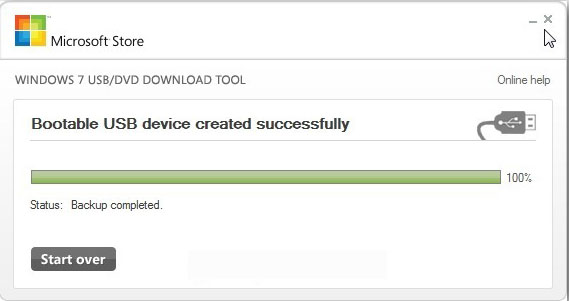
If you open Computer, you will see the following icon in the USB drive.
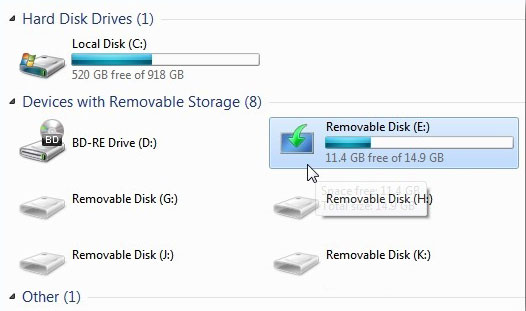
Right-click the drive and select Eject.
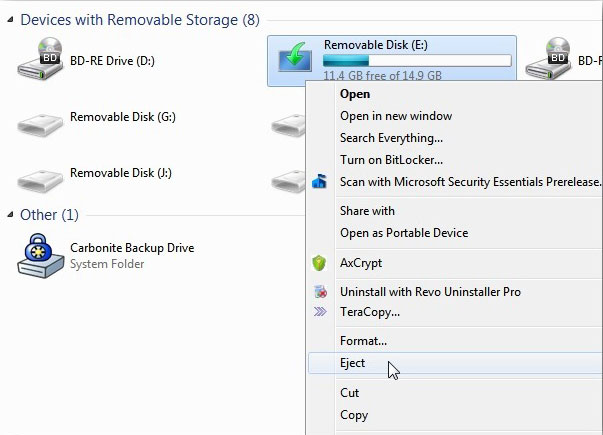
Hardware removal notice appears. Now we can remove the USB without fear of any errors.

Now, you can use this new USB drive to install Windows 8 on your computer. This is a convenient way to install the OS on a laptop or netbook without a DVD drive.
