How to check the drive in Windows 10
Microsoft hard drive repair and scanning tool, Check Disk (Chkdsk) has been around for over 30 years and is still useful today. Users running Microsoft's latest operating system can still use this tool to check the drive. This article will show you how to check the drive on Windows 10.
- Three ways to check the drive in Windows 7
- 5 ways to hard drive 'live' longer
Running the Check Disk tool from Windows desktop is easy. In File Explorer, right-click on the drive you want to check and then select " Properties ".
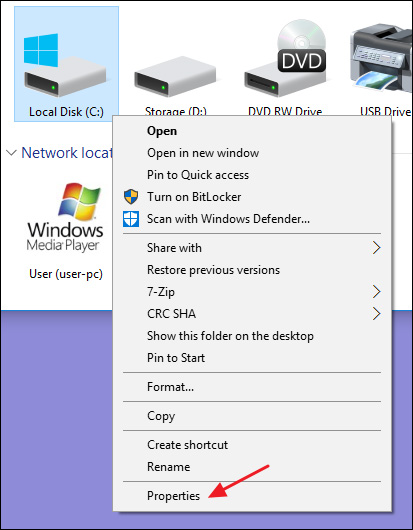
In the properties window, switch to the " Tools " tab and click the " Check " button.
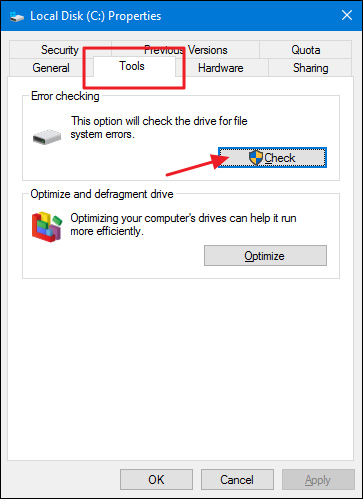
Windows 10 may announce that no errors were found on the drive, but users should still perform manual scans by clicking " Scan drive ". This operation is not intended to fix any errors, so it will not restart the computer at this time.
- Check and fix hard drive errors with CMD on Windows

After Windows scans the drive, if no errors are found simply click " Close ".

I wish you all success!
You should read it
- ★ 5 ways to check hard drive effectively to help periodically check the hard drive
- ★ Know about bad sectors on your hard drive
- ★ Change the standby time of CHKDSK hard drive error checking tool in Windows
- ★ 3 How to check the working status of the hard drive
- ★ How to check the standard hard drive of GPT or MBR