How to create a beautiful online signature
Online signatures are now heavily used on online documents, or documents to ensure the owner of documents such as when you insert a signature into Word to prevent copying, for example. There are many websites that support us to create beautiful and artistic online signatures. When you need to use you just insert that signature into the document. The following article will introduce you to a free online signature creation tool.
Instructions for creating a free online signature
Step 1:
Firstly, users access the website below to access the online signature creation section.
https://wikici.com/tao-chu-ky-online Step 2:
At the Create signature by signing here we choose the color for the signature creation line we want, then use the mouse to sign the box below . The color you choose for the signature will remain the same when we download it.
If the signature is not right, then press Delete and write the signature again. When you have a satisfactory signature, click Save to download the signature.
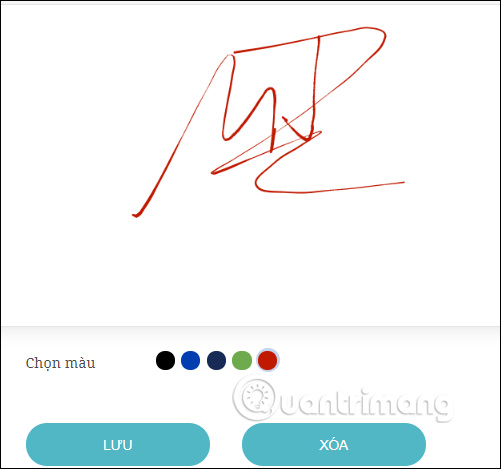
Step 3:
Then display the option for users to download to the computer, click Download to download signature images in png format. There is also a Facebook option for us to upload and share with Facebook friends.

In case you want to reference the signature created by your name from the website, you can drag to the Create signature section by entering your name here . Now you just need to enter your unsigned name in the box and then click View signature sample of .
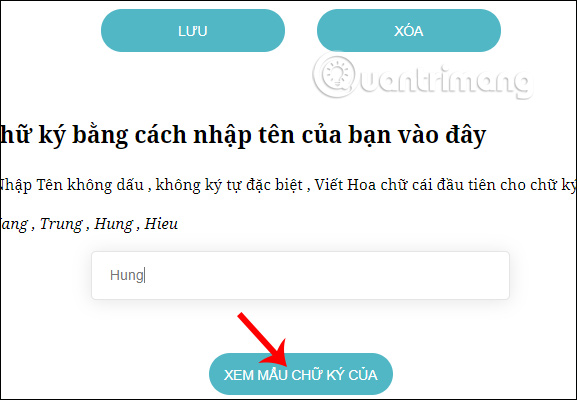
Now show some sample signatures according to your name. If you want to use any signature, click Save to download with the .jpeg image format as well.

I wish you successful implementation!