How to copy sheet from Excel file to another Excel file
While working with Excel, there are times when you want to copy the sheet from one Excel file to another Excel file to facilitate data processing. If you do not know how to copy sheet, please refer to how to copy sheet in Excel to other Excel file in this article.

Here TipsMake.com share to you how to copy the sheet in this Excel file to another Excel file, invite you to follow along.
If you want to copy Sheet1 in Excel Book1 file to Excel Book2 file, do as follows:
Step 1: Open the two files Excel Book1 and Book2.
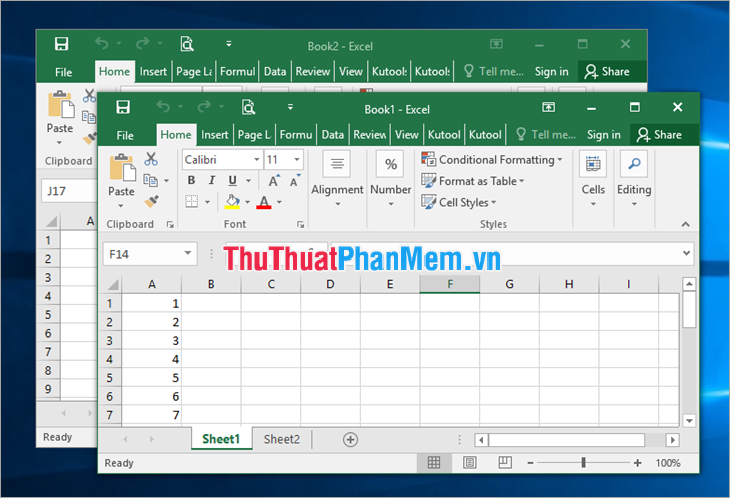
Step 2: In the Excel Book1 file, right-click Sheet1 and select Move or Copy .

Step 3: In the Move or Copy dialog box, select Book2 in To book , in the Before sheet section, select the location for Sheet1 to copy in Book2. Note you choose Create a Copy to copy Sheet1, if not selected then all Sheet1 in Book1 file will be lost.

So you have copied the sheet from Excel to Excel there.

Or you can make copy sheet in Excel to another Excel file manually as follows:
Step 1: Open the first Excel file containing the sheet to copy, press Ctrl + A to copy all the sheets.

Step 2: Open the second Excel file, click the New sheet icon to create a new sheet.

Step 3: Press Ctrl + V to paste the copied sheet into the new sheet of this second Excel file. So you copied the sheet from the first Excel file to the second Excel file.
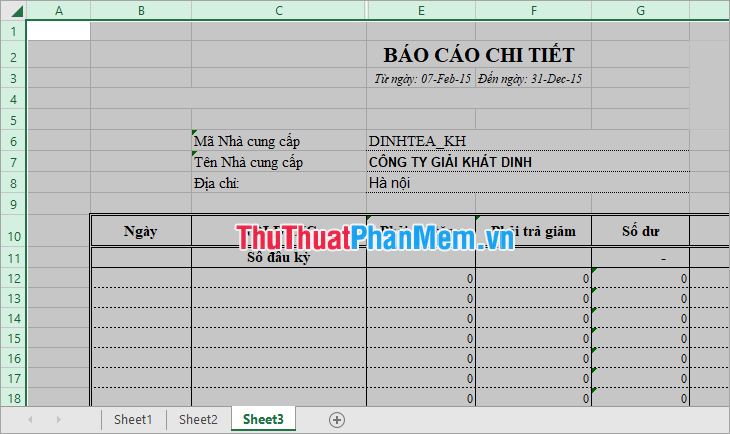
Above TipsMake.com has instructed you how to copy this Excel sheet to another Excel file. Hopefully through this article, you will understand and quickly copy the sheet as required. Good luck!