How to convert Youtube music to Capcut MP3 is extremely simple
It's not uncommon for people to want to insert music into videos, but it doesn't appear in the Audio Capcut repository, which unintentionally limits users from following the trend according to their preferences. Therefore, converting YouTube music to Capcut MP3 will be the most effective method to help you solve this problem.
I. Instructions on how to convert YouTube music to Capcut MP3
1. Quick guide
Step 1: Copy your favorite youtube music video link.
Step 2: Go to x2convert.com, paste the link and select Download File MP3.
Step 3: Open Capcut, select New Project and Add the downloaded MP3 file
Step 4: Edit the video with music in your own style
2. Detailed instructions
Step 1: Open the Youtube application , select your favorite music video
. - Click Share => click Copy link .
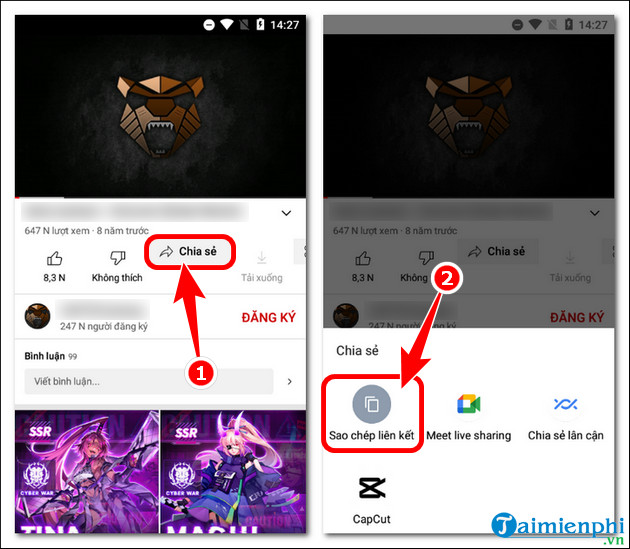
Step 2: Visit the x2convert website here:
Paste the copied link into the empty box => press Get link MP3 => select Download file 320 kpbs => Download now .

Step 3: Open Capcut , in the main interface press New project => select video with music => Add to edit Capcut video to combine music into the video.
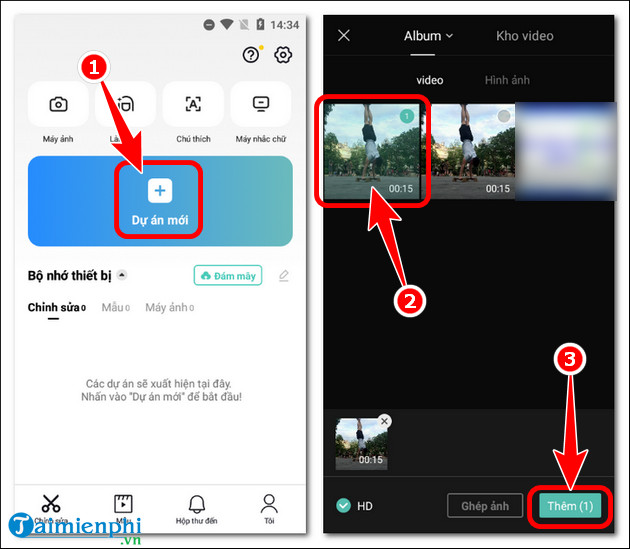
- Click Add music => click Sound .
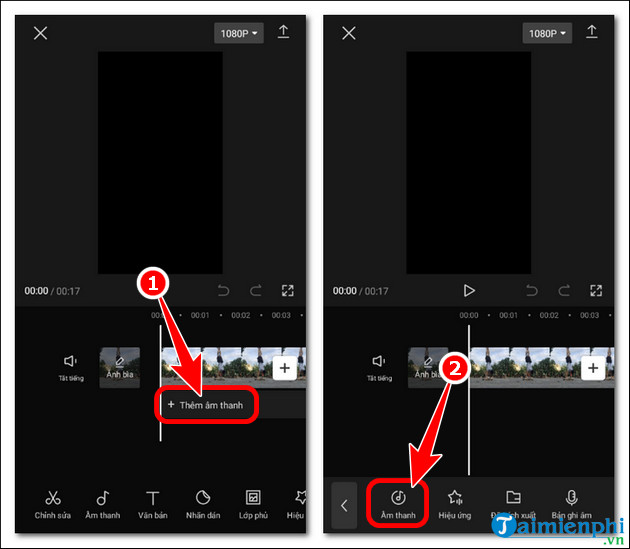
Step 4: Click the folder icon => select From device => press the plus icon , add music to the video.
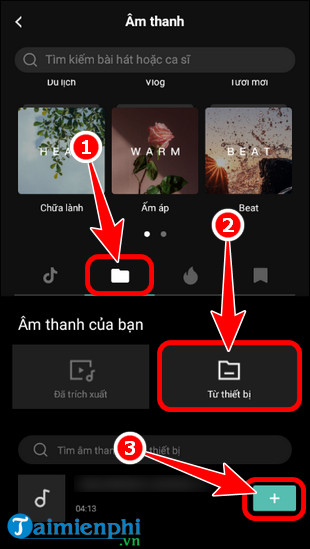
- Move the white frame to select your favorite piece of music. After editing is complete, click the Export icon .
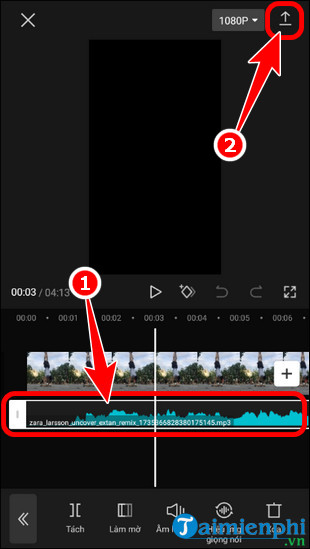
Step 5: Wait for the video export process to be successful and you already have a product to catch up with trends on famous social networking sites.
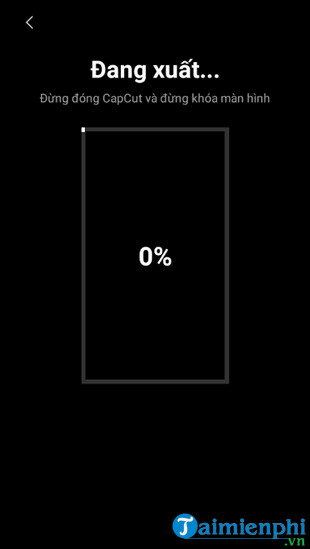
II. Why convert YouTube music to Capcut MP3?
Transferring music from YouTube to Capcut is important because the quality and diverse music scene is the decisive factor for the appeal of the video. Although Capcut provides ready-made tracks, their limited number and variety may prevent you from finding the right song or trending song.
Transferring music from YouTube to Capcut gives you vast music options, including the latest hits, social media hits, or any song you want. This helps your videos become unique, trend-appropriate, and more personalized.
Converting YouTube music to Capcut MP3 helps you create attractive products, earn more interactions on social networks and become famous as a genuine CapCut Creator.
Besides converting YouTube music to Capcut MP3, for more convenient use, you can download CapCut on your computer without an emulator , with similar functions and usage, ensuring quality products. , does not cause damage to internal components.
 How to record Netflix screen on PC and phone
How to record Netflix screen on PC and phone How to watch Anime movies on AnimeVsub on phones and PCs
How to watch Anime movies on AnimeVsub on phones and PCs How to take a screenshot of a computer screen with a mouse, simple and easy to do
How to take a screenshot of a computer screen with a mouse, simple and easy to do How to separate sound from video and music from clip is extremely simple
How to separate sound from video and music from clip is extremely simple Controller for HomeKit
Controller for HomeKit 6 important things to consider before choosing a smart home platform
6 important things to consider before choosing a smart home platform