How to Convert YouTube Videos to MP3
Use MP3 Converter on your computer
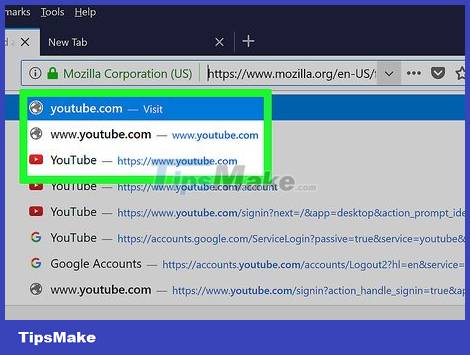
Open YouTube. Visit https://www.youtube.com/ in your browser. YouTube's homepage immediately appeared.
You don't need to sign in to YouTube unless the video you want to watch has age restrictions.
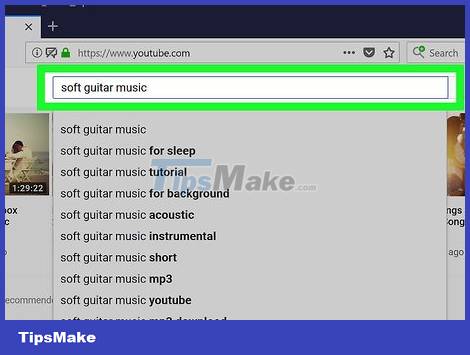
Find the video you want to download. Click the search bar at the top of the YouTube page, enter the video name and press ↵ Enter.

Select video. Click on the video you want to download. This is the operation to open and play the video.
You need to select videos that don't show up in the playlist. Otherwise, you cannot download the video because the playlist address is not compatible with the online converter.
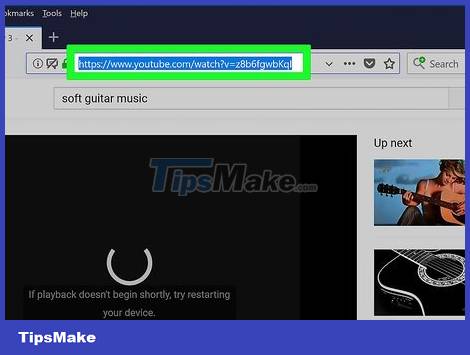
Copy the address of the video. Click the address bar at the top of the browser window to highlight the address, then press Ctrl+ C(Windows) or ⌘ Command+ C(Mac).
If the video address doesn't show a highlight when you click on it, try double-clicking the address or hovering over the address.
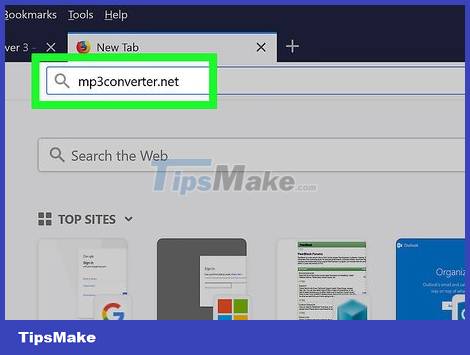
Open the MP3 Converter page. Visit https://www.mp3converter.net/ in your browser.

Add the address of the video. Click the data field at the top of the MP3 Converter page, then press Ctrl+ V(Windows) or ⌘ Command+ V(Mac) to paste the video address.
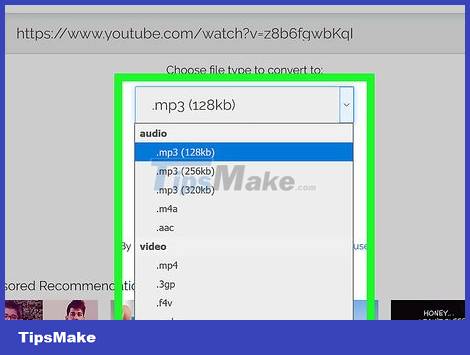
Select file type. Click the "Choose file type to convert to" selection box, then click .mp3 .
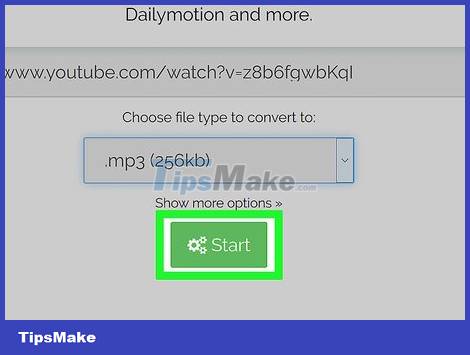
Click Start . It's the green button at the bottom of the page. With this operation, the video is immediately converted into an MP3 file in a few minutes.

Click Download your converted file when prompted. A green button will appear on the left side of the page once the file conversion is complete. The MP3 file is immediately downloaded to your computer as soon as you click on it.
Download time will vary depending on file size and internet data transmission speed.
Use Convert2MP3 on your computer
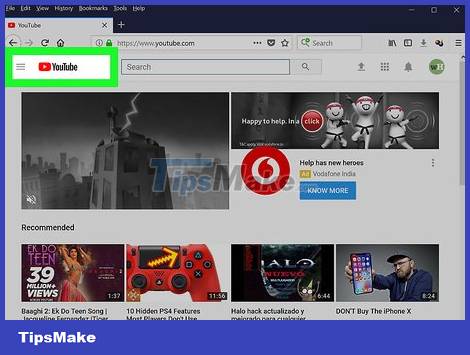
Open YouTube. Visit https://www.youtube.com/ in your browser. This opens the YouTube homepage.
You don't have to sign in to YouTube unless the video you want to download has age restrictions.
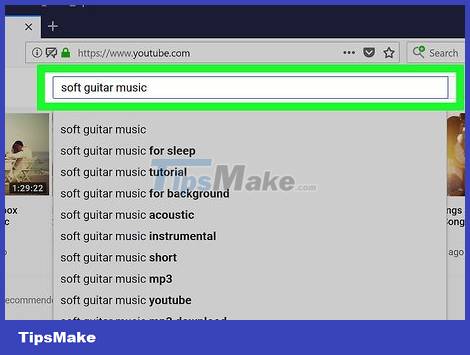
Find the video you want to download. Click the search bar at the top of the YouTube page, enter the video name, and press ↵ Enter.

Select video. Click on the video you want to download. This is the operation to open and play the video.
If the video shows up in the playlist, you need to find the video that's not in the playlist. Otherwise, you cannot download the video because the playlist address is not compatible with the online converter.
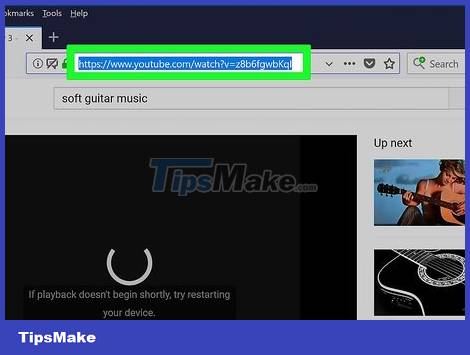
Copy the address of the video. Click the address bar at the top of the browser window to highlight the address, then press Ctrl+ C(Windows) or ⌘ Command+ C(Mac).
If the video address doesn't show up as a highlight when you click it, try double-clicking the address or hovering over the entire address section.
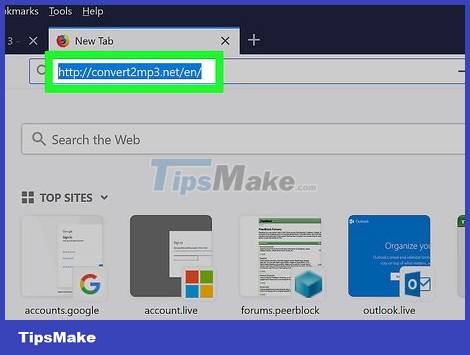
Open the Convert2MP3 page. Visit http://convert2mp3.net/en/ in your browser.
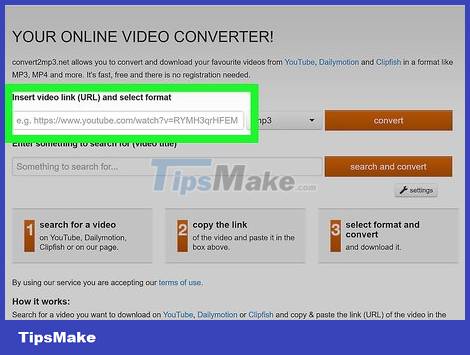
Add the address of the video. Click the "Insert video link" field, then press Ctrl+ V(Windows) or ⌘ Command+ V(Mac) to paste the video address.

Click convert . It's the orange button on the right side of the page.
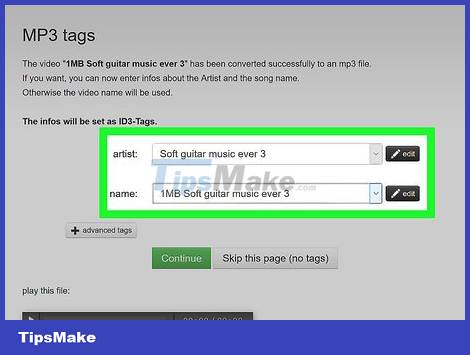
Edit information of MP3 files. This tells the MP3 file to use the specified information to classify the song when played in a program like Groove or iTunes. You can edit the following fields:
artist - Enter the artist name. By default, this is the username of the person uploading the music or part of the title.
name (name) - Enter the name of the song. By default, part of the video's title will appear here.
You can also download files without audio tags by clicking Skip this page (no tags) .
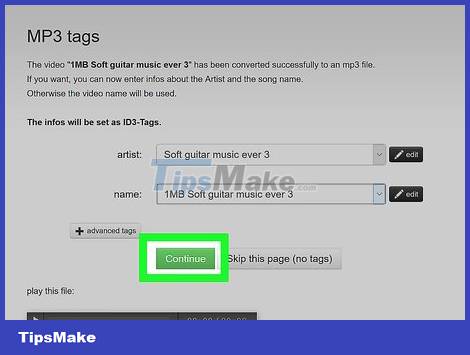
Click Continue . It's the green button below the information page. The process of converting the video to an MP3 file will begin immediately.
Skip this step if you skipped the previous page.
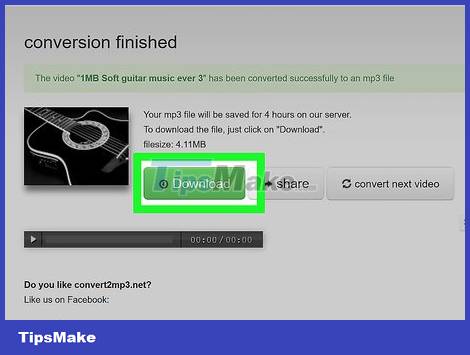
Click Download when asked. When you see the green Download button appear, you can click it to download the MP3 file to your computer. MP3 files of YouTube videos will be downloaded to your computer's "Downloads" folder by default.
On iPhone
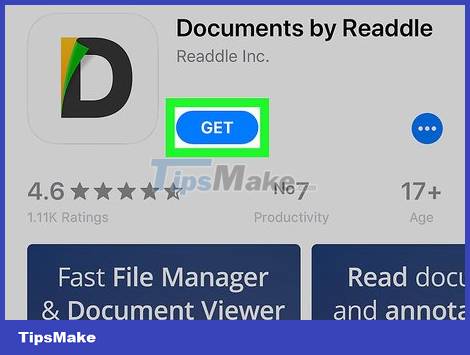
Download the Documents by Readdle app. This is an application that allows you to download and save files on your iPhone. To download the app, you need to open the App Store , then do the following:
Tap Search in the bottom right corner.
Tap the search bar at the top of the screen.
Importdocuments by readdle
Tap GET to the right of the "Documents by Readdle" heading.
Enter Touch ID or Apple ID password when asked.

Open Documents. You just need to touch the Documents app icon.
You may have to browse a few pages of instructions before continuing.
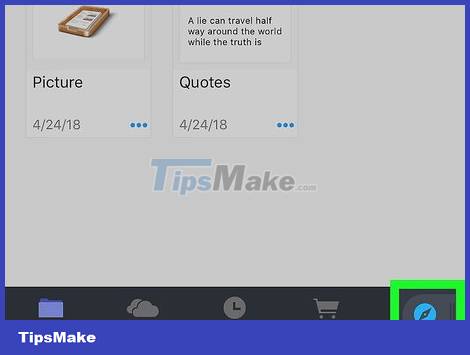
Open the Documents browser. Tap the Safari icon in the bottom right corner of the screen, then select decline when you're asked to enter your email address.
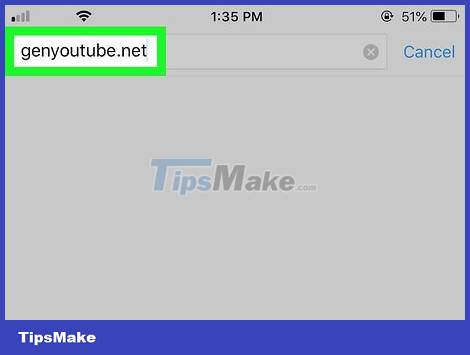
Open the GenYouTube page. Delete what's in the address bar at the top of the screen, then type genyoutube.netand tap Search .
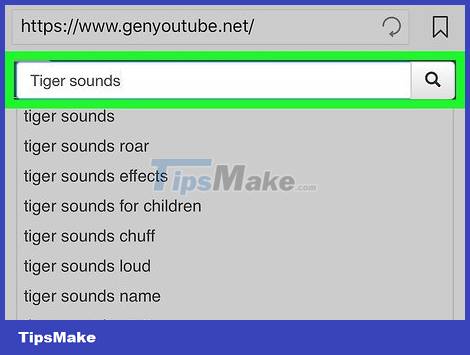
Search for videos. Tap GenYouTube's search bar near the top of the page, then enter the name of the YouTube video you want to download and tap Search .
Because GenYouTube uses YouTube as a search engine, you can find all YouTube videos on GenYouTube.

Select video. Tap the video you want to download in MP3 format.
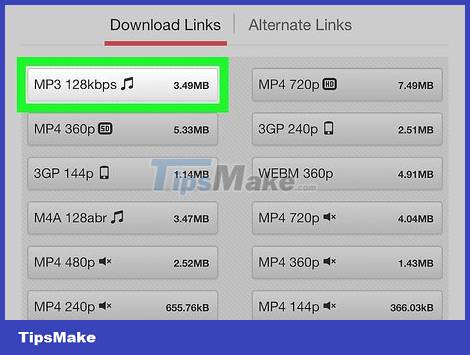
Swipe down to the "Download Links" section and tap the MP3 link. You'll see at least one MP3 option below the "Download Links" heading; Tapping this option will prompt GenYouTube to download the MP3 file to your iPhone.
If GenYouTube still shows the download page, tap the ← "Back" icon in the bottom left corner of the screen twice, then select the video again and tap the MP3 download link again .
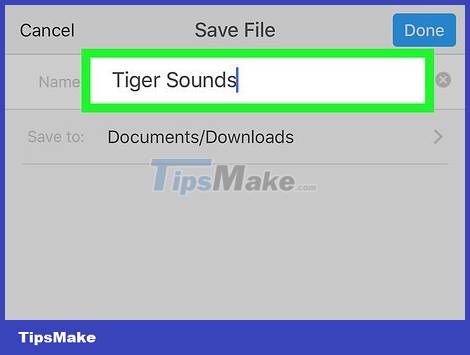
Enter a name when asked. In the Documents window that appears, you'll enter a name for your MP3 file in the "Name" field at the top of the screen.
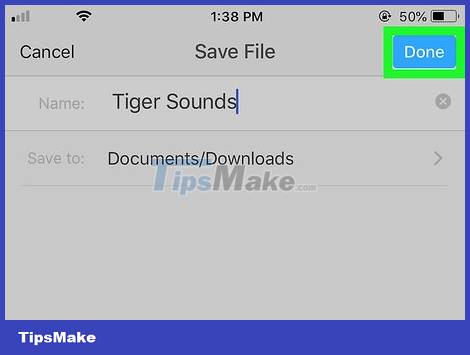
Tap Done . It's the option in the top right corner of the screen. The MP3 file is immediately downloaded to the Documents application.

Play MP3 files. Tap the "Downloads" arrow at the bottom of the screen, then tap the MP3 file you want to listen to when the download is complete.
On Android

Open YouTube. Tap the YouTube icon with a white triangle on a red box.
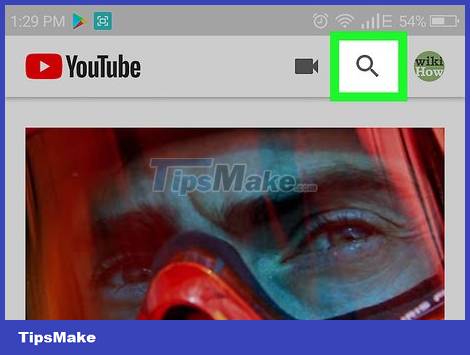
Search for videos. Tap the "Search" icon in the top right corner of the screen, then enter the name of the video you want to download.
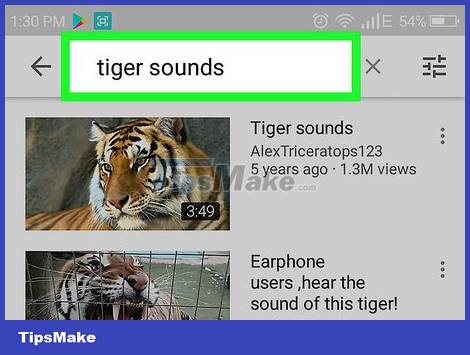
Select video. Swipe down below the results until you find the video you want to download in MP3 format, then tap the video.
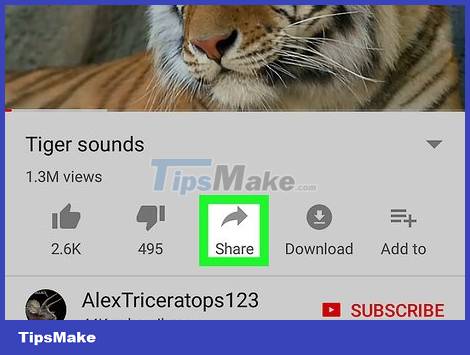
Tap Share . This is the option below the video's playback window. A new window immediately appeared on the screen.

Tap Copy link . This option is available in the window that is displayed. The YouTube video's path will be copied to Android's clipboard.

Open Google Chrome. Close YouTube, then tap the Chrome app with the red, yellow, green, and blue sphere icon.
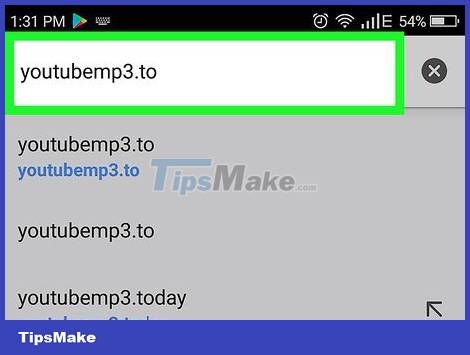
Open the YouTubeMP3 page. Tap the address bar at the top of Chrome to highlight content, then type youtubemp3.toand tap the "Enter" or "Search" key.

Enter the address of the YouTube video. Tap the input box in the middle of the page to make the Android keyboard appear on the screen, then tap the box again and tap PASTE when you see this option. The URL of the YouTube video will appear in the data entry box.
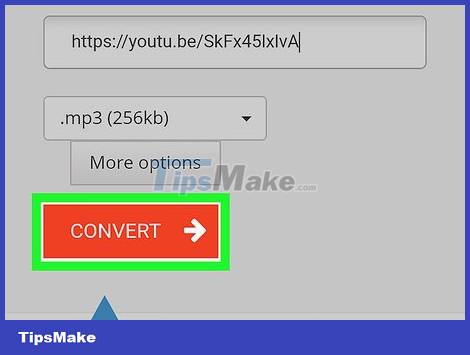
Tap CONVERT . It's the red button in the middle of the screen. With this operation, the video conversion process starts immediately.
If your browser takes you to a promotional page, tap the X of the current tab, then open a new tab, return to YouTubeMP3.to, and re-enter the address.
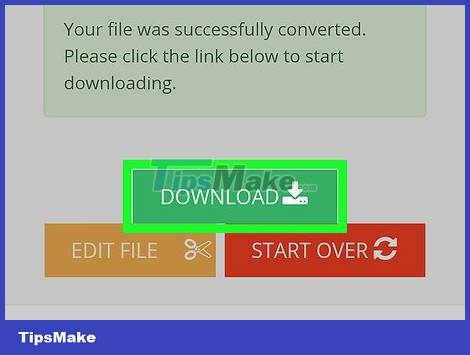
Tap DOWNLOAD when prompted. This is the green button that appears when the video has been downloaded.
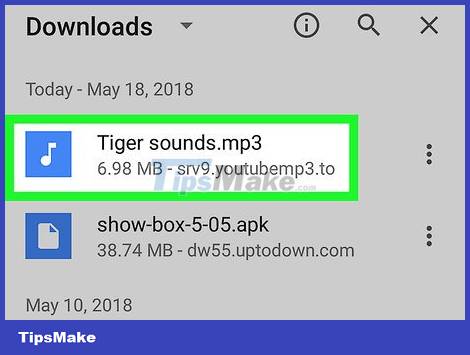
Play MP3 files. Open Android's default file manager or Files app (or download ES File Explorer), then do the following:
Choose where your Android files will be saved (such as your SD card ).
Find and tap the Download or Downloads folder .
Find and tap the MP3 file to play it.
You should read it
- ★ How to use YouTube Converter to convert YouTube videos
- ★ 2 useful tricks to share videos on YouTube you don't know yet
- ★ How to convert Youtube Videos into MP3s fast and quality
- ★ How to download and convert YouTube video formats on SaveClipBro
- ★ How to convert audio from Youtube to MP3 files on iPhone