Rip music from YouTube videos, download MP3s, download music from YouTube without using software
YouTube is considered to be the leading video search channel in the world. You can search for any video, or program, and then download videos on YouTube to your computer very simply. Or convert YouTube videos to MP3 audio format.
Currently there are many software to help users convert YouTube videos to MP3. These tools help rip music from YouTube videos completely free, allowing you to get your favorite music to listen to anywhere. In this article, Network Administrator will introduce you to YouTube video conversion tools to online MP3.
Note: Music downloaded should only be heard in the music player or when there is no network, do not share on online music sites because it is likely to be sued for copyright.
1. Split YouTube music with ytmp3.cc
Get the YouTube video link to rip the song.
Visit the website https://ytmp3.cc/ , paste the video link and click Convert :

Wait a moment for the website to convert the video into a .mp3 file, click Download to download the file to your computer. You can choose Dropbox to save to the cloud or Covert next to convert other videos.

2. Download YouTube video music with Listentoyoutube
Get the YouTube video link that wants to rip music.
Visit listentoyoutube.online website, paste the link in the white frame, click Go.
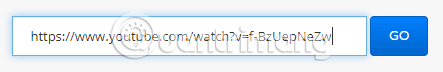
Waiting for a moment will see 2 options for downloading MP3, you can choose and click on any one, here I click green:

The video checking text appears, wait a bit to select the folder to store the music file and download the file to your computer.

3. Download YouTube music with VidtoMP3 online
VidToMP3 supports video conversion via video link URL on YouTube, MySpace, Vimeo, Google video, . The conversion process also takes place quickly, without too many operations.
Step 1: Access vidtomp3.com.
Then, copy the video URL and paste it into the white box, tick the small box to agree to the terms of use, click Go .
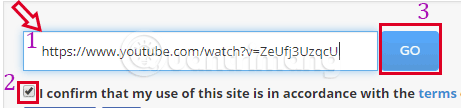
Step 2: Get the link to download MP3 to your computer
You wait for the service to proceed and switch to another link.
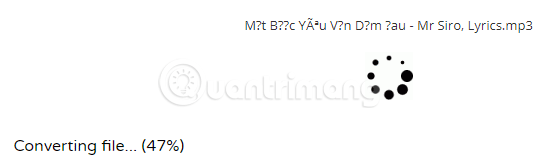
Click Click here to get your Download Link .
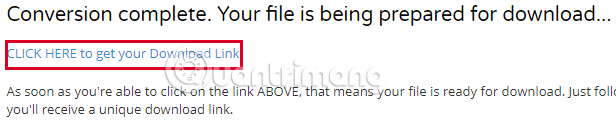
Next, click Download MP3 to download the audio file to your computer.

4. Download music from YouTube using Listentoyoutube
Similar to the above tools, you access YouTube, get the video link to download the music file, then go to https://online.listentoyoutube.us/, paste the URL into the frame as shown and press GO! :

Wait a moment to see the MP4 and MP3 download options, click MP3:

Wait a little more to see the Download to Local option , click it to download to your computer, or you can also save music files to Dropbox, Google Drive.

So, we have introduced you to 4 services that convert YouTube videos to MP3 audio files. The conversion process is simple and fast. The quality of audio files after conversion is also guaranteed, so you can rest assured when using 3 online conversion tools above.
Refer to the following articles:
- How to play live video on YouTube?
- Fix Flash errors when watching videos on YouTube
- How to watch blocked YouTube videos or restrict viewers without signing in or proxying
Wish you have a good time!