How to insert music into video using Capcut
Music is one of the essential components in videos, making your videos more attractive. If you're editing videos with CapCut, take advantage of this app to add a music track to your videos, completely free.

First, download CapCut for iPhone or Android.
1. How to add existing music to videos in CapCut
Capcut provides you with a library of available, royalty-free music to insert into videos. You can easily find many good music here.
Step 1 : Tap New Project in the CapCut app on your phone. Allow the app to access the collection (if asked).
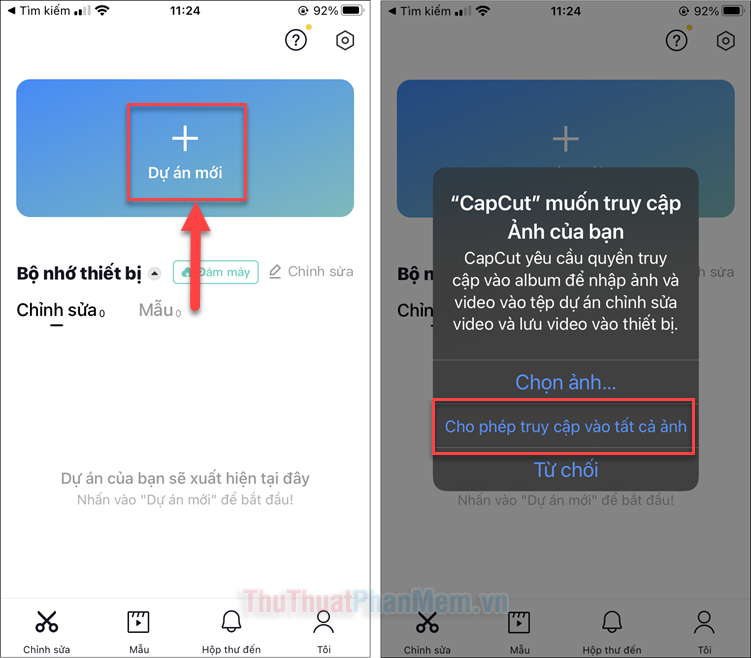
Step 2 : Select the video you need to edit >> Add .
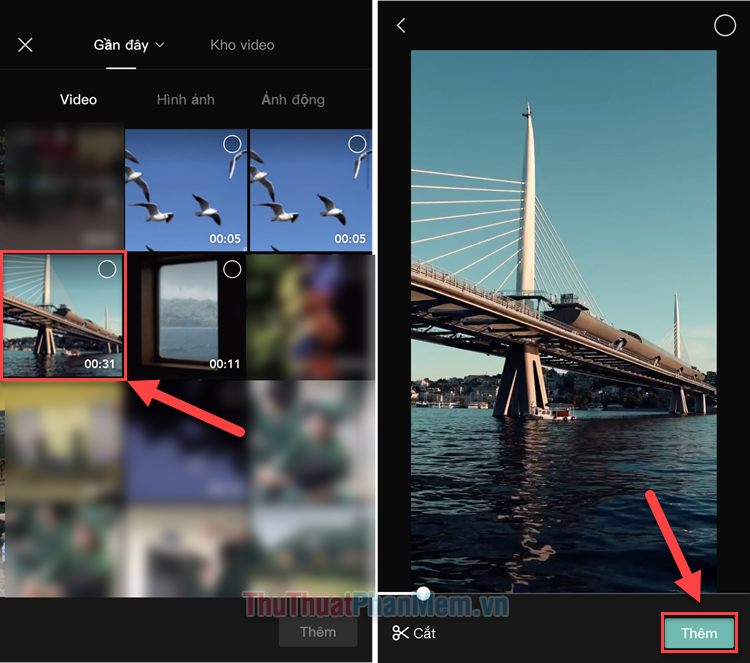
Step 3 : Now the video has been added to the timeline and is ready to edit. If your video has original audio that you want to mute, tap Mute Clip Audio .

Step 4 : To add an existing music track in Capcut, select Add audio (under clip) >> Audio .

Step 5 : Choose a music theme that matches the clip content, then click on a song to listen to it.
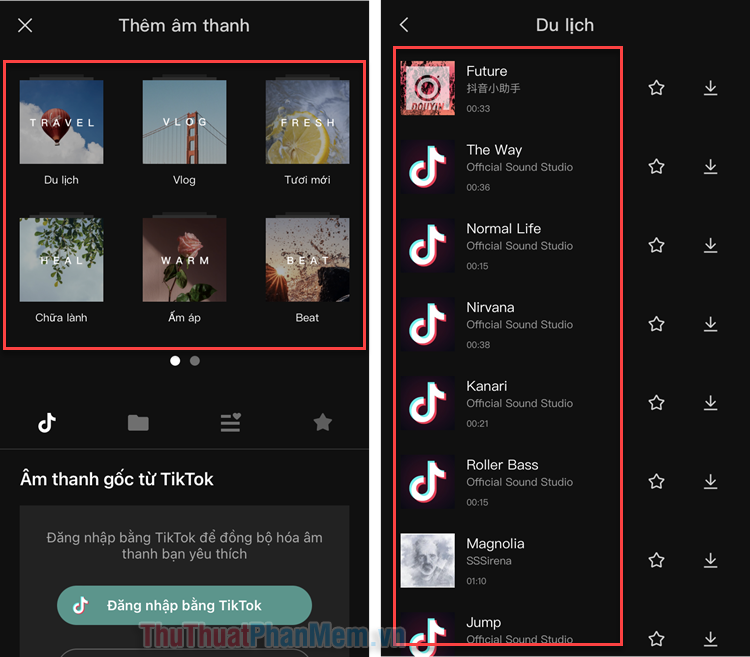
Step 6 : Once you've listened and like the music, click the Plus icon to insert it into the clip.
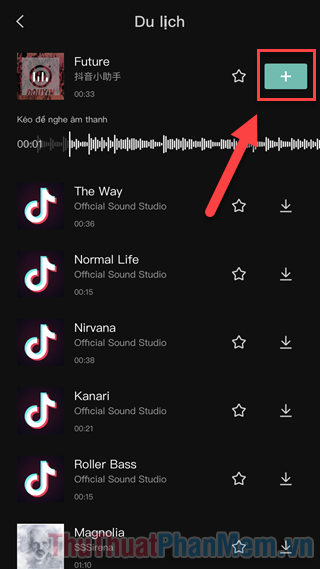
Step 7 : Now, the song will be added to the audio track of the timeline, cut back the duration to get the music you want. (If you get the entire song, skip this step).
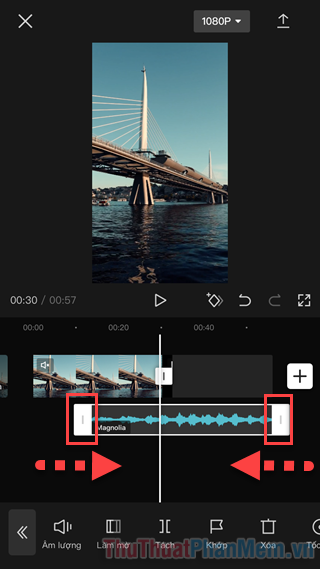
Long press on the audio track and move it to the beginning of the clip.
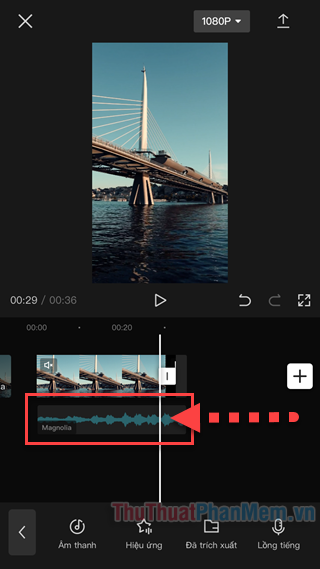
Step 8 : Now, click the Play button to preview the image. and your music are perfect together.
If everything is OK, click Share in the upper right corner to save the video in the library.
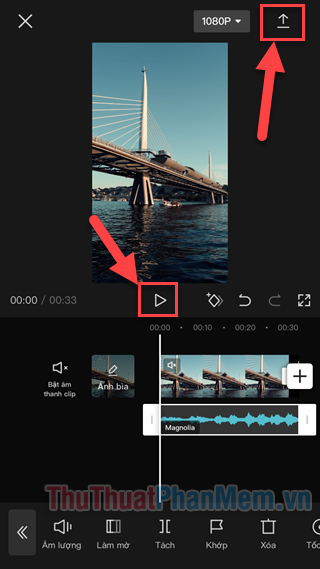
2. Insert music from your phone into the video using CapCut
If you have prepared a music track, or any other audio file in your phone, you can also insert it into the video.
Note : For iPhone, you'll need to download music from Apple Music or add music using iTunes (on PC).
Step 1 : Do the same as above until Step 5 . Here, instead of choosing a music theme, click the Folder icon in the horizontal menu.
Step 2 : Continue selecting From device . The list of songs you have saved on your phone will appear here, tap the Plus sign next to the music you want to add to the video.
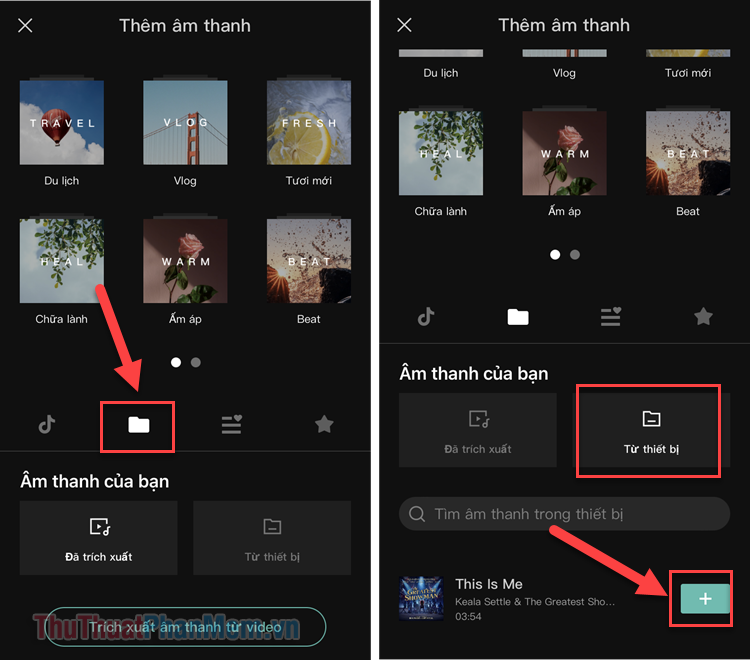
Step 3 : Similar to the remaining steps after you add music to the Timeline, you also need to re-cut it to get the most suitable music.
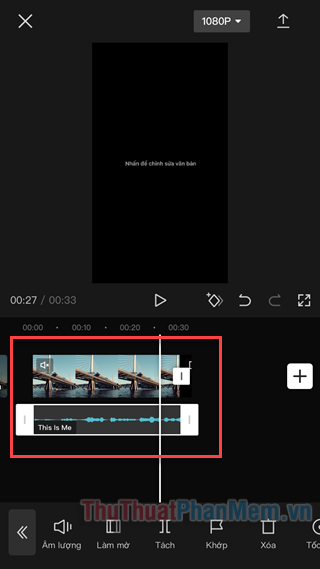
When sharing a video, background music brings viewers closer to the mood and atmosphere you want to convey. Find a catchy rhythm with your videos!