How to convert audio from Youtube to MP3 files on iPhone
In the article below, I will introduce applications to convert Youtube videos to MP3 files on iPhone.
Convert Youtube to MP3 on iPhone
1. Video to MP3 Converter
Video to MP3 Converter is an application that allows you to convert videos into various audio formats such as AAC, MP3, M4A, OPUS, WAV, . and save them to your iPhone.
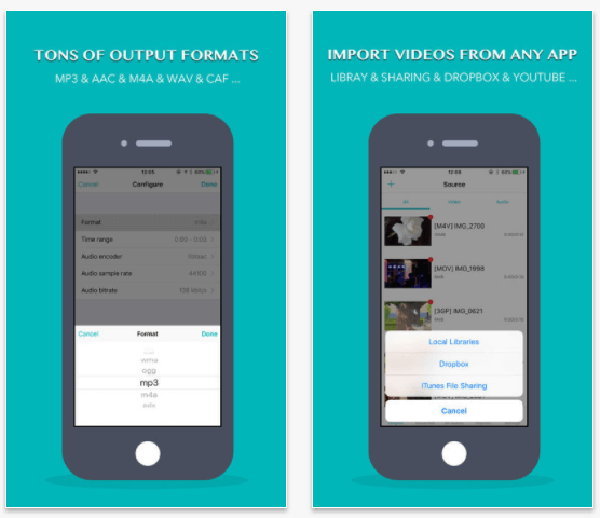
Features of Video to MP3 Converter include:
- Custom audio tracks and custom sample rate, volume and bit rate.
- Decide the start and end time of the converted audio file.
- Export audio or video files from Photo Library, One Drive, Google Drive, Dropbox or iCloud.
- Open audio files with this application and share with other applications.
2. MyMP3
MyMP3 can quickly convert the videos available on your device into MP3 files. You can save audio files in MP3 and WAV formats.

MyMP3's features include:
- You can convert video in device into MP3 file and share on any social network, email or messaging application.
- Allows you to edit metadata.
- Can record from microphone, CD, audio stream from the Internet, Skype or phone calls and the like.
- Allows ripping CDs, batch renaming files, recording on schedule, detecting audio and managing playlists while recording.
Convert Youtube to MP3 for iPhone (done on computer)
1. Filmora
You can use Filmora software to convert Youtube video to MP3 file without much effort. Filmora is essentially video editing software, you can edit any video easily through Filmora. To convert Youtube videos to MP3 for iPhone, you need to select iPhone as the output device when exporting files.
 Filmora
Filmora
Main features include:
- Easy, user-friendly design and interface.
- Many attractive graphics features, tools like filters, video integration.
- Merge multiple videos together without uniformity in image quality.
- Many advanced video editing tools such as blurring background, mixing audio, split screen, insert text, .
- 4K video support.
2. Freemake Video Downloader
Freemake Video Downloader is a Youtube video converter that allows you to save videos and MP3 files from Youtube on your iPhone. When converting videos to MP3, you need to select the correct file output device (iPhone / iPad / iPod) for the best format.
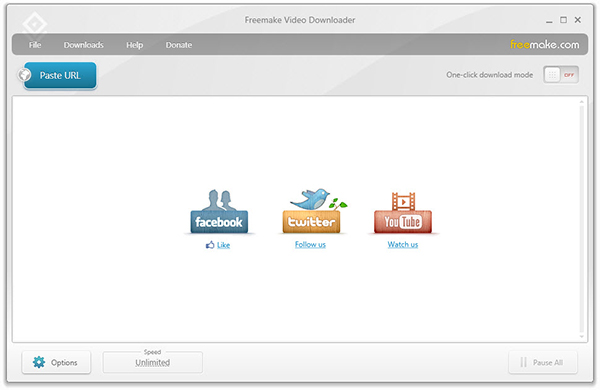
Features of this app include:
- Automatically export audio to iTunes.
- The process of downloading and saving YouTube videos to iPhone is very simple.
3. Any Audio Converter
Any Audio Converter is a software that allows you to convert Youtube videos to MP3 for iPhone with desired quality and size. This software converts videos to AAC, MP3, WAV and WMA formats quickly, with good quality.

The main functions include:
- Download videos and music online from 100 sites.
- Compress and decompress audio from CDs and videos.
- Support converting audio to many formats without regard to quality.
- Burn videos to AVCHD DVD or DVD.
- Edit video with special effects.
4. Softorino YouTube Converter 2
Softorino Youtube Converter 2 not only converts Youtube video to MP3 for iPhone but also MP4 for all iOS devices. It is compatible with more than 60 high quality sources.

- Access many videos, music and ringtones.
- Supports all iOS devices 4K ultra HD quality and subtitles.
- Automatically connect devices to Wifi, recognize content automatically.
You should read it
- ★ Rip music from YouTube videos, download MP3s, download music from YouTube without using software
- ★ How to download audio files from Youtube videos on Coc Coc
- ★ How to play YouTube videos when turning off the screen on iPhone
- ★ SEO YouTube - step by step guide to uploading videos to the top
- ★ Things to remember when SEO YouTube videos