How to convert PDF to JPG, PNG images
Why need to convert the format from .pdf file to image format?If you look carefully you will see some advantages of this as follows.
PDF files require a dedicated application installed in the computer, while the image file does not need to have any additional applications, just use the default Windows viewer application to view it. get the image file content. Browsers can read image files easily, while for pdf files, you want to read through the browser, you need to install additional plugins.
Reading PDF files can only be done after the file has been completely downloaded, whereas image files can be read in parallel along with the download process. MS Office applications such as Word, Excel, PowerPoint interact with and handle image files more powerful than PDF files. For example, it is much faster to insert an image as a picture into a PowerPoint file than by inserting a pdf file with the same content.
In other cases, if you feel it is necessary to convert a pdf file to an image, you can try one of the following:
How to convert PDF format to image file
- 1. Convert PDF to image format using web services
- Zamzar.com
- Docupub.com/pdfconvert/
- pdf2jpg.net
- 2. Convert pdf to image using conversion tools on Desktop
- PDF-Xchange Viewer
- Virtual Image Printer Driver
- PDF to JPG Converter
- Use Free PDF to JPG Converter
- DocuFreezer
- Boxoft PDF to JPG Converter
- PDFMate PDF Converter Free
- Icecream PDF Converter
- UniPDF
- 3. Use the Paint tool
1. Convert PDF to image format using web services
This method does not require you to install any conversion program, just go to the websites listed below to perform the conversion process.
Zamzar.com

Zamzar is one of the best known websites in supporting online file conversion. To convert files with Zamza, you only need to make 4 simple steps:
- Select file to convert format (can be uploaded from computer or via URL)
- Select the format to transfer
- Enter the e-mail address where the converted file will be sent to you
- Finally click Convert. Very simple!
There are a few minor inconveniences to this free service: that is, the file to be converted is not more than 100MB and you can only convert files 5 times continuously for a fixed period of time.
Docupub.com/pdfconvert/

Neevia Technology provides users with a dedicated web service for converting PDF files to image files (JPG, JPGE, BMP, .). To perform the conversion with Neevia Technology, the first step is to adjust the options for the Output file: Image format, resolution, the number of images that will be output corresponding to the page number of the PDF file. After that, you select up PDF file to convert format from the computer. Finally, you choose how you will receive the converted image files, you can choose: Wait for the conversion to finish downloading directly from the browser or the website will send you a download link.
pdf2jpg.net
This online tool makes it easy to convert PDF to JPG. It performs conversion of PDF documents to high quality JPG. The process is very simple, just choose Choose a PDF file and select the resolution at the right drop-down menu. After the website has finished converting, the new interface will appear and choose one of the following two options:
- JPG Pictures : You can download JPG files directly to your computer
- Zip archive : All converted JPG images will be in a Zip archive.
Step 1 : Go to the PDF2JPG website and click Choose a PDF file to select the PDF file to transfer
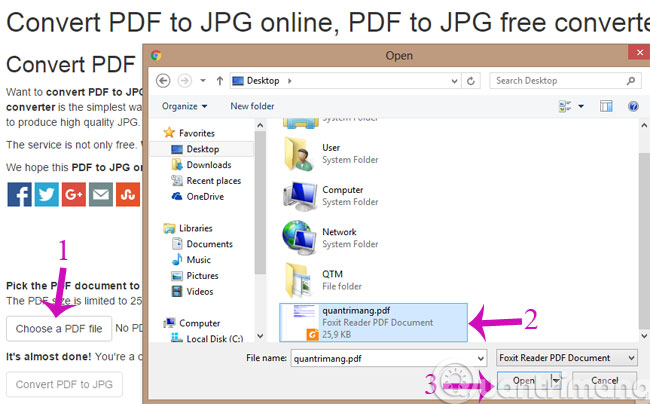
Step 2 : Click the button Convert PDF to JPG to convert

Step 3 : After the website has finished converting, the new interface will appear. There will be 2 options for you here
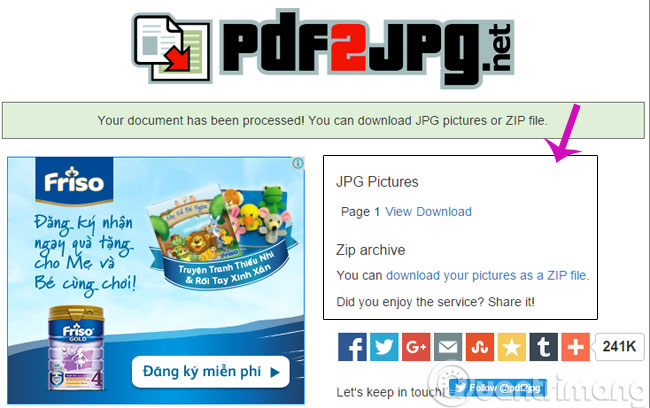
- JPG Pictures : You can download JPG files directly to your computer
- Zip archive : All converted JPG images will be included in a Zip file for you to download
2. Convert pdf to image using conversion tools on Desktop
PDF-Xchange Viewer
PDF-Xchange Viewer is a program that supports processing PDF files. The free version of this program has many tools to support handling PDF files such as adding comments, bookmarks, highlighting, zooming in / out, . In addition, this program also provides Give you a great tool to support exporting individual PDF pages into image files.
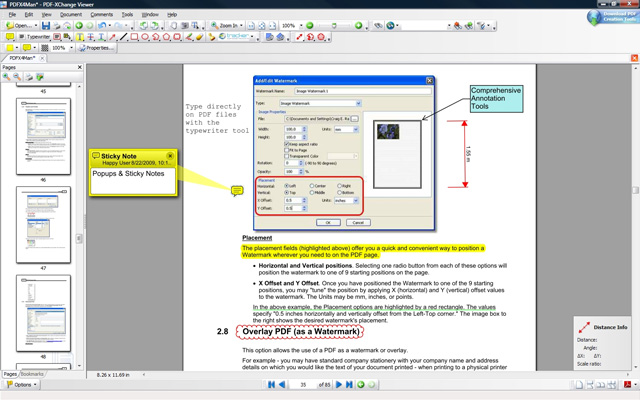
To start this tool in the program, select Menu File> Export to Image . A window will open and you can adjust the options to convert in this window, including: PDF page to be converted, converted image file, folder to save converted files, etc.
Download : PDF-Xchange Viewer
Virtual Image Printer Driver
Virtual Image Printer Driver is an open source software that supports the conversion of any file format that can be printed into images (BMP, PNG, JPG, TIFF) or PDF file.
- What is the difference between JPG, JPEG, GIF, PNG and SVG image formats?
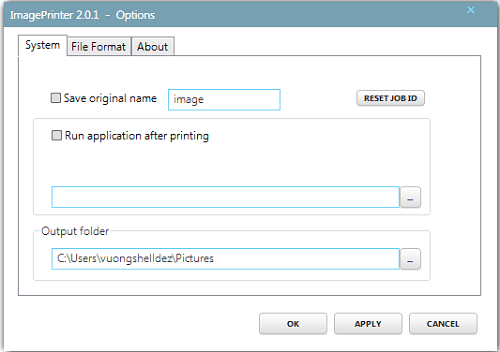
To perform the conversion with this program, select the pdf file to be converted to the System tab, select the Output folder , then go to the File Format tab and select the format of the image file to export and select OK to start the process.
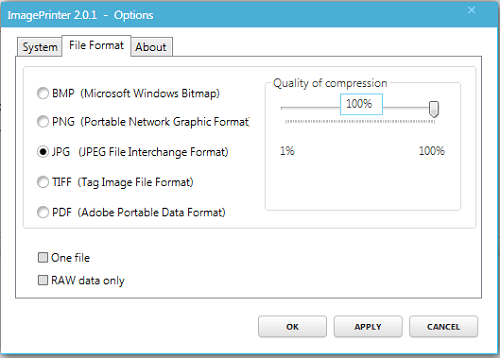
Download : Virtual Image Printer Driver
PDF to JPG Converter
PDF To JPG Converter is a utility for Windows that converts PDF files into image files saved as JPG, BMP, TIFF, GIF, PNG files quickly. Also PDF To JPG Converter can also convert PDF to JPG in multiple pages, and set DPI images.
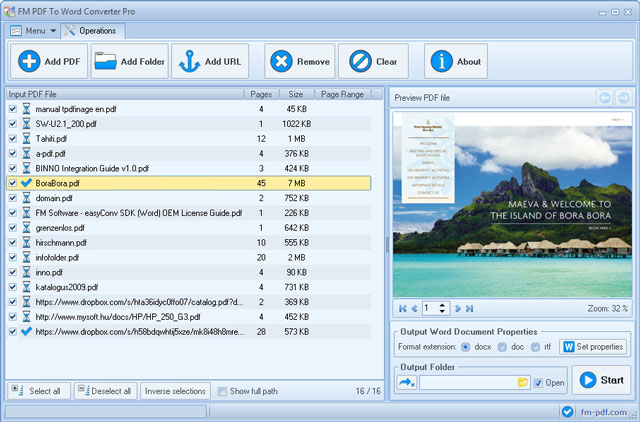
Some key features of the program: 87% faster conversion than similar applications, support batch conversion mode, support PDF conversion to JPG, BMP, TIFF, GIF, PNG, support page conversion, DPI customization support.
Download : PDF to JPG Converter
Use Free PDF to JPG Converter
Download Free PDF to JPG Converter software
You open the application and then click Add File to select the PDF file ( or Add Folder to select multiple files at once ). In the Output Folder section there will be 2 options for you.
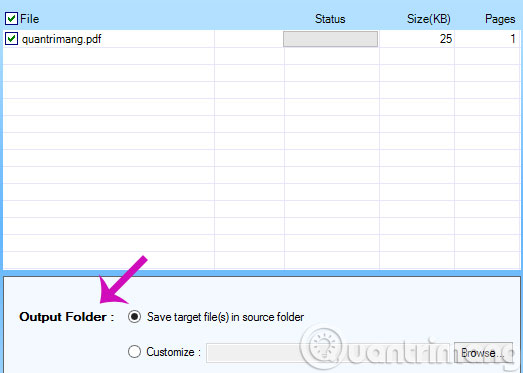
- Save target file (s) in source folder : Save the same place as the source folder.
- Customize : Choose where to save the output folder.
Click Convert Selected or Convert All ( if there are multiple files ) to start the conversion.

DocuFreezer
DocuFreezer is completely free for personal use and is one of the best free PDF to JPG conversion tools. Its interface is clean and can convert each file or entire folder with just a few mouse clicks.
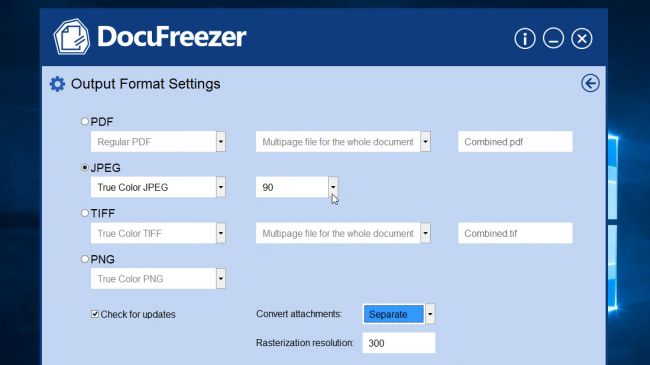
It does not support many text formats like other programs (such as Word document support) but DocuFreezer is the right tool for images and can convert files between JPG, PDF, PNG and TIFF formats. You just need to select the option from the Destination drop-down menu, then click on the right option to see more detailed options. Here you can select the color profile for photos JPG (JPG or full color) and output quality (from 50 to 100).
When you are satisfied with your selection, click Start to start the file transfer process. DocuFreezer's conversion is not as fast as other tools, but you can see the progress at the bottom right of the screen and pause in the middle if necessary. Each PDF page will be saved as a separate JPG image.
Download : DocuFreezer
Boxoft PDF to JPG Converter
Most Boxoft programs are advanced tools designed to help make everyday office tasks easier, but PDF to JPG Converter is completely free. In addition to batch converting PDF to JPG format, Boxoft PDF to JPG converter can also automatically convert saved documents into folders on the server. In addition, it has a command line interface for advanced users.
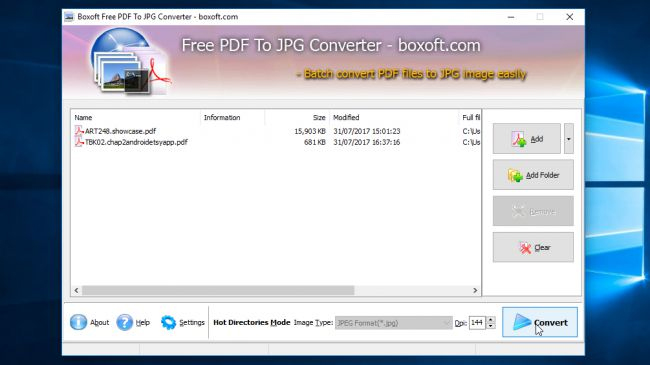
Boxoft PDF to JPG converter supports BMP, PNG and TIFF formats. When you click on the ' Settings ' button you will find several JPG conversion options, including JPG or gray profile color and image quality slider (the higher the image quality, the larger the file).
If you do not already have GPL Ghostscript, you will be prompted to install it. If so, perform the process as prompted, then restart the converter. Like other conversion tools, Boxoft can convert a file or entire folder. You just need to choose what you want to convert, press the button and select the output position. The file is converted relatively quickly and each PDF page will be saved as a separate image file. Boxoft has no limit on the number of pages you can convert for free.
Download : Boxoft PDF to JPG Converter
PDFMate PDF Converter Free
PDFMate PDF Converter Free is a free tool that allows you to process entire folders full of documents at once. Click on Advanced Settings and you will find some specific image options. Here, you can choose converted image quality, medium or high resolution and choose to convert several PDF pages instead of converting the whole file. Set Image as output format by clicking on the button below and selecting the output folder. Then, click Convert and your file will be converted.
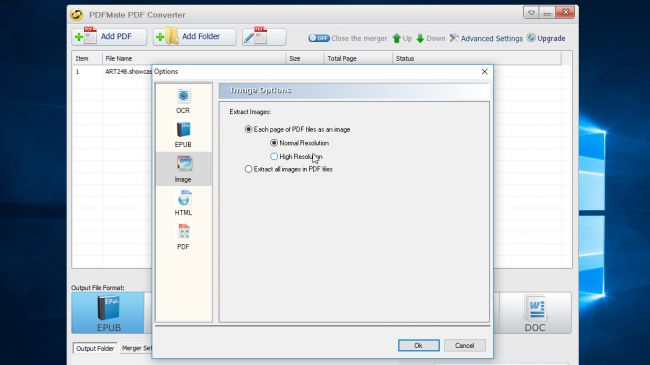
Like most other free PDF software, PDFMate PDF Converter Free has its limitations, but this is not a concern if you are switching to JPG. You will need to pay if you want to convert the file to DOCX or specify a certain page range to convert. Each page will be saved as a separate JPG file.
Download : PDFMate PDF Converter Free
Icecream PDF Converter
Icecream PDF Converter provides a lot of conversion options, not just JPG with great interface and easy to use. Just select files (individually or in bulk), choose image quality - low, medium or high - and click Convert .
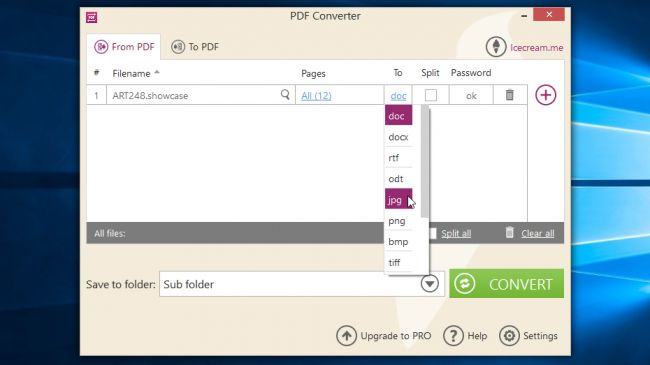
The free version of Icecream PDF Converter limits only the first 10 pages of PDF files to convert (if converting multiple documents at once, this limit will apply to the total number of pages of these files combined). You can ignore this limitation by separating the large file into sections, then converting it. If you want each page to be a separate JPG file, check Split . The biggest advantage of this tool is smart design and extremely fast performance.
Download : Icecream PDF Converter
UniPDF
When downloading UniPDF, you will be told that it is a program called Convert to Word Plus 1.0 and the software is listed as ConvertPDF2WordPlus in the Start menu.
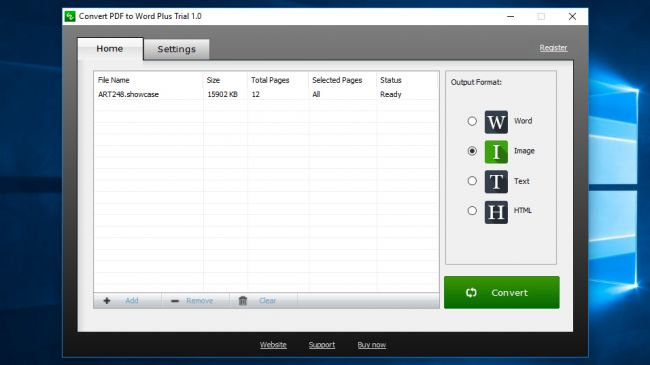
Drag your document into a simple, neat window, select Image from the list on the right, then click the Settings tab. Be sure to choose JPG (other image formats including GIF, BMP and TIFF), choose image resolution (72 or 96) and a color profile (1, 8 or 24 bits). Go back to the Home tab, click Convert , select the output and the conversion will complete quickly.
However, even when selecting the highest image quality setting, the JPG file is not very sharp. And an important note is that UniPDF can only convert 3 pages in a pop window.
Download : UniPDF
3. Use the Paint tool
If you can't connect to the Internet to make a switch from a web service or can't successfully download and install the conversion software, try this last way. This is the traditional craft that people often use. Use the PrntScr button on the keyboard in conjunction with the built-in MS Paint program in Windows. In this way, you will have to take a screenshot of each pdf page and paste it into the Paint application to convert it into an image file.
I wish you all success!
See more:
- How to convert PDF files to Word simply, without font errors
- How to convert PDF files to PowerPoint
- How to convert JPG image file to PDF file online