How to convert image file to PDF on Windows 10
To convert image files to PDF, we can install software such as Adobe Reader and Foxit Reader or use online conversion services such as Smallpdf, png2pdf, . However for those who use the system On Windows 10, we can use the conversion feature available that is Microsoft Print to PDF. In addition to being able to create a PDF file from multiple image files on Windows 10, users can also convert image formats such as JPG, PNG, . to PDF format quickly.
If you need to convert PDF to Word, you can consult: Simple way to convert PDF files to Word
Step 1:
First of all, we will right click on the image we want to convert to PDF and select Print . You can select many different images to convert to PDF format.
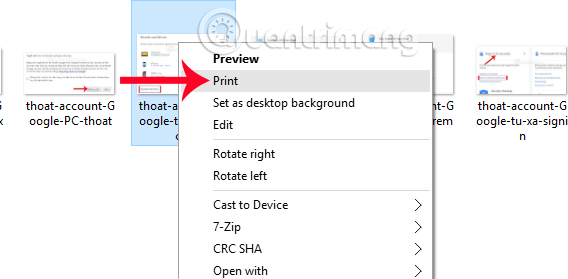
Step 2:
The Print Pictures dialog box appears. At this point, the Printer item will click on Microsoft Print to PDF . Then on the right outside the same interface, we proceed to select the file format as printed in general format Full page photo, 13 x 18 cm, 10 x 15 cm, . These sizes will vary depending on images that users use.
Next to the Paper Size section, you can resize the file, click More . to add more sizes. Choose image quality at Quality .

Step 3:
Next, users need to select Fit picture to frame to automatically adjust the image to fit the frame in PDF. In the Copies section of each, we will select the number of copies for the file. Then click Print to proceed with the print job.
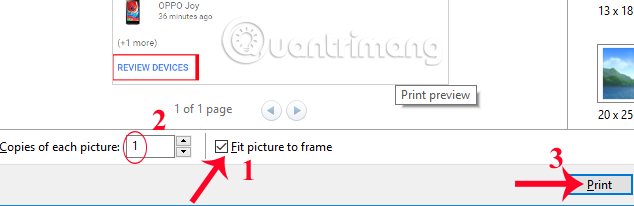
Step 4:
Right after that, the PDF file will be saved on the computer. The user moves to the folder where he or she wants to save the file and names the file, then click Save to save. As such, the Microsoft Print to PDF feature converts images into PDF files instead of creating image prints.
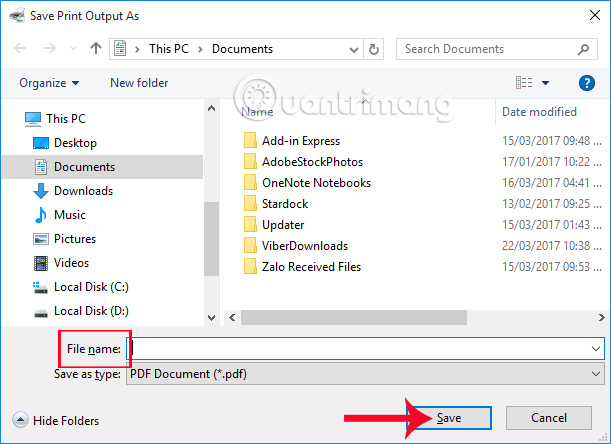
Now use the PDF reader software on your computer to open the file.

Very fast and simple right ?! Just use the Microsoft Print to PDF feature available on Windows 10, so we can convert images into PDF files. Besides, you can also merge multiple image files and then convert into a single PDF file.
Refer to the following articles:
- How to convert PNG images to PDF files
- How to convert JPG image file to PDF file online
- Instructions for creating a PDF file from multiple image files on Windows