How to convert a word file to the fastest image
You are looking for the fastest way to convert word files to images to convert text into image format so that it can be easily shared with others or for another purpose of your use. So, let's refer to the ways to convert word files to images that the article shares below.
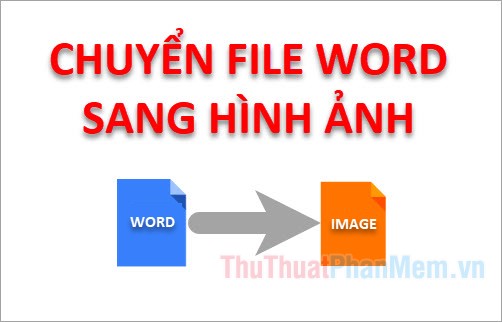
Here are ways to help you convert Word files to images the fastest, invite you to follow.
Method 1: Convert the word file into the fastest image online
This is a free tool that helps you convert Word files to JPEG files, the maximum file size is 50MB. This conversion will turn each Word page into an image. You do this as follows:
Step 1: You access the page https://wordtojpeg.com/en/, on the website interface, click Upload file .

Open the Open window you navigate and select the word file that you want to convert to images, you can download multiple Word files if you want and click Open to upload the word file to the website.

Step 2 : The process of uploading and converting to photos takes place.

After finishing you click Download , if there are many files then you select Download all.
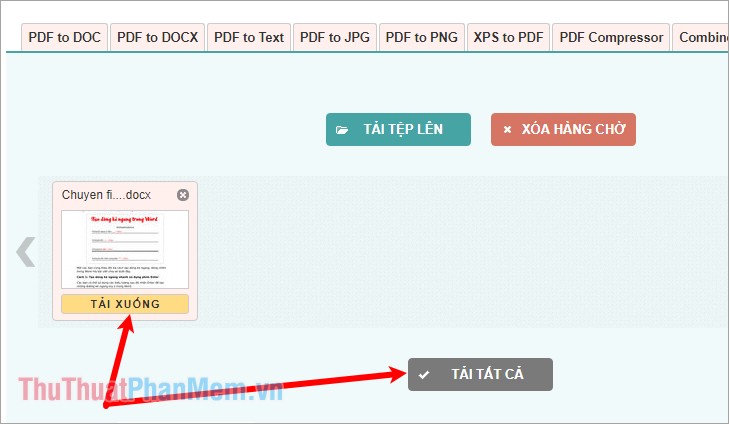
The Save As window will appear, navigate to the directory where you want to save the file and click Save to save the zip file containing the converted image.
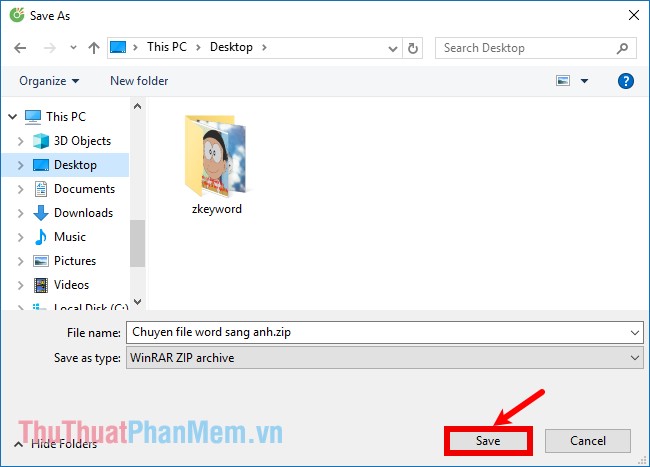
So you just need to unzip the downloaded zip file and you will see the images are converted from word, each page will be an image file.
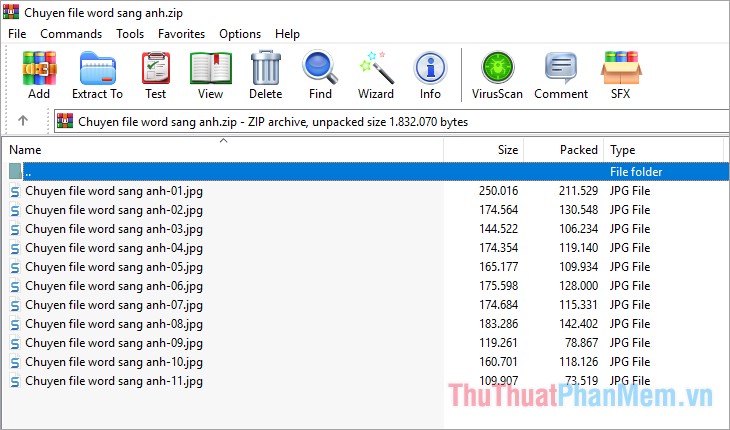
Method 2: Use Paste Special
You can only convert each word page into images, if you copy more than 1 page, only the first page will be converted to images.
Step 1: On the word file that you want to convert to an image, select (highlight) the page or paragraph you want to convert to the image. Then you right-click select Copy or press Ctrl + C to copy.
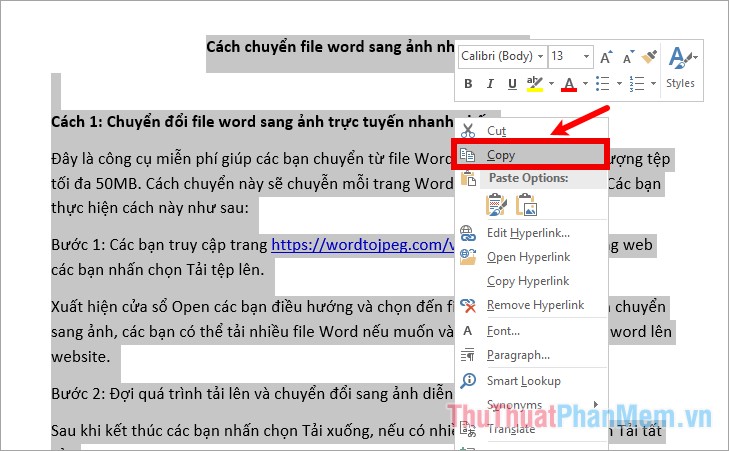
Step 2: Next, place the cursor on the page where you want to paste the image and select Home -> Paste -> Paste Special.
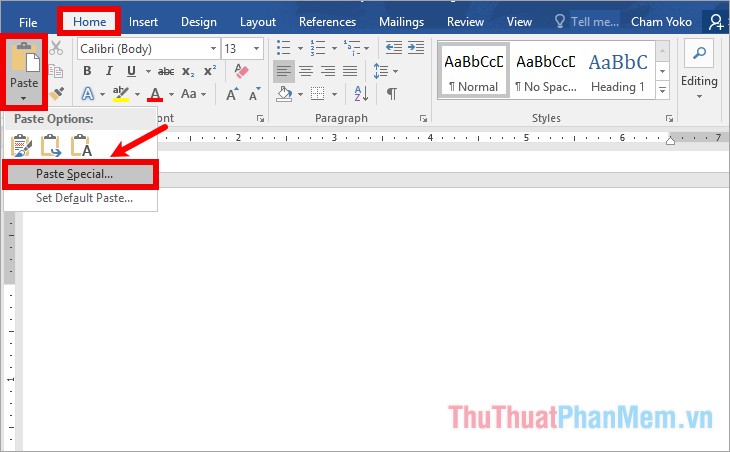
Step 3: The Paste Special dialog box appears , select Picture (Enhanced Metafile) and then click OK.
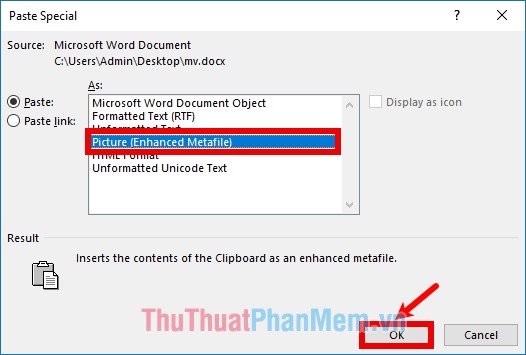
Step 4: So the image will be added to the position where you place the mouse cursor, select the image and right-click and select Save as Picture .
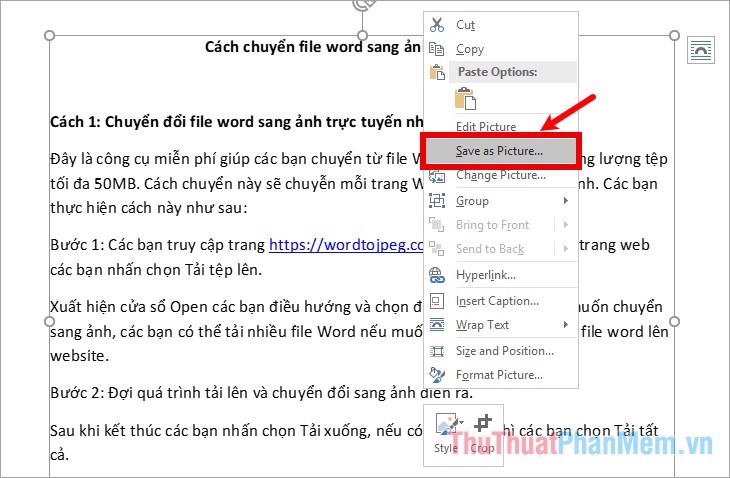
File Save window appears, navigate to the folder you want to store the image file after saving, next name the image in the File name section and select Save to save the file.
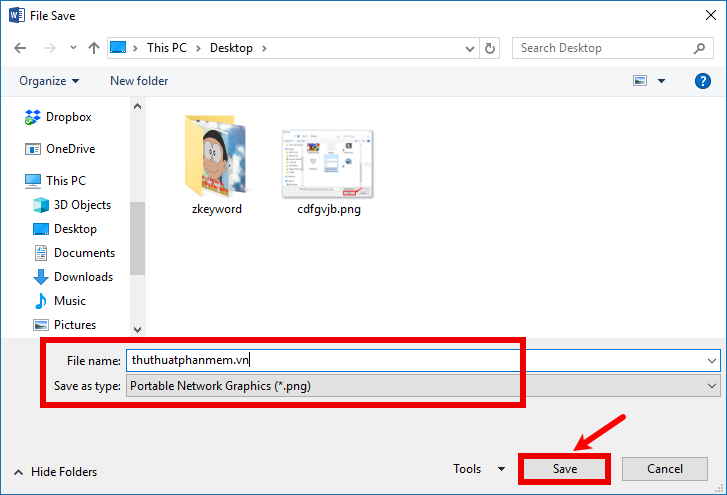
So you have converted the word file into an image.
Method 3: Use computer screen capture tools.
By default, Windows has the Snipping Tool screenshot tool, you can use this tool to capture images of Word documents to convert Word documents into images. You do the following:
Step 1: Open the Snipping Tool.
Enter the Snipping Tool keyword into the Search box , and select the Snipping Tool.
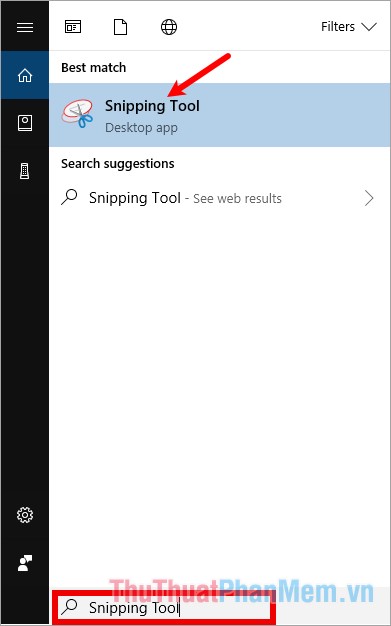
Thus Snipping Tool will be opened, the interface of the tool is very compact.
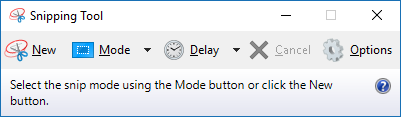
Step 2 : Open the Word file to convert to an image.
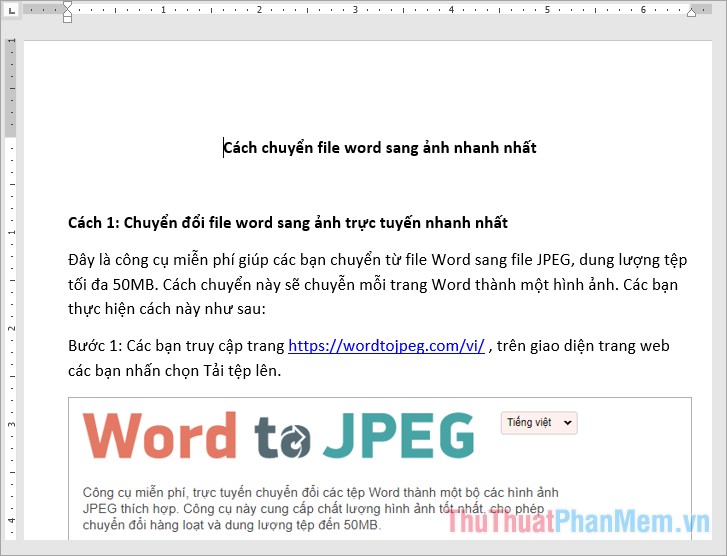
Step 3: Then you select New on Snipping Tool and drag the selection on the Word file that you want to convert into an image.
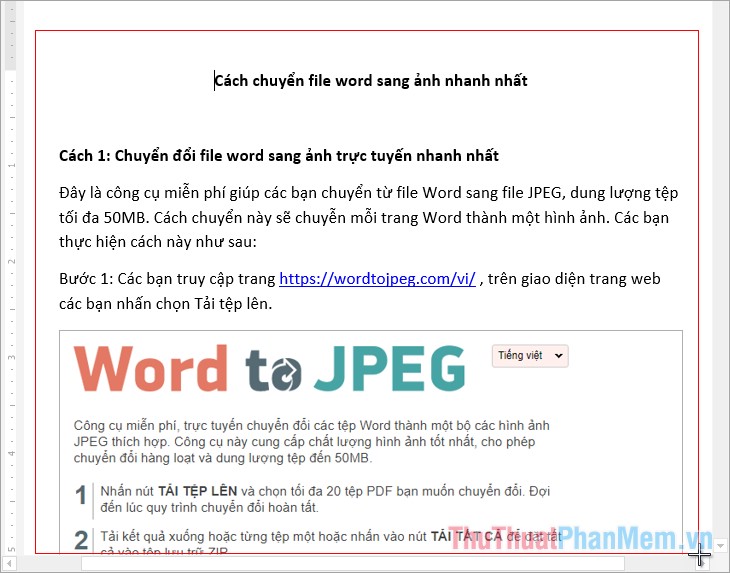
Step 4 : The area you selected will be displayed in the editing section of the Snipping Tool, select File -> Save As.
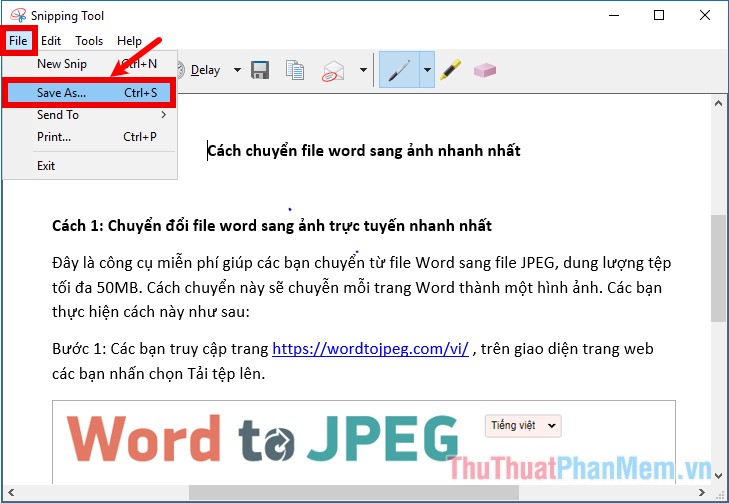
The Save As window appears, select the folder containing the image files and select Save to save the image.
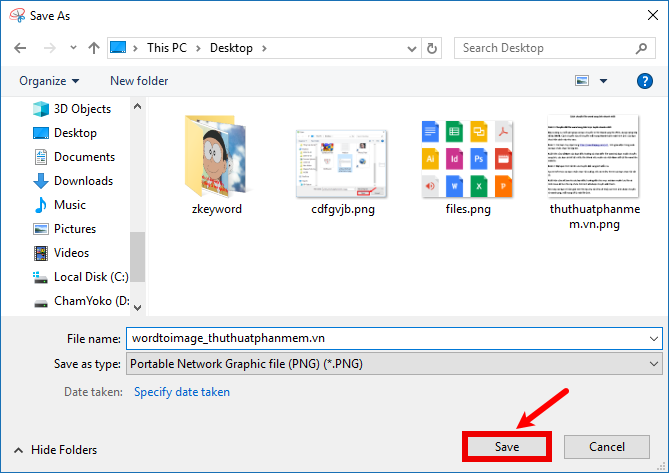
Thus, the article has guided you how to convert word files to images the fastest. Hope you can easily do one of the ways that the article shares to convert word files into images. Good luck!