2 ways to convert JPG image file to PDF
Yesterday, we showed you how to convert Excel files to PDF files. Today, we will continue to share with you 2 simple ways to convert JPG image file to PDF format. Let's refer to offline.
Method 1: Use Microsoft Word
Step 1 : Open the Word file and insert the JPG image there by clicking the Insert menu, selecting Picture

Step 2 : Install the PDF file conversion utility named doPDF . Then, open the above Word file again and press Ctrl + P to execute the print job. At the print window, click the printer name, doPDF, and click OK .

Select the folder containing the pdf file. So you have a PDF file from the image.
Method 2: Use Adobe Photoshop
Step 1 : Open Photoshop software and JPG image file to convert to PDF by going to File > Open menu or pressing Ctrl + O

Step 2 : Click the File menu and select Save As or press Ctrl + Shift + S

Step 3 : When the Save As dialog box appears, select Photoshop PDF in the Format section and click Save
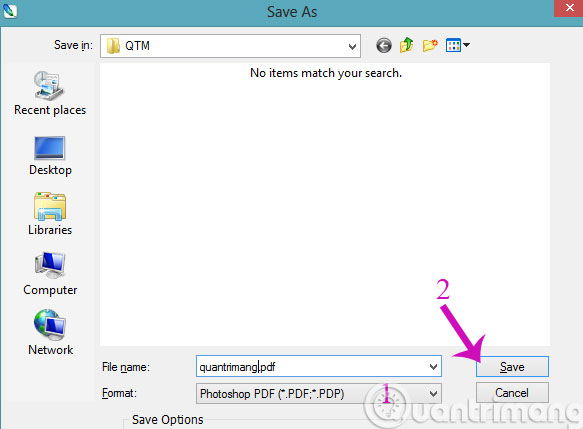
You can also get a pdf file from the image above.
For other image formats like PNG or BMP, the conversion method is similar.
- Convert PDF to Office without using software
- Instructions for transferring PDF files to Word are free of Vietnamese errors
- Simple way to convert Excel files to PDF
Good luck!