How to convert JPG images to PNG
JPG images converted to PNG or any image format are very simple, when users have many different ways of performing. Each type of image format has its own characteristics, advantages and is used in specific cases. And it is not always possible to use JPG or PNG format images in any case. Therefore, converting the image format is necessary to get the right format.
There are many tools from software, or online tools that convert the format of images, or any other file type, completely free of charge, with steps to take. The following article will show you how to convert PNG images to JPG.
- How to convert PDF to JPG, PNG images
- How to convert PNG images to JPG does not degrade quality
- How to convert WebP image to PNG, JPG on Chrome, Coc Coc
- Instructions on how to turn off the HEIF (HIEC) image format on iPhone
Instructions to convert JPG images to PNG
- 1. JPG conversion software to PNG
- 1. Transfer JPG to PNG with Paint
- 2. Convert JPG to PNG in Photoshop
- 2. Convert JPG to PNG online
- 1. Transfer JPG to PNG in Photoshop online
- 2. Change JPG images to PNG on jpg2png
- 3. Convert JPG to PNG on iloveimg
- 4. Convert JPG to PNg by Convertio
1. JPG conversion software to PNG
1. Transfer JPG to PNG with Paint
Pain is Microsoft's drawing tool and is available on all versions of Windows. Even Paint has the option to convert JPG images to PNG with a very simple way.
Step 1:
We open the image with Pain as usual. Then click the File button to select Save As . Then we will see the file formats that Paint supports, including PNG .

Step 2:
Displays the folder view so you can save the image as PNG. Click Save to save.

2. Convert JPG to PNG in Photoshop
Photoshop is the most popular and professional photo editing software available today. Basic to advanced image editing features are available in Photoshop, including saving JPG images in PNG format.
Step 1:
We also open the JPG image that needs to be converted to PNG, then click the File menu, select the Save for Web option or press Ctrl + Alt + Shift + S.

Step 2:
Display interface to save images. Here we choose the PNG-24 image format to save. Click Save below.

2. Convert JPG to PNG online
The online image conversion tool has a lot, support for the use is completely free, the method is very simple, not complicated.
1. Transfer JPG to PNG in Photoshop online
- Access Photoshop Online
Step 1:
We have access to Photoshop Online according to the link above and then click the File button to select the location to get the image.
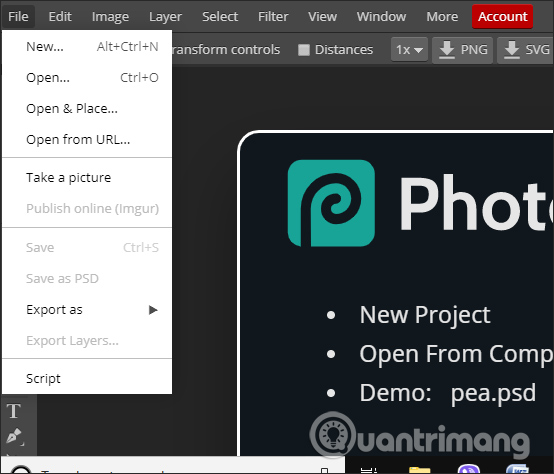
Step 2:
Next, click Export as and then choose PNG to switch to the new format.
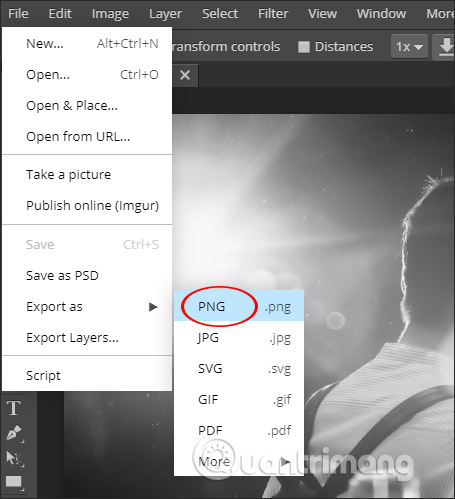
Then display the interface to adjust the quality for the image, the size for the image if you want. Here you see the new size of the image when saved as PNG.
If you agree with the image quality and size, click Save to save the new PNG image.
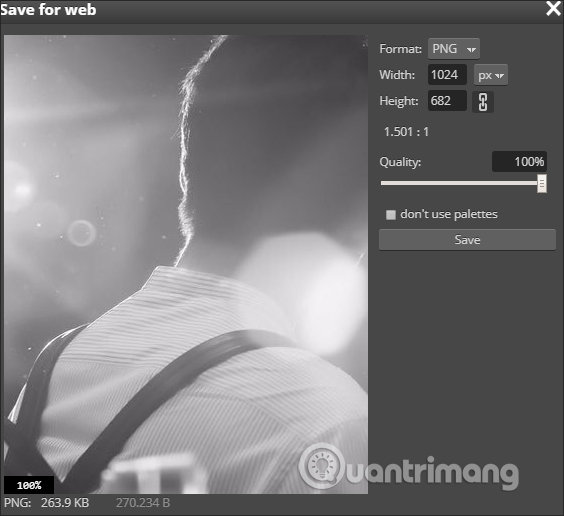
2. Change JPG images to PNG on jpg2png
https://jpg2png.com/ Step 1:
Users access the link above and then at the interface of jpg2png, click the Upload Files button to upload JPG image. We are allowed to download many JPG images at the same time to proceed with the conversion.

Step 2:
Soon the process of switching from JPG to PNG is taking place.

When transferring, if you want to download each image, click the Download button. If you want to download all new PNG images, click on Download All below. New PNG image files are compressed into zip files.

3. Convert JPG to PNG on iloveimg
https://www.iloveimg.com/jpg-to-image Step 1:
We access the link above and then at the interface, click on Select JPG images to select the file from the computer. Or click the Dropbox icon, Google Drive to get images from the cloud storage service.

Step 2:
Switch to the new interface, if you want to add photos, click the blue plus icon. Next, select Convert to PNG to convert the image format.

Next, click the Convert Image button below to proceed with the conversion.

Step 3:
When you have finished converting the interface as shown below, click Download converted images to download the PNG image file in zip extension format.

4. Convert JPG to PNg by Convertio
https://convertio.co/vn/jpg-png/ Step 1:
We access the above interface, click on the option icons to download images from the computer or cloud storage services. Upload files up to 100MB, if you register a Convertio account.

Step 2:
Switch to the new interface if you want to add an image to select Add more files .

Finally click Convert to convert the image. The conversion process proceeds immediately afterwards.

Click Download above to download the PNG image.

Above are some tools for you to convert JPG images to PNG. If you want to convert multiple images at once, you should use online conversion tools.
I wish you all success!