How to convert dots to commas in Excel on Windows 7
How to convert a dot to a comma in Excel on Windows 7. Sometimes at work you want to display the numbers in the traditional form of Vietnam: separate thousands . with commas. The following article shows How to convert dots to commas in Excel on Windows 7.
Step 1: Click Start -> Control Panel .
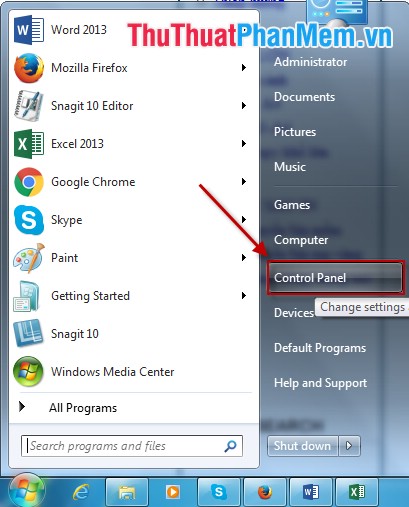
Step 2: The Control Panel dialog box appears -> select Region and Language .
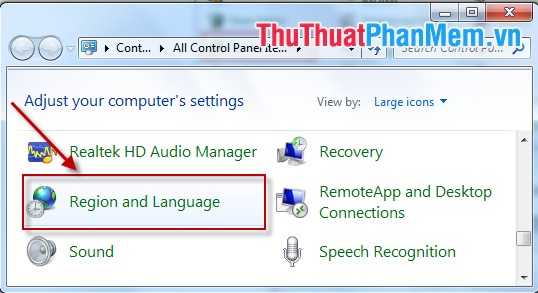
Step 3: The Region and Language dialog box appears, click on Additional Settings .

Step 4: In the Decimal Symbol section enter a comma, the Didit Grouping Symbol section enter a period -> click OK to complete.

Step 5: Open the Excel file, enter the number and check.

All values containing periods are replaced by commas. Good luck!
Discover more
Share by
Marvin Fry
Update 19 May 2020