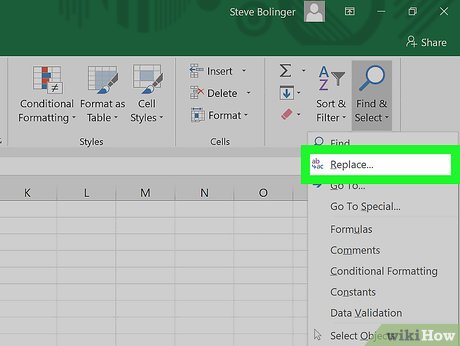How to Change a Comma to Dot in Excel
Method 1 of 2:
Using the Find & Select Tool
-
 Open the Excel spreadsheet you need to update. Whether it's on your desktop or in a folder, find the spreadsheet and double click on it to open it.
Open the Excel spreadsheet you need to update. Whether it's on your desktop or in a folder, find the spreadsheet and double click on it to open it. -
 Click on the Find & Select button. This button can be found in the top right corner of the screen. It will say 'Find & Select' and it will be represented by a magnifying glass or binoculars, depending on the version of Excel you're using.
Click on the Find & Select button. This button can be found in the top right corner of the screen. It will say 'Find & Select' and it will be represented by a magnifying glass or binoculars, depending on the version of Excel you're using. -
 Click Replace from the menu. A menu will appear and Replace will be the second option down, just to the left of an icon featuring an arrow between the letters 'b' and 'c.'
Click Replace from the menu. A menu will appear and Replace will be the second option down, just to the left of an icon featuring an arrow between the letters 'b' and 'c.' -
 Fill out the fields. A window will open with two fields: 'Find what' and 'Replace with.' In the 'Find what' field, type in a comma. In the 'Replace with' field, type in a period/dot.
Fill out the fields. A window will open with two fields: 'Find what' and 'Replace with.' In the 'Find what' field, type in a comma. In the 'Replace with' field, type in a period/dot. -
 Click Replace All. Clicking this option will replace every comma in the document with a period/dot.
Click Replace All. Clicking this option will replace every comma in the document with a period/dot.
Method 2 of 2:
Changing Number Separators
-
 Open the Excel spreadsheet you need to update. Whether it's on your desktop or in a folder, find the spreadsheet and double click on it to open it.
Open the Excel spreadsheet you need to update. Whether it's on your desktop or in a folder, find the spreadsheet and double click on it to open it. -
 Click File in the top left corner. The File button is always the first option in the top menu of a Microsoft Office document. You can find it in the top left corner of the window.
Click File in the top left corner. The File button is always the first option in the top menu of a Microsoft Office document. You can find it in the top left corner of the window. -
 Click Options in the bottom left corner. The menu along the left side of the screen will be green. At the very bottom of this menu, in the bottom left corner of the menu, you will see Options.
Click Options in the bottom left corner. The menu along the left side of the screen will be green. At the very bottom of this menu, in the bottom left corner of the menu, you will see Options. -
 Click Advanced in the menu on the left. A window of Excel Options will pop up that has another menu along the left side. You can find the Advanced option just beneath Ease of Access.
Click Advanced in the menu on the left. A window of Excel Options will pop up that has another menu along the left side. You can find the Advanced option just beneath Ease of Access. -
 Uncheck the Use system separators box. You can find this option near the bottom of the Editing options section. The box should be checked by default. Click on the check mark so that it disappears, and the box is unchecked.
Uncheck the Use system separators box. You can find this option near the bottom of the Editing options section. The box should be checked by default. Click on the check mark so that it disappears, and the box is unchecked. -
 Update the Decimal separator and Thousands separator fields as necessary. Depending on what your defaults are, one of these fields should have a comma in it. Replace it with a period/dot and click 'OK' at the bottom of the window to complete the change.
Update the Decimal separator and Thousands separator fields as necessary. Depending on what your defaults are, one of these fields should have a comma in it. Replace it with a period/dot and click 'OK' at the bottom of the window to complete the change.
Share by
Marvin Fry
Update 05 March 2020