Convert commas to dots in Excel
By default, the number format in Excel follows international standards separating thousands with commas and decimals as dots. This way of writing is in contrast to the Vietnamese writing style, so this article I will guide how to change commas into dots.
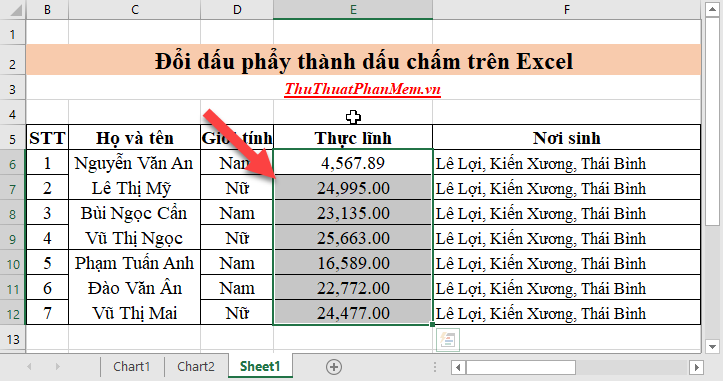
Therefore, the following article will guide you in detail how to convert commas to dots on Excel according to Vietnamese rules:
Step 1: On the card File -> Option:
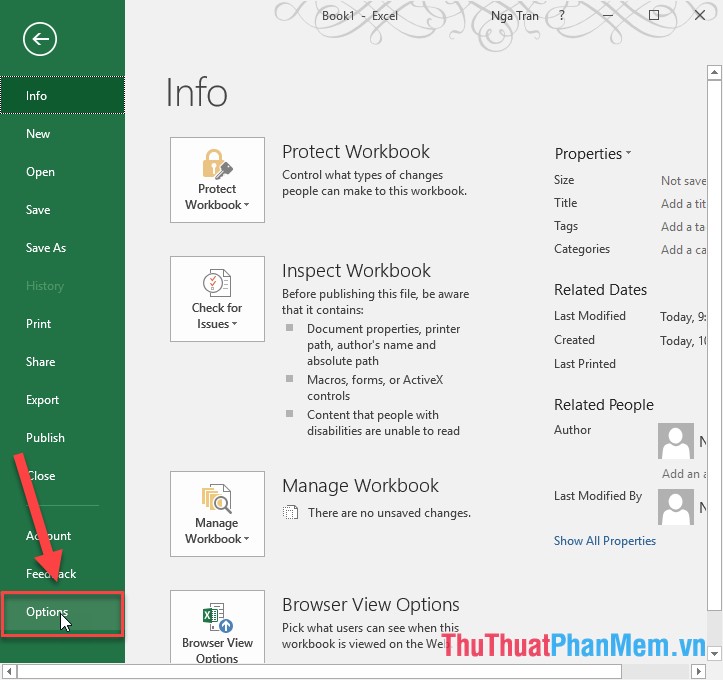
Step 2: A dialog box appears, select Advanced -> Editing options, select the following:
- Uncheck the box Use system separators
- In Decimal separator: enter commas.
- In the Thousands separator: enter dots
Finally, click OK:
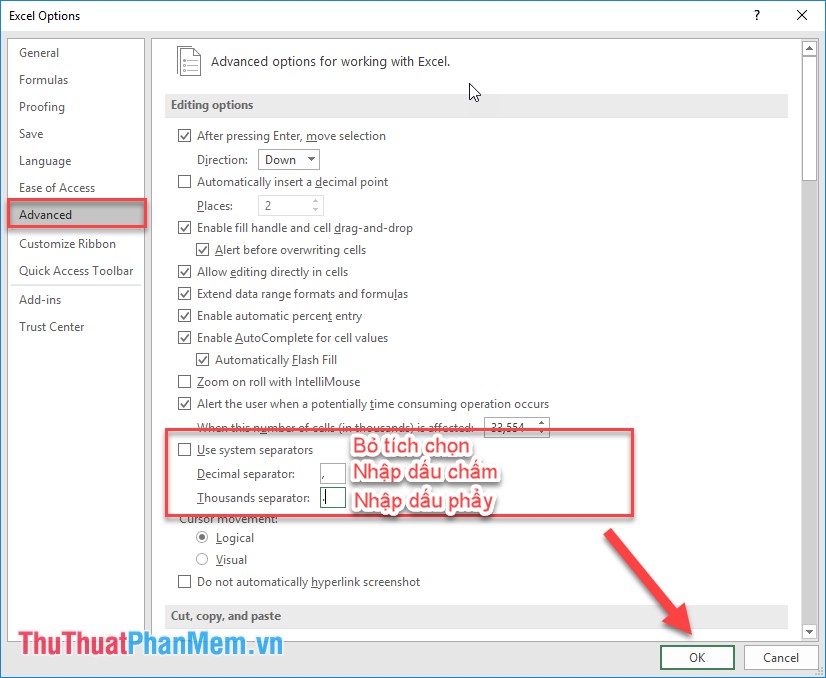
Step 3: The result has changed the comma into a dot on Exccel in accordance with the rules of Vietnamese people:

The above is a detailed guide on how to convert commas to dots in Excel. Good luck!