How to connect a wireless microphone to a computer to sing karaoke
Bluetooth speakers in particular and wireless technology in general today are being used very popular due to its convenience and flexibility. For example, wireless microphones allow you not to worry about messy and tangled wires. Especially when you connect wireless microphones to your computer, everything will be extremely neat and convenient to sing karaoke, your computer will give you a beautiful, big picture and can remember many videos and can update at the same time. The hottest songs today via the Internet.
Of course, Windows 7 already includes the ability to support bluetooth. However, not everyone knows how to connect a wireless microphone to a computer. Below TipsMake.com will guide you how to connect, easy operation to invite you to look over and follow.
- Instructions for connecting wireless microphones to amplifiers
- Instructions for installing bluetooth microphones on smartphones to sing karaoke
- How to sing Karaoke on computer?
- Karaoke karaoke microphone of any kind, should buy the most today?
How to turn on bluetooth and install microphone for karaoke on windows 7
Step 1:
Left-click the Start Menu and select Control Panel then select Network and Sharing Center .

Step 2:
A new window will appear, click on Change adapter settings .

Step 3:
You right-click Bluetooth Network Connection , select Disable to turn off bluetooth. To turn back on the Bluetooth connection, do the same and select Enable .
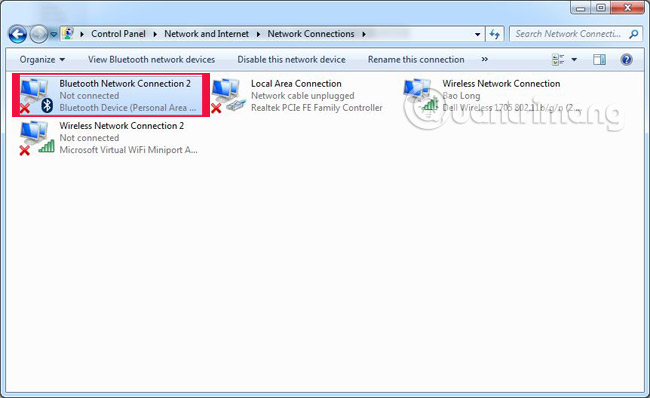
How to connect a wireless microphone to a computer
After the bluetooth connection activation process on the computer is complete, you can pair the microphone with the computer by the following steps:
Step 1:
Proceed to turn on the bluetooth of the wireless microphone. There are some smart microphones that will automatically turn on bluetooth when opening the device, if you own them, you can skip this step.

Step 2:
On the computer, open the item to detect bluetooth devices, start scanning and wait for the computer to receive the bluetooth signal from the microphone device via the display name. The actions are as follows: Left-click the Start search bar, then select Control Panel and then select Devices and Printers .
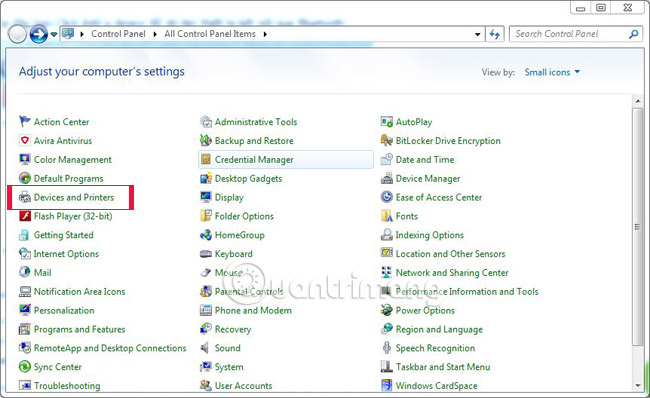
Step 3:
Click Add a device to detect connected devices via bluetooth. When you find the microphone device you need to connect, select the device name and then select Next .
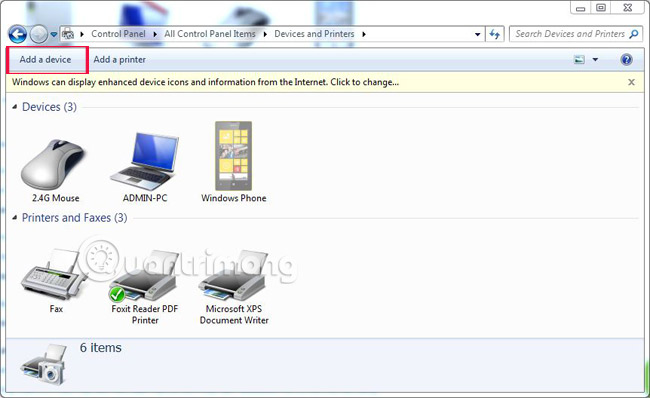
If you see the message on the computer displaying the device name, it means that the computer and wireless microphone are connected. Or if you see the LED blinking quickly, the connection between the wireless microphone and your computer is correct and successful. Now, you can comfortably hold a karaoke microphone to show off your talent.
Note:
- For some older computers, it will not be integrated bluetooth, if you want to connect you must use 3.5mm Jack cord.
- For current "genuine" computers, it is usually built in and you can open it easily by a combination of keyboard shortcuts (such as Fn + F6).
I wish you all success.
See more:
- The easiest way to connect speakers to TVs
- Instructions to connect the computer to other devices via bluetooth
- Instructions for connecting pull speakers with Smart TV to sing karaoke