Tips for using Android phones to replace Microphones for computers
You are about to make a Video call or Karaoke on your computer , unfortunately the Microphone is suddenly "awkward" and you think you have to postpone it later. However, do not worry, we will tell you a little trick to turn your Android phone (a lot of people own) into a Microphone for you to use. Please consult.
First, download the WO Mic driver and WO Mic software for Windows as well as the WO Mic application for Android.
Step 1: Open the WO Mic application on Android and then click Settings

Step 2: In the Settings interface, click Transport
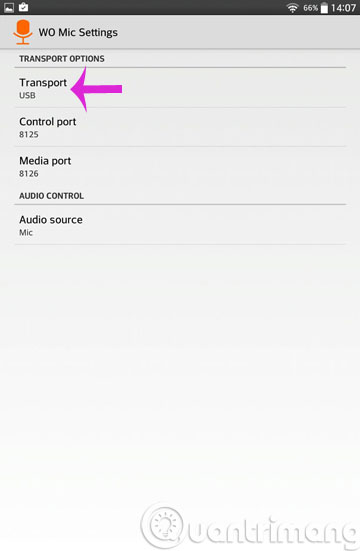
Step 3: Choose the connection method, such as Wifi

Step 4: Click Start to start the application

Step 5: Open the WO Mic application on the computer, press the Connection menu, select Connect .

Step 6: When the new dialog box opens, check the Wifi option and click OK
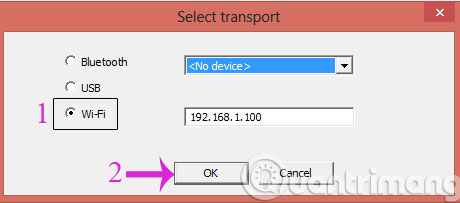
From now on, you can use your Android phone instead of Microphone.
- How to sing Karaoke on computer?
- Instructions for calling Facebook videos on the computer
Hope the article is useful to you!
Share by
Micah Soto
Update 25 May 2019