How to compress photos, videos increase iPhone capacity
If you regularly take photos, record videos, the phone will quickly report full memory. There are many different ways to increase the amount of memory on iPhone such as deleting long messages, clearing application cache, etc. Or we can reduce the size of images and videos available on the device.
With a huge collection of images or videos stored on the device will take up quite a bit of memory. This will make the device work more slowly, with no available space to install other applications or have trouble sending emails. To compress the video capacity on iPhone, you can use the Storage Space Plus application according to the article below.
- How to increase the size of your iPhone when memory runs out
- Increase free memory capacity for iPhone, iPad
- Instructions to transfer applications from memory to SD memory card on Android device
How to compress photos and videos on iPhone
Step 1:
Users click on the link below to download the Storage Space Plus application for iOS devices. The application has a Vietnamese interface so it is easy to follow.
- Download the iOS Storage Space Plus app
After starting the application, you will see a message to access the photo album, press OK . Soon the user will see all the photo albums and videos available on the device. However, click on the gear icon to proceed to set the file compression feature on demand.


Step 2:
Here users will see options for Compression Quality and Image Size . The compression quality and image size are low, the memory capacity on the device will be more optimal. If you want to leave the quality or size of the compressed file as the original file, select Original.
Then go back to the album interface to select the image and video above to proceed with file compression.
When clicking on an album, the Storage Space Plus application displays three options as shown below.
- Delete all: Delete all photos / videos in this album.
- All compression: Compress all files in this album.
- I want to choose: Click on this option to browse and perform actions for each file.
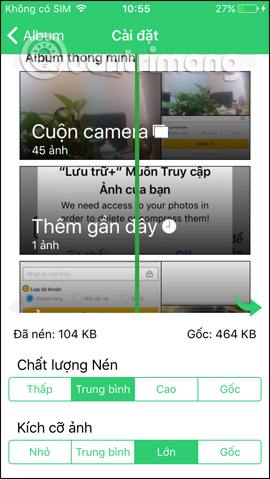
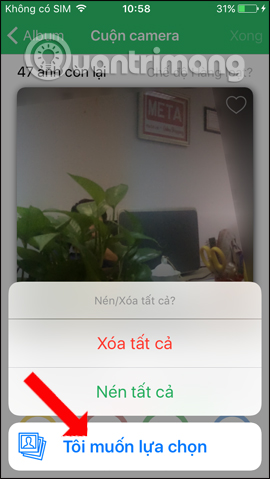
Step 3:
The photo gallery will now overlap the images as shown below.
- Swipe right to delete photo / video or click Delete. Swipe left to photo / video to compress or press Zipped .
- Click Undo to restore deleted or uncompressed files.
- Click Next to skip this file and view the next photo, video.
Note , each image will have the current capacity and capacity after compression so that users know how much the image is compressed. In addition, users can click Mass mode to compress or delete the bulk picture. When the compression is finished, press the Done right corner button on the top of the screen.
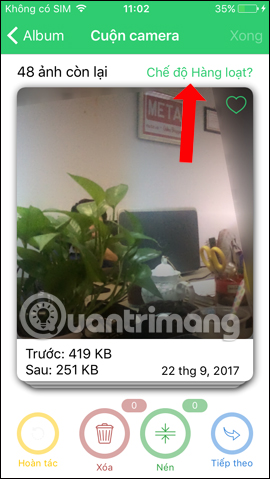
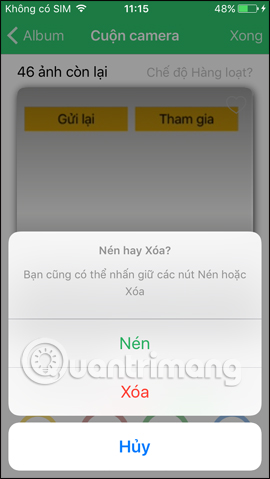
Step 4:
In the Summary view , we will see the message of the number of compressed images, file size information before or after compression, the amount of space saved when compressed. Click Make changes to perform compression.
After the compression is complete, the application will ask the user to delete the original file. If you want to keep it, press Reject, if you want to delete it, click Delete.
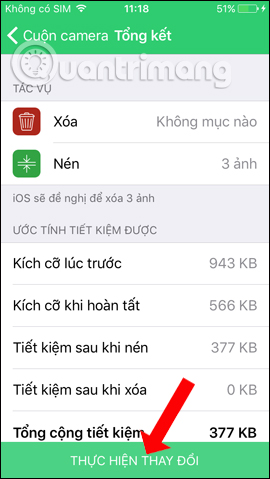

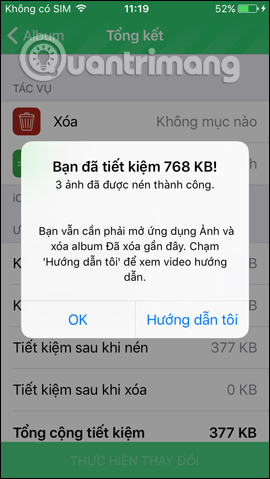
The compressed image will be saved in the album of the recently compressed original and album files. The original files that you select Delete will be saved in the recently deleted item. You can access to delete or restore if you want.

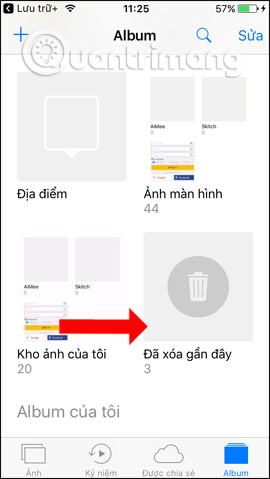
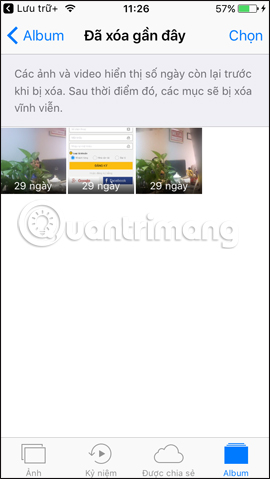
With various image and video compression options, Storage Space Plus will help you regain data space on iPhone. The application has a Vietnamese interface so it is very easy to use.
See more:
- How to use Photo Compress to compress Android images
- How to reduce the capacity of free online images
- Instructions to reduce the volume of photos in Photoshop
I wish you all success!
You should read it
- ★ GOM Saver: photo and video compression tool on Android saves storage space for being infected
- ★ 5 ways to reduce video capacity for iPhone
- ★ How to compress and decompress files on Windows 11
- ★ This is how to increase GB storage space on iPhone
- ★ Compress and discharge compressed data directly on iPhone to reduce data storage capacity