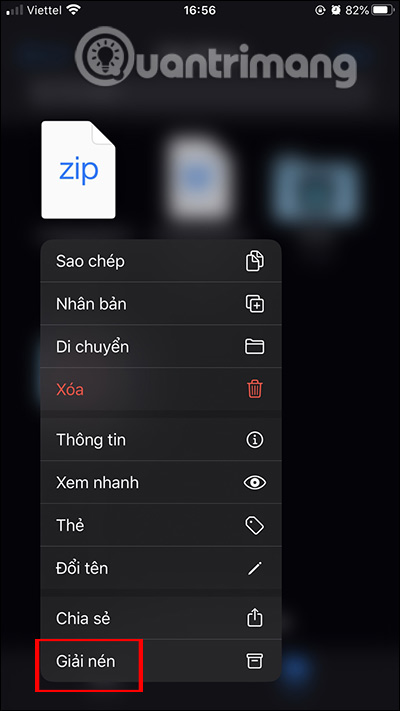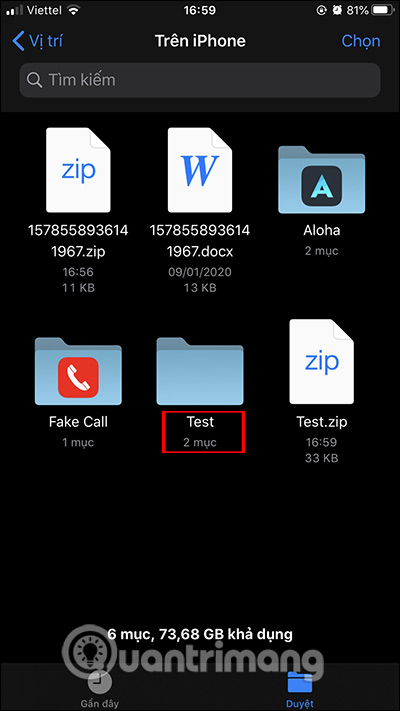How to compress and decompress files on iPhone
From iOS / iPadOS 13 and above, the operating system has been provided with a lot of new features to change to help users more convenient to use, as well as to bring more interesting experiences. And the file compression and decompression feature on iOS / iPadOS 13 has helped us a lot in reducing the size of the file, especially sending files right on iPhone / iPad. Previous operating systems that want to compress or decompress need a different application, but with iOS 13, you immediately use the available features. The following article will guide you how to compress and decompress files on iOS / iPadOS 13.
Instructions to compress and decompress files on iPhone
Step 1:
Users open the Files app on iPhone or iPad, then press and hold on the file you want to compress . If you want to compress multiple files at once, you should group them into one folder. Then display the interface as below, click Compress . As a result, you have got the file zipped file.
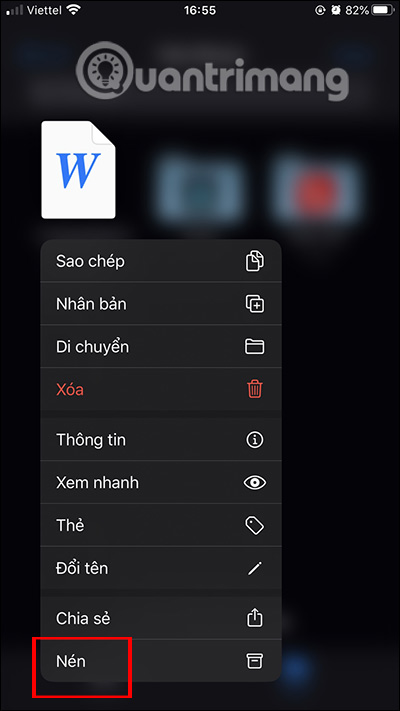
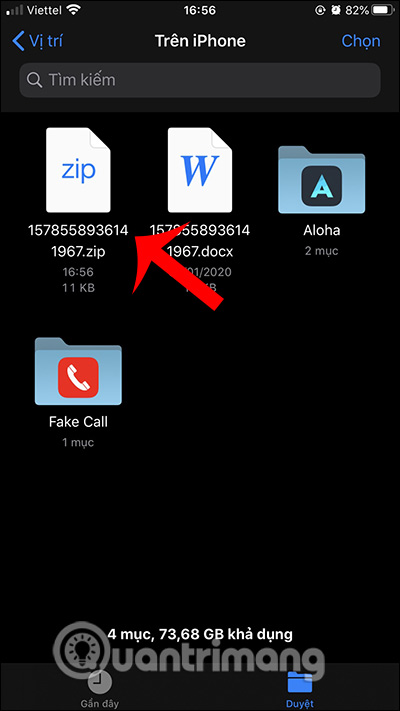
Step 2:
Now you can press and hold on the compressed file and select Share . We then choose how to share data on the iPhone, with a lot of options such as sending via the application or sending via Messages depending on the user choice. By default, compressed files on iOS 13 are in .zip format.
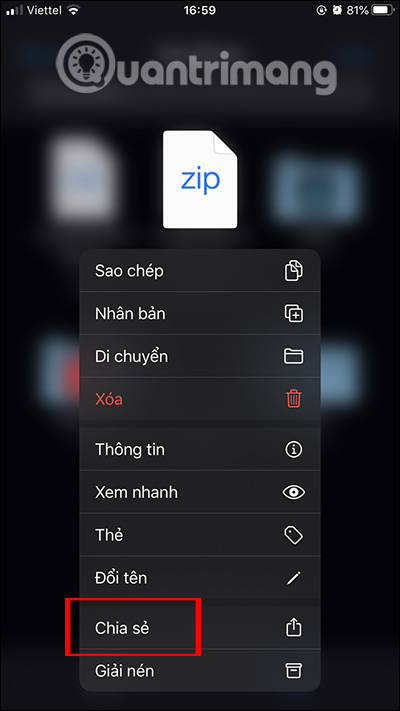
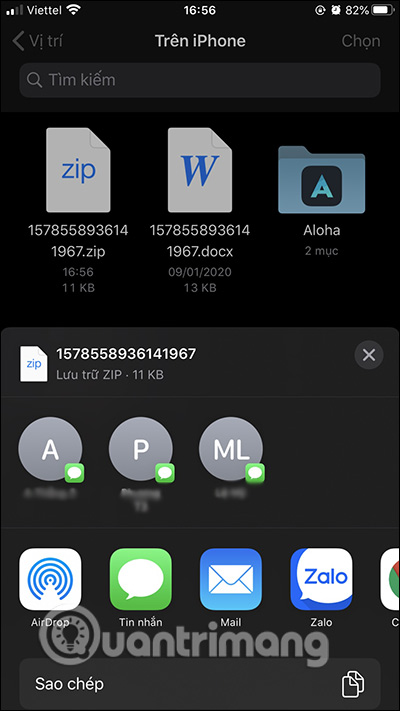
Step 3:
To decompress the data is also very simple, press and hold on the compressed file and then select Extract . The result is that you extracted the folder from the zip file.