How much storage space do you need on your iPhone?
It's easy to fill the iPhone's memory with apps, images and videos, but not because of that, so you should. Which threshold is used to use memory?
Recently, we have solved the problem of free space you should leave on Windows computers, but these days, restrictions on storage on mobile devices are more sensitive issues. As you search for information about free and iOS storage space, almost every search result you encounter focuses on how to get more free space on your iOS device, very little information about free space. You should leave on iPhone.
- 10 tips to free up storage on iPhone and iPad
It is due to lack of information. First and foremost, there is no official word from Apple regarding the amount or percentage of free storage you should keep on the device for optimal use. Unlike the amount of memory you need to get out to update iOS (for example, to update OTA to iOS 11, you need X free space), they don't talk much about this issue. Second, iOS is very effective in storing cache (and then scanning these cache when necessary), so sometimes you feel lack of storage space but this is actually the way it is used. Effective use of storage space on iOS.
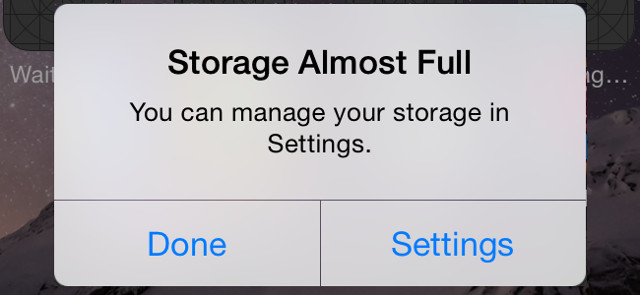
Therefore, there is no official answer about the ideal empty storage space. However, anyone who has used up enough iPhone memory capacity may find that when the memory is full it has a clear impact on performance. So how to do it? Yes, you can check by loading and unloading your iPhone systematically the files are not the cache that iOS will not "touch" while deleting the cache, then using your phone. for a few days with varying capacities and thereby determine the amount of free memory left on the iPhone.
Or you can refer to the experiment results below.
How to check the problem of empty storage space

A team of researchers conducted experiments using everyday iOS devices running iOS 11 with the same status. They do not delete the application, do not clear the cache and do not scan the device, but instead simply step by step fill the memory of these devices with files that iOS will not automatically delete (like photos, videos , documents, etc.), each time using a half gigabyte. After that, they use the device in normal everyday conditions such as taking photos, browsing the web, sending messages, etc . and recording problems that arise.
And this is the result.

One of the first things they noticed was that the amount of specific free space was more important than the percentage of free storage. With an empty flow figure, the experiment showed two clear results.
First, regardless of the total storage capacity, when the device drops to 2 GB of free storage, the application download has become more slow, switching between tabs in the mobile browser stretched, etc. But the device is still usable only a bit slow and annoys you when using the iPhone.
Secondly, when the flow is empty, about 1 GB even decreases and MB becomes more slow, the performance level of the device has dropped sharply. You will see the application freezes and even the device freezes.
Surely you can use your phone with the "packaged" storage space by deleting old photos to take new photos, documents and applications, but that's not what this article deals with. export. The official recommendation is that you should keep at least a few gigabytes of free memory to get optimum performance as well as make sure you have enough room to take some photos, cache for a movie or more importantly Successfully install iOS update.