How to compress files on YouCompress online
Compressing files will always be an appropriate option to send files via email, online data storage, etc. To compress files we can use file compression software or use online file compression services like YouCompress.
YouCompress is free to use, online and does not require user accounts. The service supports many file compression formats such as MP4, MOV, MP3, PDF, PNG, JPG, JPEG, GIF. Especially the uploaded files will be kept confidential, automatically deleted after several hours of posting to the server. The following article will guide how to compress files on YouCompress online.
- How to reduce the capacity of free online images
- How to reduce PDF file size online
- Instructions to reduce the volume of photos in Photoshop
Instructions for compressing files on YouCompress online
Step 1:
Users access the link below to visit the homepage of YouCompress.
- https://www.youcompress.com/
Step 2:
Click on Select file button to download the file you want to compress. Users will only be able to compress 1 file at a time, the file size can be compressed up to 100 MB.
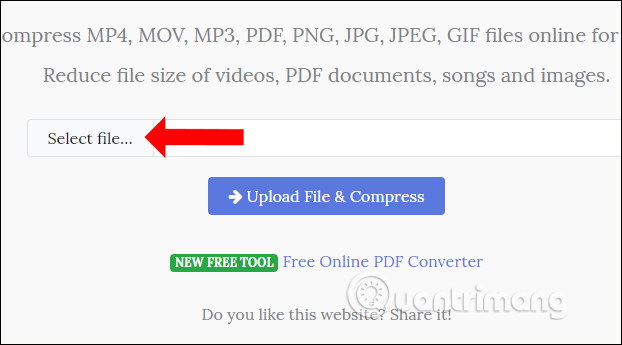
Step 2:
Click the Upload file & compress button to upload the file to YouCompress's server and compress the file size.
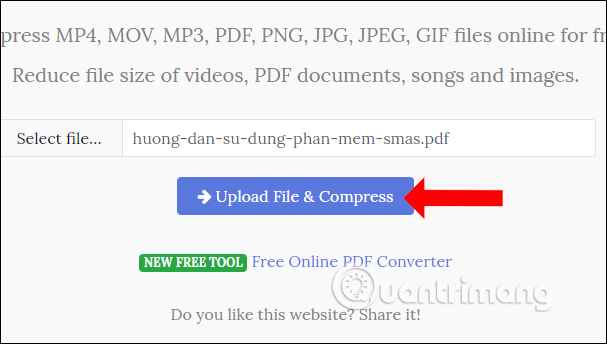
Step 3:
Depending on the file size, this process is fast or slow. As a result, you will get a complete file of reduced size, with Complete notification .
Large files when uploading to YouCompress to compress will contain the original and capacity capacity after compression, the amount of capacity decreases. Click the Download button to download the new file.
If the user wants to delete the original file, you can press Delete file from server to delete the file right from the YouCompress server.

So we have finished compressing the file, reducing the file size to facilitate data sharing. The process of compressing files on YouCompress is very simple and fast.
See more:
- Instructions for splitting compressed files with WinRAR
- How to compress files with WeCompress tool
- Instructions for resizing images in Windows 10 series
I wish you all success!