How to compress video without software
To send large videos over the network, users are forced to compress the capacity, or use some websites that support sending large files like Fsend, for example. Video Smaller is a website that reduces video size, allowing you to download videos up to 500MB for compression. The website supports MP4, AVI, MPEG, MOV video formats, popular video formats so users can easily upload files to reduce the video size. The following article will show you how to reduce the video size on Video Smaller.
- How to send an email that exceeds the size limit?
- How to use Firefox Send to share large files
- 5 ways to reduce video capacity for iPhone
- How to compress files on YouCompress online
Instructions for reducing video size on Video Smaller
Step 1:
Users access the link below to enter Video Smaller homepage.
http://www.videosmaller.com/ At this interface, click the Browse button to download the video that needs to be reduced.

Also under Video Smaller, there is an option to adjust the video size in the Scale (reduce) video with section . In addition, if you need to remove the audio from the video, select Remove audio from the video .

Step 2:
After uploading the video to the Video Smaller home page and setting up some other options, click Upload Video to reduce the video size.
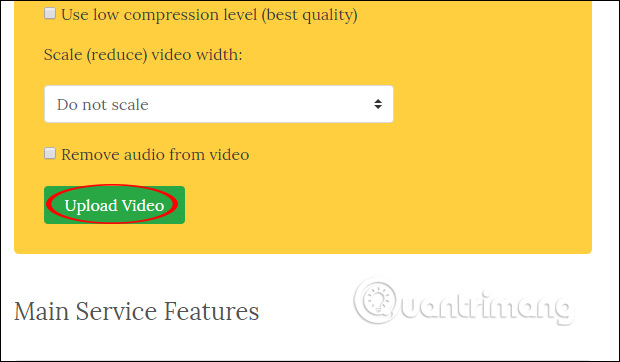
Step 3:
Video Smaller then proceeds to process and reduce the video size. The process of processing and compressing videos takes place quickly or slowly depending on the amount of video we upload.
When the process of compressing video successfully, users will receive a Complete notification with reduced video size. Click Download File to download the reduced size video to your computer.
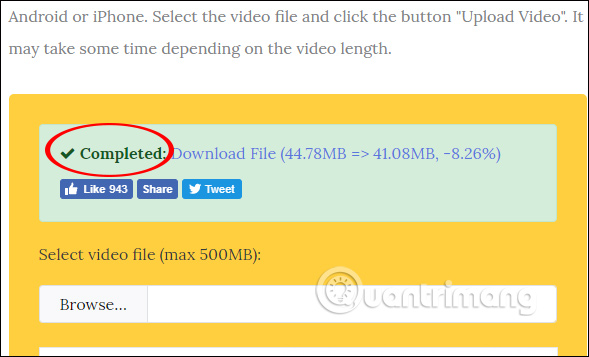
Video Smaller helps you to reduce video size quickly, support popular video formats today. Besides, the website also has the option to reduce the video frame size and remove the audio from the video.
I wish you all success!