How to reduce PDF file size online
With high security features, current PDF files are text file types that are used a lot in storing data. Users can present all kinds of data, from text content, maps, images, etc. Therefore, some PDF files can own more than 500MB capacity or even 800 MB. However, if you want to send such relatively heavy PDF files via email it will be quite difficult. The workaround for this problem is to compress the PDF file. In the article below, Network Administrator introduces you to some PDF compression applications online.
1. Smallpdf compressed PDF file online:
- Access Smallpdf online
Smallpdf is the popular PDF file processing service today. Smallpdf provides users with extensive options, from converting PDF files, cutting or merging PDF files, creating passwords or removing PDF file passwords easily.
Step 1:
First, visit the homepage of Smallpdf according to the link above. At the home page interface you will find a lot of PDF editing options. To perform PDF compression, click on the option Compress PDF .

Step 2:
On the new interface, click Choose file to select the PDF file that you want to compress available on your computer. Or you can download files on Google Drive or Dropbox.

Step 3:
You wait for the process of downloading and compressing files on Smallpdf completely. Depending on whether your PDF file is heavy or light, file size reduction is fast or slow.
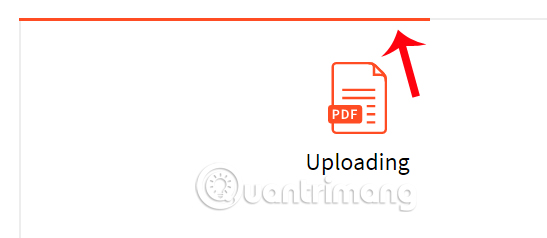
When the file compression process is completed, the interface of Smallpdf will be as shown below. We will get a complete PDF fie message after compression. For example, the PDF file has a capacity of 42.73MB compressed to 19.32MB.
To download the complete PDF file, click on the arrow icon , or download the PDF file to Google Drive or Dropbox.

2. PDF file compression on online Convertio:
- Convertio compresses PDF files
The online application that compresses the second PDF file that we want to introduce to you is Convertio service. It provides options for converting audio, video, image files and compressing PDF files.
Step 1:
Users access the homepage of Convertio according to the link above. At the home page interface, click on Tools and select PDF Compression .
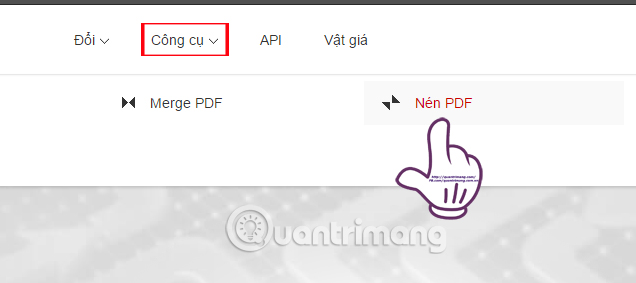
Step 2:
Next, we click on one of the 4 icons to get the PDF file to compress the capacity, from the computer, from Dropbox, Google Drive or via the URL link of the PDF file. Here I will choose to download the file available on the computer.

Step 3:
In the next interface, we will see the PDF file uploaded on Convertio. At the same time, users will have 3 options to compress PDF files, including:
- Low compression, high image quality: do not compress too much PDF file size and images retain the same high quality.
- Medium compression, average image quality.
- High compression, low image quality: PDF file size will be reduced to the maximum, but the image will decrease in quality.
Depending on the need to compress the PDF file size, we choose 1 of 3 compression options above.

Step 4:
When the file download process is complete and you have finished selecting how to compress the file, we click on File compression below.
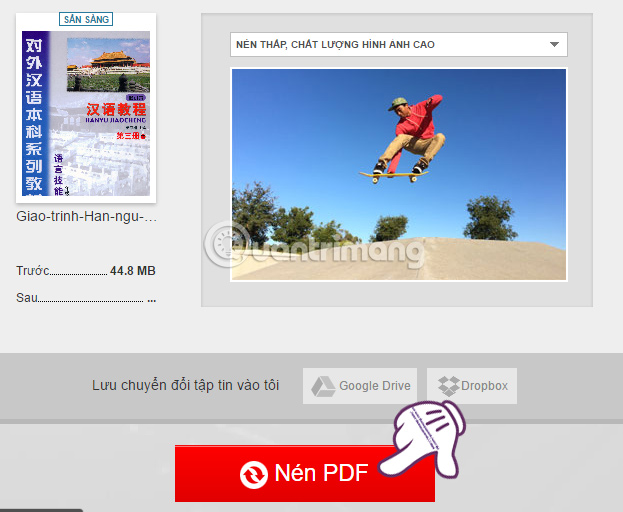
Step 5:
When the interface appears below, it means that the PDF file compression process has been successfully performed. File size has dropped significantly. Users can click Download or download files to Google Drive and Dropbox.
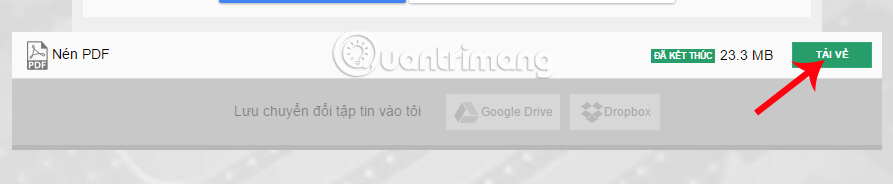
3. Online ilovepdf PDF file compression:
- Online ilovepdf application
Like Smallpdf application, ilovepdf focuses primarily on editing and editing PDF files, such as PDF file merging, PDF file splitting, Excel file conversion to PDF, .
Step 1:
First, visit the ilovepdf homepage on the link above. At the interface of the program, click on Compress PDF item to compress fie PDF.

Step 2:
Next, we also choose to download the file from the computer when we click Select PDF file , or click on the Google Drive or Dropbox icon to select the file.

Step 3:
Your next job is to choose the PDF file to reduce the size. Then, wait for the PDF file compression process to be completed on ilovepdf.
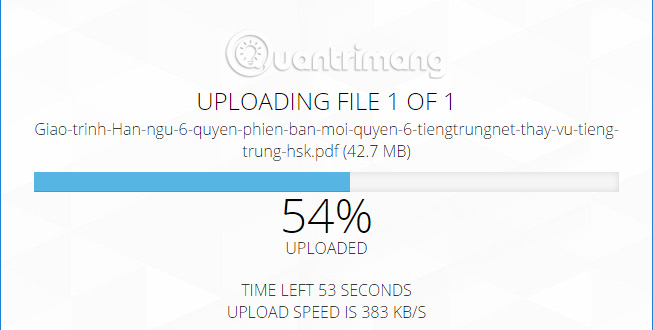
Step 4:
When the interface appears as shown below, the PDF file compression process was successful. Users click on the Download compress PDF item to download the PDF file to the computer, or download directly to the 2 tools to save files online Google Drive or Dropbox. We will see the PDF file size is relatively reduced.

Above are some of the services that support users to compress PDF files, reduce PDF file size more convenient in the file sharing process. All the above services are completely free to use, so we can rest assured when using them. PDF files after reducing the capacity still keep the content, the image is not changed too much in quality.
Refer to the following articles:
- How to quickly convert Word files to PDF?
- Simple way to convert PDF files to Word
- Instructions for printing two-sided paper in Word, PDF, Excel