How to compress data on Cloudpresso
File compression is a necessary way to reduce the size of certain files when we want to share via email, Facebook or store on cloud services. Usually, compression services or compression tools only compress a specific type of format, such as to reduce the image size, to find video compression tools for media files, to compress software, to find software compression tools. , . In case you want to find a versatile software, can compress many types of files, you can use Cloudpresso.
Cloudpresso is a completely free data compression service that helps reduce the size of many file types including images, videos, document files including Word, Excel, PowerPoint and APK files. Maximum file upload size is about 1G and has the feature to save the compressed file when creating a Cloudpresso account. The following article will guide you how to compress data on Cloudpresso.
- How to compress files on YouCompress online
- 5 ways to reduce the video size for iPhone
- How to compress files using the WeCompress tool
- How to reduce the size of free images online
Instructions for compressing data on Cloudpresso
Step 1:
Users visit the link below to access the homepage of Cloudpresso.
https://www.cloudpresso.com/ If you want to create a Cloudpresso account, at the page interface, click Sign in in the top right corner.
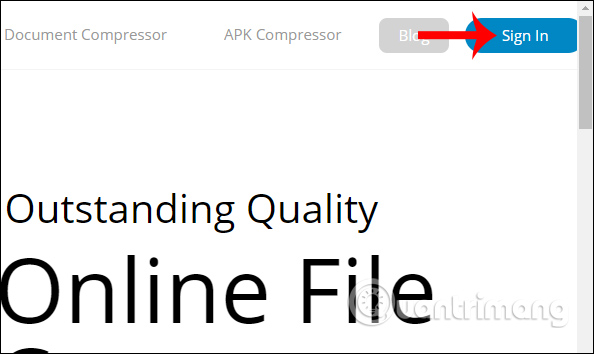
The service will have 2 options for us to create an account, via Facebook or via a Google account.
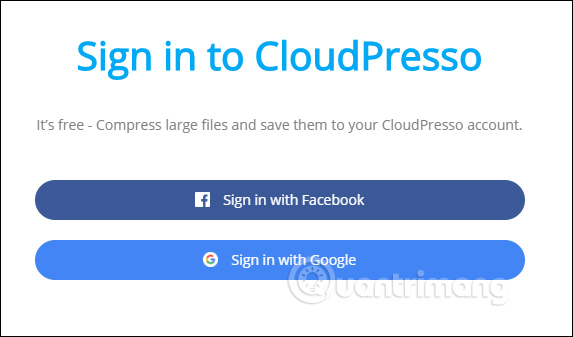
Enter your personal account and click Next to continue.
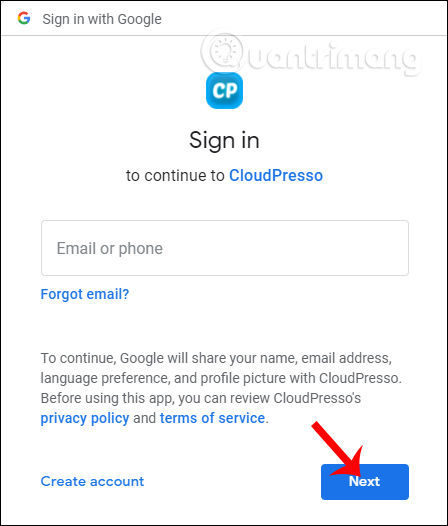
Step 2:
To compress images, click on Image Compressor on the homepage to access Cloudcompresso image compression tool.
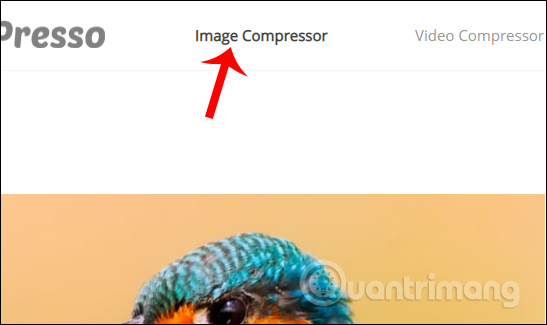
The service allows downloading 10 compressed files at a time, files can be downloaded from computers or storage services Google Drive, Dropbox.
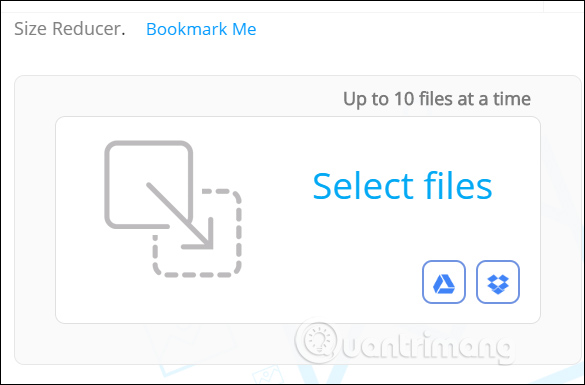
Next, the user selects Maximum compression mode to keep the image quality, then press Compress to proceed to reduce the size.
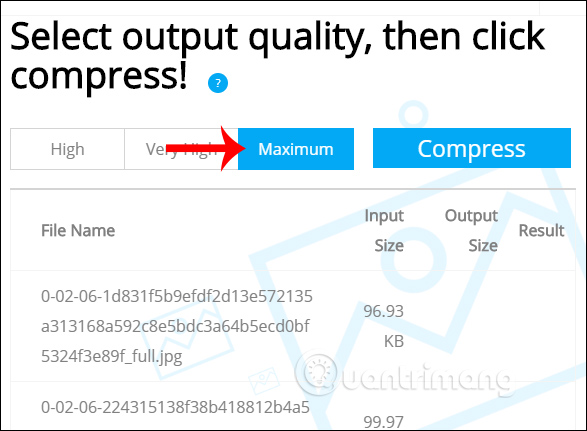
Users wait for the compression process and when successful will have the option to view the image after compression if clicking Actual View, to download click Download. If you want to download all the information, select Download Zip file below. We also have the option to upload files to the storage services that Cloudpresso supports.
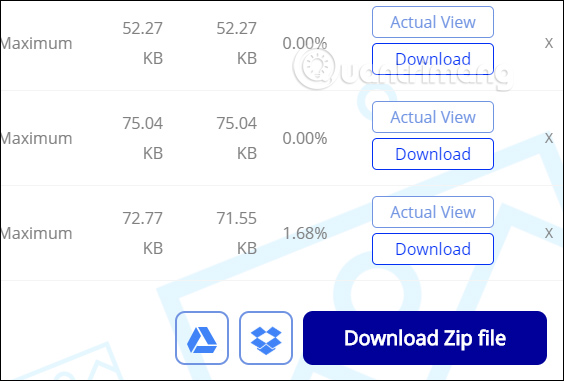
Step 3:
To compress video, click on Video Compressor in front of homepage.
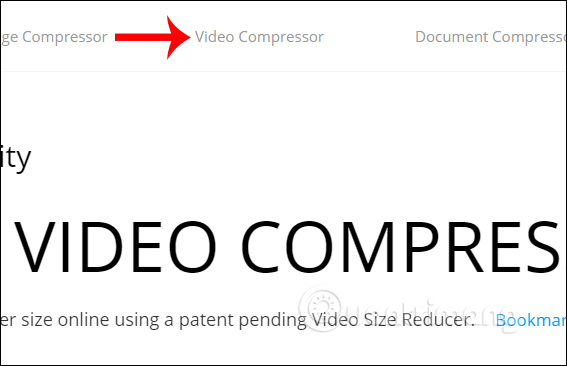
Next, you also upload the video files you want to compress, then choose the same compression method as when compressing the image. Because we are already logged into our account, we are not limited in the amount of video we can upload. The format that the service supports is MP4.
There will be no preview of watching the video after compression as the image. The remaining download items are similar to when compressing an image.
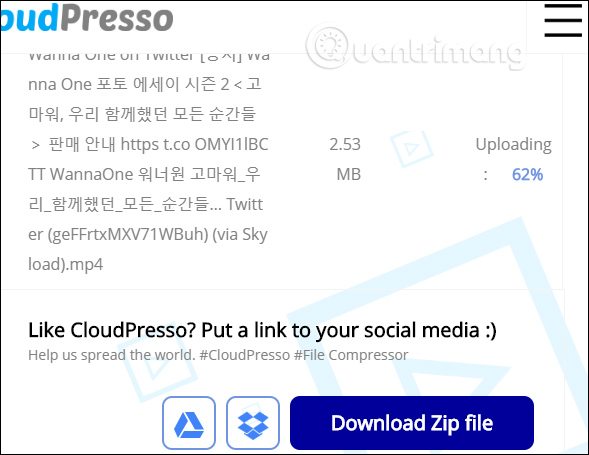
Step 4:
To compress document files , click Documents Compresso . The service supports compression of Powerpoint (pptx), Word (docx), Excel (xlsx) files without sacrificing the quality of the file.
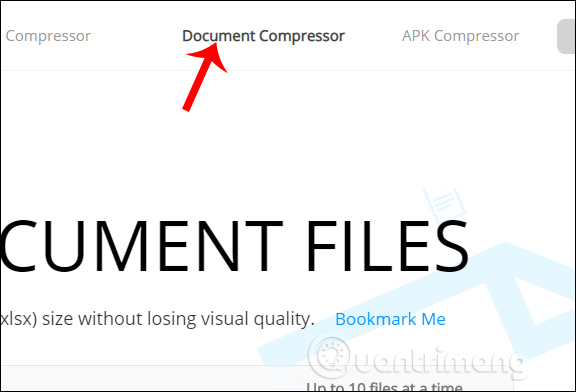
After the download is complete, click Download to download the file.
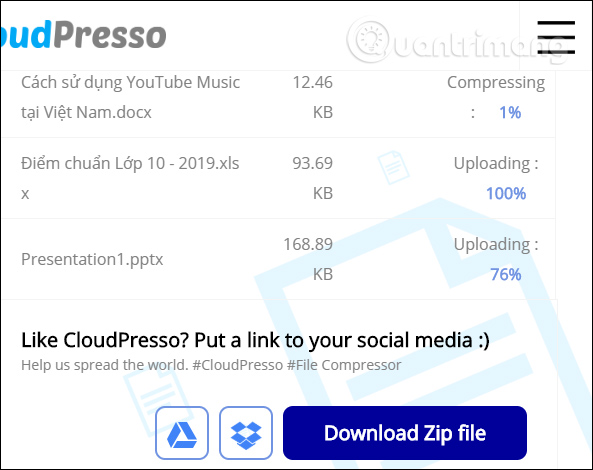
Step 5:
Finally, the APK file compression feature, which has very few support services.

Upload the file and proceed with the data compression steps. We also have options for downloading files as options for compressing other data.
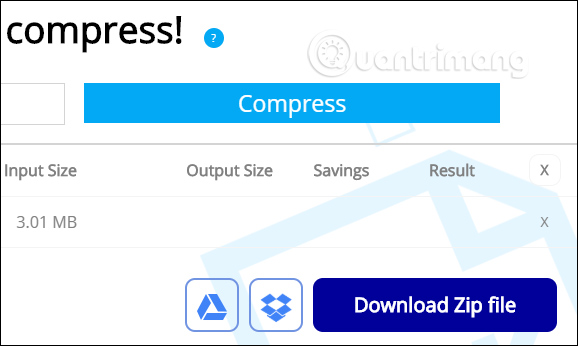
Step 6:
Once the user has created an account, all the data we have compressed is saved to the Cloudpresso account for 30 days. If you want to delete any file, click the x icon to delete.
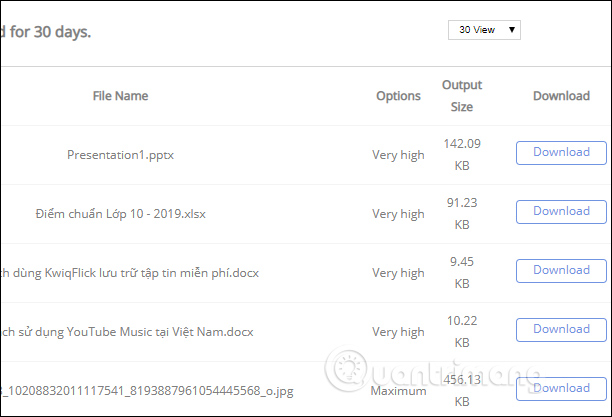
Cloudpresso offers a fast, quality compression solution by allowing you to compress 10 files at once with a file size of up to 1GB. The service supports compression of a wide range of file formats so we can take comfort in compressing data.
I wish you successful implementation!