How to create cover photos of generals in the League of Legends game
One of the super products even though it has been released for a long time, still attracts me a huge fan base that is League of Legends game LOL. Therefore, the applications with the direction of the game LOL are supported by many people, especially the loyal fan volume of the game super product. One of them is online photo editing application Ephoto 360. Application supports users can choose to create themed game LOL images and some other games like Overwatch, Raid.
In the following article, we will guide you how to create a cover game LOL image according to the names of each of the famous generals in the game like Shen, Leesin, or Master Yi, . Choose for yourself a real image Appreciate and start creating artwork with Network Administration by Ephoto 360 online.
Step 1:
First of all, we will visit the homepage of Ephoto 360 according to the link below:
- Ephoto 360 create online images
At the homepage, you will see Ephoto 360 providing users with many different image creation topics. We look to Create cover by name and generals in LOL .

Step 2:
Next, you'll see the app provides nearly 120 familiar generals in the LOL game. We can look at the sample cover images of each general when clicking on View below each thumbnail.
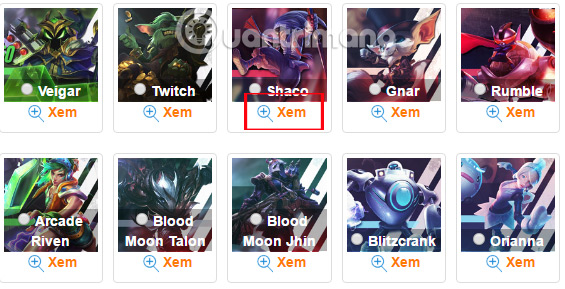
Step 3:
When you have applied to the general cover image, please click on the name of the general . Then below we will enter any text we want to add in the cover image . Finally click Create image below.
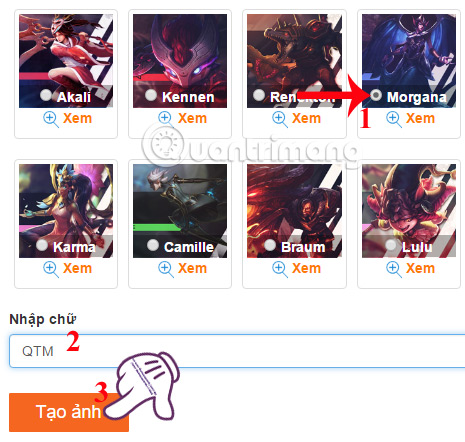
Step 4:
The complete cover photo will look like the image below. If you are not happy with this cover image, then click Recreate to create a completely new cover image. Ephoto 360 also supports users to download photos to the device when pressing Download .
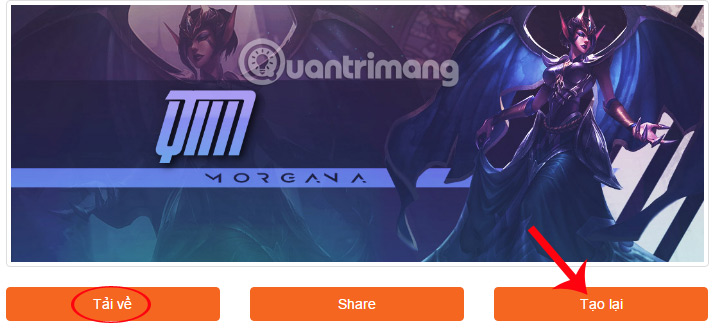
In case you want to share the results of creating this unique LOL game cover image, you can press the Share button to share with your Facebook friends.
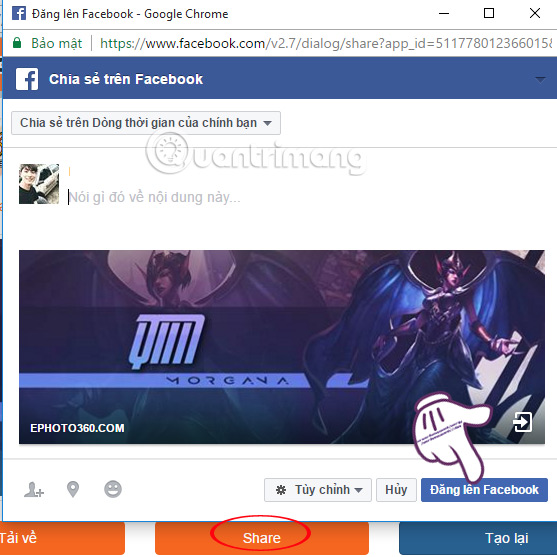
So we have finished creating the cover image with the names of the generals in the LOL game. Please try yourself many cover photos of different generals, then use as Facebook cover photos or in other gaming forums.
Refer to the following articles:
- How to combine photos into the League of Legends game rating frame
- Free online photo editing services should not be missed!
- How to fix photos in GTA game style with iToon
You should read it
- ★ How to create a music notebook to 'live virtual': Record the name of the song, write status, and combine the avatar
- ★ How to create Facebook cover to celebrate Christmas with Fotor
- ★ How to combine photos into the League of Legends game rating frame
- ★ Top tool to create avatar and cover photos 'quality' for Facebook
- ★ How to create a 360-degree computer Facebook cover photo