How to color cells, background colors for tables in Word
The following article details how to color cells, background colors for tables in Word.
There are 2 ways to color cells and background colors for tables in Word.
1. Apply the available formats
- To color cells and background colors for tables, you can quickly apply the Table Styles supported by Office Word : Click on the table to color -> select the Design tab -> click the Styles Table icon to select the default styles color format for the board:
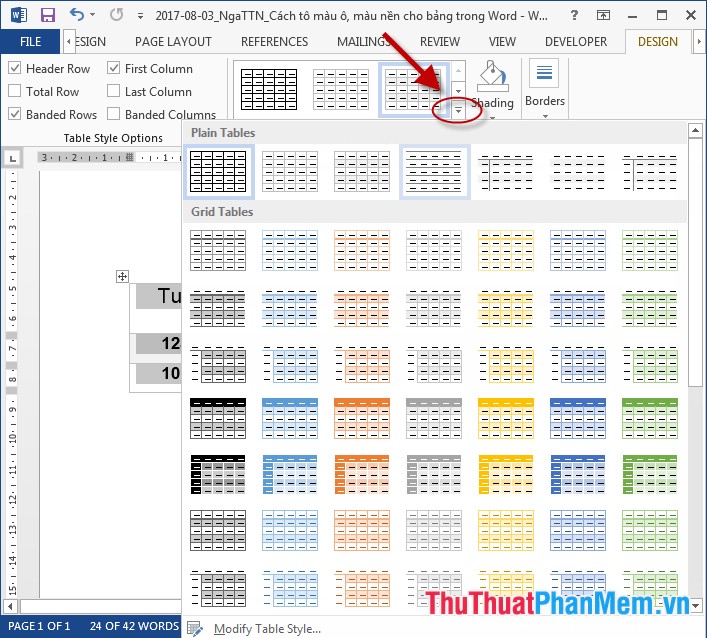
- Results after applying 1 format:
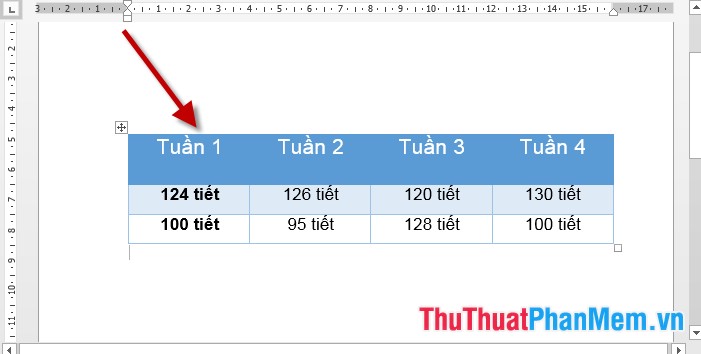
2. Select the required fill color
To color a cell's background or all cells in a table, do the following:
- Select the cells in the table to fill the background -> go to the Home tab -> select the Shading tool icon -> select the required color:

- In case you want to choose another color, click More Color:

- The Color dialog box appears, select the color to fill -> click OK:
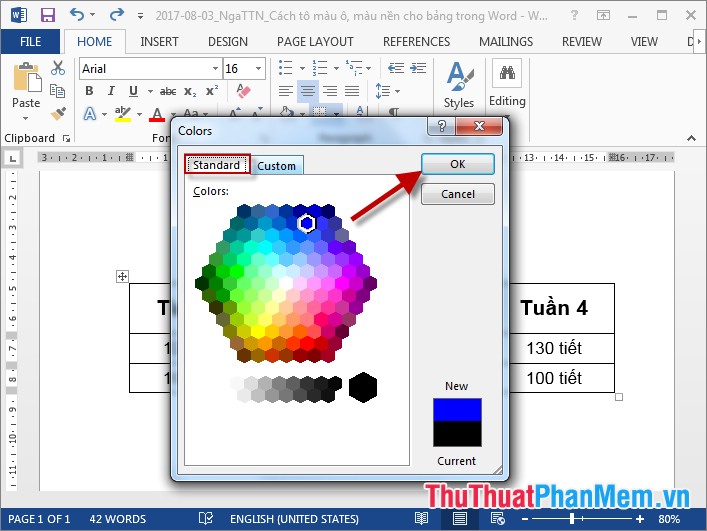
- Or you can choose the color you need to fill in Custom -> OK:

The result is the cell color, the background color for the table
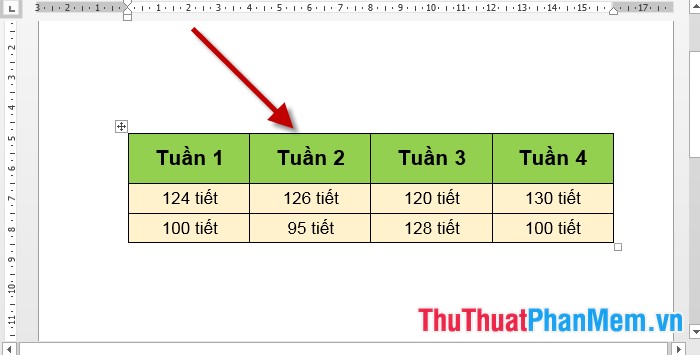
- In case you want to remove the color, click No Color:

Above is a guide on how to color cells and background colors for tables in Word. Good luck!