How to color the background, table color in Word, Excel
To present the values of statistics, reports . scientific and eye-catching, you should decorate the tables by adding more background colors to the cells in the tables. The following article will help you color the background and table color in Word and Excel quickly in Office 2016.
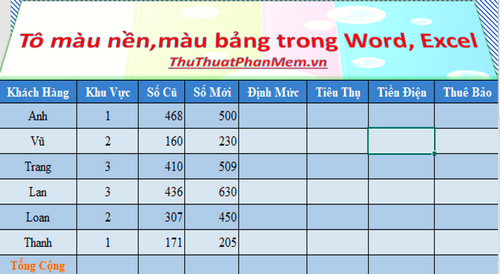
1. How to color the background and table color in Word:
Method 1: Fill the background and color using the available styles
Go to Design -> tab in Table Styles, click the arrow:
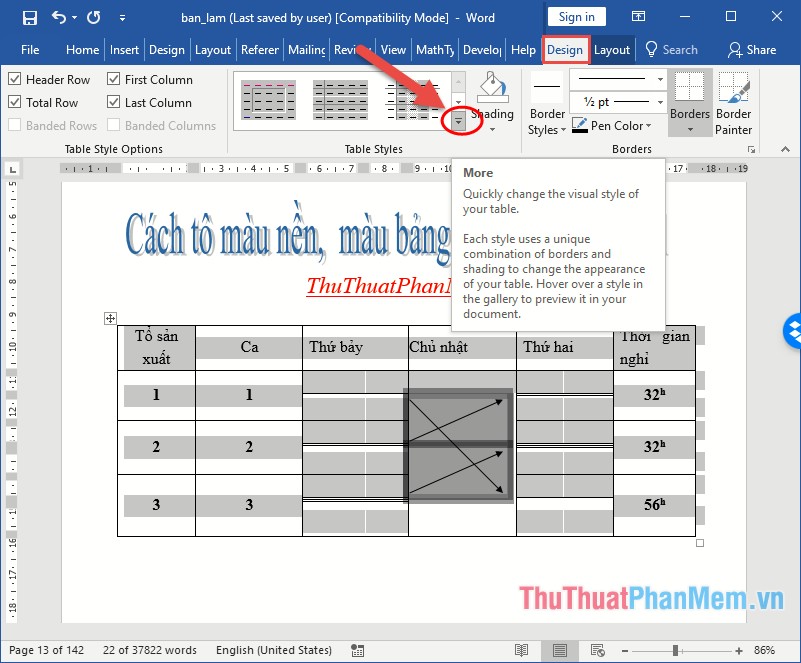
List of Style available for display panel -> you select the style that you want to apply to your table:

Also if you want to apply and edit style Style else you click on Modiy Table Style:

The result has filled the table with the background color:

Method 2: Fill the background, color table as you like
This way you can arbitrarily color any cell, table you want. First you select the table or cell need to fill background -> go to Design tab -> Shading -> select the color to fill:
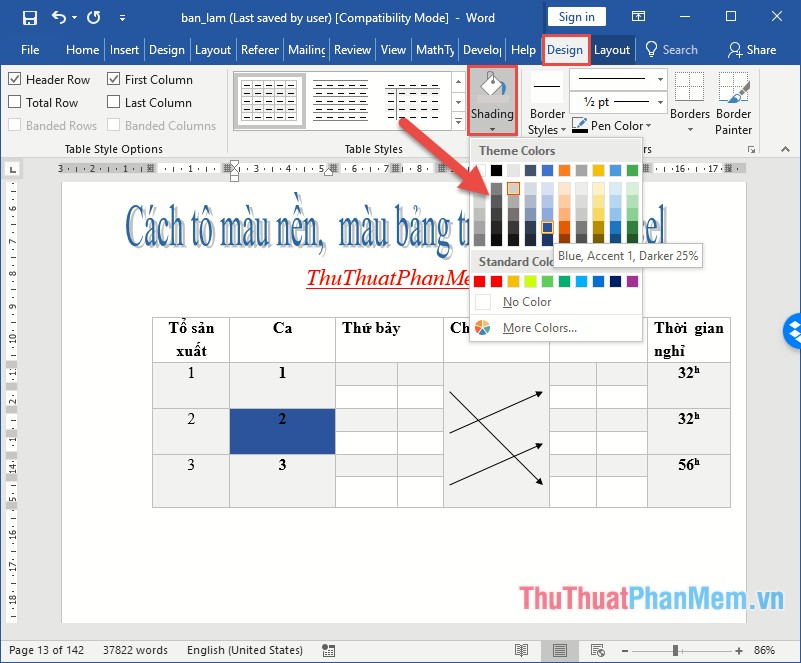
In case you want to use other coordinated colors, click More Color:

Select the color to click OK and you can color as you like:

2. Fill a background with a table color in Excel
Similar to Word, you can color the background and palette in two ways:
Method 1: Fill the background, color palette as you like
You just need to select the cell (table) to color -> go to the Home tab -> click the Theme Colors icon -> select the color to fill:

Method 2: Coloring the board background using the available styles
Select the table or cell you want to color -> go to the Home tab -> Format as Table -> select the Style to apply to the table:
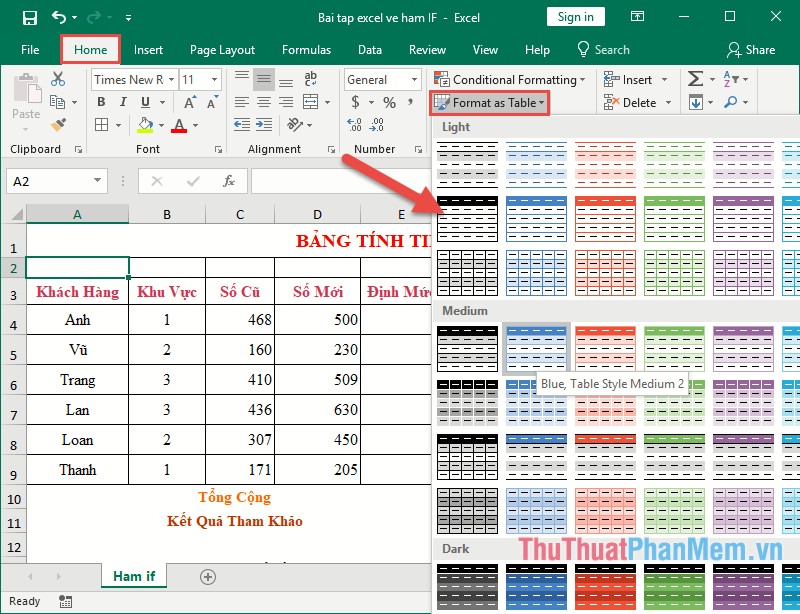
The result you colored tables in Excel:
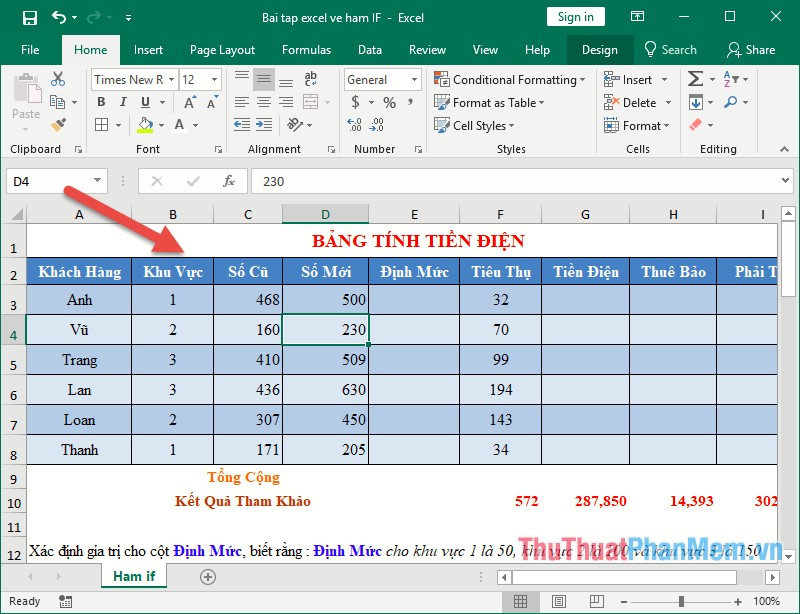
So there are many different ways to color the background, the color palette in Word, depending on the needs and level of coloring you choose for yourself. Good luck!