How to choose a scanner
Scanner (Scanner) is an external device connected to a computer, it helps you capture and save your images and documents to your computer as image files. These image files will be stored on the computer's hard drive and if necessary can be printed to a printer or shared with others by emailing or posting on websites.
Common types of image scanners
Hand-Held Scanner (Hand-Held)
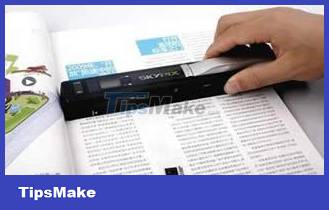 Hand-held scanner type (Hand-Held)
Hand-held scanner type (Hand-Held)
This type is compact, mobile, suitable for only scanning a small area or on large, bulky and fixed surfaces. This type is usually low quality and depends on the operator's manipulation. One of the common uses of this type is to scan barcodes of goods.
Sheet-fed scanner
 Sheet-fed scanner type
Sheet-fed scanner type
This type of scanner has a page-by-page feed mechanism similar to a printer, suitable when there is a need to automatically scan multiple pages of loose documents. This type gives average image quality and cannot scan bound documents.
Flatbed Scanner
 Flatbed Type of scanner
Flatbed Type of scanner  with film scanning function
with film scanning function
This is a common type with the same operating mechanism as a copier. The image to be scanned will be fixed on the flat glass and the scanning light will move to scan the image. This type gives the highest image quality. Some models of this type have an additional film scanning function that helps convert photos taken from film to digital images.
3D Scanner (3D Scanner)
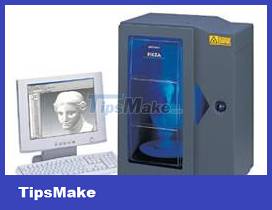 3D Scanner (3D Scanner)
3D Scanner (3D Scanner)
This type of scanner capable of scanning 3-D objects is commonly used to create 3-D models useful for many applications. This type of scanner is commonly used in the entertainment industry for film and video game production, but also in industrial design.
Multi-function image scanner
 Multi-function image scanner
Multi-function image scanner
The type of multi-function scanner/printer (Scan, print, copy, fax, .) both has the function of scanning images and can print in black and white (Laser) or print in color (color inkjet printing or color Laser printing). This type of machine is often used in small offices.
How to choose a scanner to suit the needs of use is always a concern of many people. This article will only refer to flatbed scanners, this is a common type suitable for the needs of individuals, families and at work.
Parameters to pay attention to when choosing an image scanner
Producer
- What brand machine to choose? Choosing a manufacturer is always the first concern. Indeed, it is impossible to say which brand is better than the other because each manufacturer has product lines for different users. For example, you will easily find Canon scanners with a compact and inexpensive design that are well-suited to general household use. Epson's high-end image scanners with a strong focus on supporting digital image processing are always the choice of many graphics professionals. Multifunctional and bundled with text recognition software, HP's line of image scanners is often the preferred choice for office work. In addition, the line of image scanners that are suitable for the needs of other manufacturers is also worth paying attention to.
- Compatibility and synchronization between devices is also worth considering because it can produce products of uniform quality. If you own a printer, it is often better to retrofit a scanner from the same manufacturer than from another.
Image sensor (Sensor)
- Most common scanners use a CCD (Charge Coupled Device) sensor. These units use an optical lens, often like a good camera lens, and a mirror system, which focuses the image on the CCD cells. CCD is an analog device, it needs an A/D converter (Analog/Digital). All of this adds significant cost and size, but most flatbed scanners use CCD sensors for the best image quality (low noise, good gradation, and uniformity of the image). color).
- Today's compact and ultra-thin scanners use a different CIS chip. These CIS units are small and inexpensive, with no optics (no lenses, mirrors, lights, and A/D converters). CIS usually has an LED light source built into the sensor. The CIS sensor is larger than the width of the scanning surface, it only works at a very close distance (contact) with the scanning surface. This means that anything that doesn't touch the glass will not be sharp, making CIS unsuitable for scanning 3D objects. Scanners using CIS are also popular because of their low cost, low energy consumption (using power via USB port) and compact size.
Resolution (Resolution)
- Resolution is an important factor determining the clarity of the image after scanning. Large scanning resolution will help to produce more pixels, to get a larger size image.
- The resolution of the image scanner is also divided into 2 types, that is optical resolution, this is the actual resolution of the scanner and the interpolated resolution is obtained by the support of the software. soft and uninteresting despite the sizable specs often advertised as the maximum resolution.
- Optical resolution specifications are usually written in two numbers, such as 1200x2400 dpi. Where the smaller dpi number is the optical resolution of the image sensor. A 1200 dpi scanner has 1200 color samples per inch (producing 1200 pixels/inch) horizontally. The larger dpi number is due to the longitudinal mechanical displacement of the scanning unit.
- The resolution required to print digital photos is 300 dpi and to put them on a web page is 72 pdi, while if you want to enlarge the photo, a resolution of 600 dpi, 1200 dpi, 2400 dpi or higher may be required. and if you scan images from film, you need a resolution of at least 2700 dpi, of course, the higher the resolution, the cost will also increase.
Color depth (Color bit)
- Color depth is the number of colors in an image that the scanner can recognize and store. This factor is not very important nowadays because most scanners have a fairly high color depth of 42 or 48 bits.
- Scanners typically output 24-bit color images, because we need 24 bits (256 unique values in each 8-bit RGB channel) for external display purposes such as monitors and printers. But the scanner's ability to provide more bits helps with image processing. Making adjustments on a 36-bit color image and then outputting a 24-bit image will give better results than manipulating a 24-bit image directly. However, it should be noted that not all image processing programs work with images with high color depth.
Maximum size and scanning speed
- The maximum size of a document that can be scanned is A4 paper size (210x297 mm), which is the size of a common document page in Vietnam, and Letter size (216x279 mm) used in the US.
- Scan speed is the time it takes to perform a scan in seconds, the lower the time, the faster the scanner. However, this speed parameter is only approximate because it depends on the document size, resolution and color or black and white scanning mode, including the processing speed and data transmission between the scanner and the microcomputer. count.
Communication standards
- Older scanners use a common interface with a printer connection (Parallel) or USB 1.0. Some high-end scanners use SCSI, FireWire (IEEE-1394) connections for faster and more stable speeds, or connect via LAN.
- The scanners now support connecting to the computer via the high-speed and common USB 2.0 port that most computers are available.
 Accessories included with the image scannerSoftware
Accessories included with the image scannerSoftware
- The image scanners all have CD/DVD driver programs (Driver) and image processing software, Optical Character Rocognition (OCR) software that allows scanning of text pages and converting them from scanned image (bitmap) to text format so that it can be easily edited with common word processing programs.
Supplied accessories
- Depending on the function of the scanner, there may be accessories attached such as: Power supply (Adaptor), connection wire (USB), film scanning support (including lamp and film tray), automatic paper feeder (usually sold separately).
Warranty
- The warranty period for image scanners is usually 1 year (12 months) according to the manufacturer's conditions. This means that you are only warranted when the scanner is damaged due to a manufacturer's technical fault, any damage caused by improper use or storage (dropping, cracking glass, .) warranty is denied.
