How to check the account balance of BIDV fastest
You are using BIDV bank account but do not know how to check the balance in your account like? Instead of looking for help from someone, you can immediately consult the ways to check BIDV account balance quickly and the Network Administrator is about to introduce later. Previously, you can search BIDV balance at home via Internet Banking service.
- How to check Vietcombank account balance on phone and computer
- 6 ways to check Vietinbank account balance quickly
- 6 ways to check the balance of Agribank account quickly and accurately
1. View BIDV account balance at transaction offices and ATM trees
One of the simplest ways to view your BIDV account balance is to bring your identification card to the nearest branch, transaction office and ask the facilitators to check your account.

Besides, you can also visit BIDV ATM addresses all over the country to look up and check your BIDV account. You just need to put the card in, enter the pin code and click on the card account balance check, you will know the details of your existing account number is how much.
2. Look up BIDV account with services on the phone
BIDV Mobile is a combination of two forms of phone transactions with BIDV, BIDV SMS Banking and SmartBanking mobile application. Performing account searches in this way is very convenient and also the most popular today, just one phone you can completely check any information of any account of BIDV anytime, anywhere.
SMS Banking
SMS Banking service allows sending and receiving message of balance, checking account and performing some transactions via text message. To use, you must have an account of BIDV and registered SMS Banking service with the bank. If not, please bring your ID card to the nearest transaction office of BIDV for instructions on registration.
- Syntax of checking account balance of BIDV: BIDV SD sent to 8149 .
- Syntax to look up history of the last 5 transactions: BIDV GD sent to 8149 .
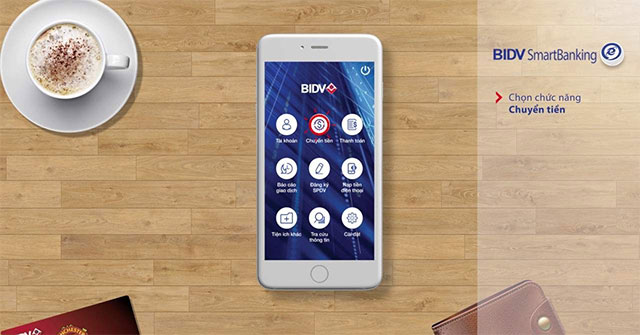
BIDV Smart Banking
Similar to SMS Banking, you also need to register BIDV Smart Banking service first if you want to use this service. You will then be provided with your name and password by the bank. You can then take the following steps to look up your BIDV bank account.
Step 1:
Download Smart Banking application to device according to the link below.
- Download Smart Banking for Android
- Download Smart Banking for iOS
- Download Smart Banking for Windows Phone
Step 2:
Start the application and log in to BIDV SmartBanking account with the name and password already granted. In the first use, you will have to change the new password.

Step 3:
Click on Account> Query account balance> select the account you want to see the amount in BIDV account is completed.
3. Look up BIDV Online account
In addition to these two ways, BIDV also supports BIDV E-Banking service to help you look up BIDV Online account quickly and safely. To do a search, do the following:
Step 1:
On the phone or computer, you can access BIDV E-Banking here: https://www.bidv.vn:81/EntlWeb/IbsJsps/orbilogin.jsp?Source=NewLogin, then enter your username and password previously provided by the bank.

Step 2:
Check BIDV account, select Account > select the desired account to check the balance. Besides, to know the status of the transaction details, select the Reference Number to follow.
The above are the 3 fastest ways to look up your account, please refer to and choose the best way for you to use when needed. In addition, during the process of looking up BIDV account if you encounter any problems, you can contact the 24/7 call center of BIDV to get the most specific answers.
I wish you all success!
See more:
- List of phone numbers of banks in Vietnam
- List of official names and websites of 57 banks in Vietnam
- SWIFT / BIC code list of banks in Vietnam