4 ways to check BIDV transaction history on mobile phones and computers
Each bank allows customers to check the bank account transaction history, account statements to understand each transfer order or deposit money into the account. In this article, users will have different ways to check BIDV's transaction history on their phone or computer, so that users can choose the right one for themselves. Here are 4 ways to check transaction history on BIDV.
Check transaction history on BIDV SmartBanking
If you have installed BIDV Smart Banking application, just check your transaction history through this application. If you have not installed this application, you must first register for Internet Banking service, either via online channel or directly to the bank for support.
Then log in to the BIDV SmartBanking application and then click on Account , then click on the arrow icon at Available balance to check with the following contents: Money in, Money out, All transactions.

How to check BIDV transaction history on website
First, you access BIDV's website by following the link below.
At the website interface, you fill in the information to log in to your account. Then we also click on the Account section and then select the range of accounts that you want to check the transaction history.
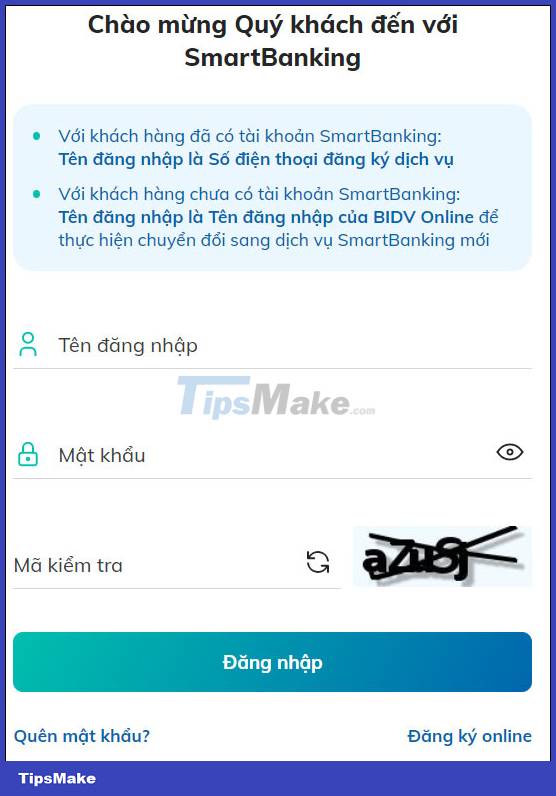
Check BIDV transaction history by SMS Banking
BIDV SMS Banking service sends you all transactions made from your BIDV account. If you want to check again, you can send a message with the syntax below.
- Look up the last transaction information: GD_STK_MK send to 8149.
- Look up information of the last 5 transactions: 5GD_STK_MK to 8149.
In there:
- _: A space.
- STK: Is your account number.
- MK: Is your password.
Note:
- To be able to receive SMS Banking BIDV, you must register to use this service. You can register online, call the hotline or go directly to the transaction office for support.
- The phone number to receive SMS Banking BIDV messages must match the phone number you use to register for a BIDV bank account.
- The registration to use SMS Banking BIDV is free but you have to pay a monthly maintenance fee of 9,900 VND. In case of proactive inquiry, it will be 1,000 VND/message.
BIDV transaction history statement at the bank
When going to the bank, you need to bring your ID/CCCD so that the bank staff can assist you in checking your transaction history and making statements when needed. Bank staff will guide you step by step.