How to use QR Pay on BIDV Smart Banking application
Recently, BIDV Smart Banking has been provided with QR Pay payment feature to support users more convenient in the payment process in stores, restaurants, etc. This will save transaction time. compared to traditional payment.
BIDV Smart Banking is an application that helps customers to transact with BIDV bank right on the phone. With this application, customers can search for ATM, search for exchange rates, interest rates, quick payment such as phone recharge, purchase scratch card codes, pay electricity bills, recharge, . right on phone. When providing additional QR Pay features on the application will help users save time, when it is possible to conduct payment via QR code. Users just need to use the phone and scan the QR code at the transaction points that connect VNPAY payment gateway.
The following article will guide you how to use the QR Pay feature. payment via QR code on BIDV Smart Banking application.
- How to pay QR Pay on Vietcombank
- Instructions for opening Visa Prepaid card, registering for PayPal to buy hosting
- Instructions for using Google Wallet for beginners
How to pay by QR Pay on BIDV Smart Banking
- Download BIDV Smart Banking iOS
- Download BIDV Smart Banking Android
- Download BIDV Smart Banking for Windows Phone
Step 1:
First of all, we download BIDV Smart Banking application for the device and then log in to personal account. Then click on the QR Pay feature in the list.


Step 2:
Next move the camera on the phone to the area containing the QR code, on the sales website with integrated VNPAY payment gateway, or select the QR code available from the photo library.
Then the order information appears. You check all information such as payment location, product code, payment amount. When the information is correct click Continue below.
Next you will be asked to enter the OTP code sent to the phone number. This OTP code will only be valid for 120 seconds. When you have finished entering the OTP code, click Continue below to complete the payment transaction using a QR code.
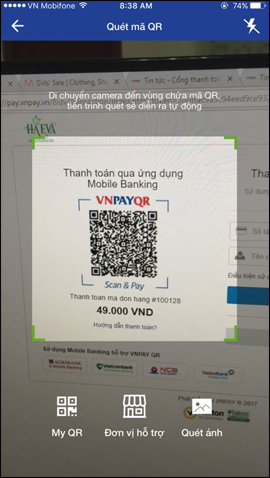


How to pay via QR code on BIDV Smart Banking application is extremely simple, convenient to use. We only need to go to the points with VNPAY payment gateway to conduct transactions via QR Pay feature on BIDV Smart Banking application of BIDV bank.
I wish you all success!