How to check the balance of Maritime Bank account
For those who are using Maritime Bank account, there will be 5 different ways to easily look up account balance in your bank card. After this, the Network Administrator will guide each method in detail and you can choose the most suitable way for you to see the amount of Maritime Bank account when necessary.
- 6 ways to check your Techcombank bank account balance
- How to check account balance of VPBank on phones and computers
- 6 ways to check Vietinbank account balance quickly
1. View Maritime Bank account balance at branches and transaction offices
You can go directly to Maritime Bank's branch or transaction office and ask the teller to support checking account balance. This way is very simple and safe, before that you just need to give your identity card to the inspector.

2. Issue the Maritime Bank account balance at ATM
If you are busy and don't have time to move to PGD / Maritime Bank branches, go to the nearest ATM tree to check the balance. With a few simple steps, you will see the Maritime Bank balance successfully.

3. Check the Maritime Bank account balance on the phone
Use SMSBanking service:
With Maritime Bank's SMS Banking service, you don't need to go to a bank or ATM to see it. Only by common and easy-to-remember syntax will you know the amount in your account quickly. To use this service, please bring your identity card / passport and the deadline for going to Maritime Bank counter, the bank staff will guide you how to register.
When successfully registering SMSBanking, you should remember the syntax of checking the following account balance:
- Syntax: MSB SD or MSB SODU sent to 8049 .
Transaction fee: 1,000 VND (VinaPhone subscription is free).

Use Maritime Bank's mobile banking service:
Maritime Bank mobile banking service allows users to conduct online transactions via applications on mobile devices or tablets with Internet and running iOS or Android operating system. You need to go to Maritime Bank's transaction office / branch to register to use the service. Completing this will give you an account and password to log in to the application.
- Download MSB mBank for Android
- Download Maritime mBanking for iOS
Step 1:
You can access the MSB download application for mBank for your phone according to the link above. Then proceed to enter the username and password that the bank grants at registration to move to the account balance check interface.
Step 2:
Here, you select the Account and Applications section will indicate how much your current Maritime Bank account balance is.

4. View the Maritime Bank account balance on your computer
Using your computer, you can easily view your account balance through Maritime Bank's Internet Banking service. This is an electronic banking service used to query account information and make transactions of transfers and payments via the Internet.
Step 1:
First, visit the Maritime Bank Internet Banking service here.
- Access link: https://ebank.msb.com.vn/
Step 2:
Next, choose your personal or business account.
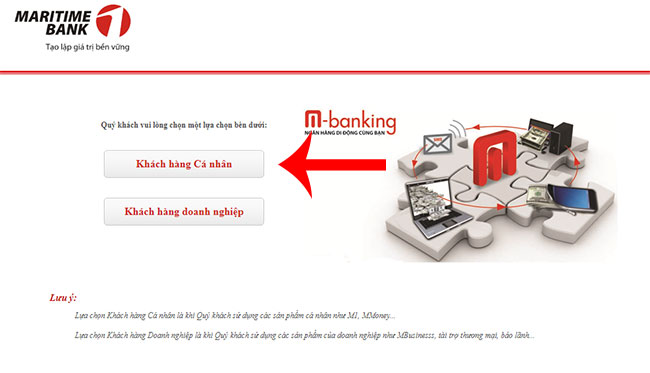
Then, enter your username and password when registering with Maritime Bank in the box below (if not, you must go to Maritime Bank's transaction office or branch to register, the bank will issue Login account information for you).

Step 3:
Login successfully, at the homepage of Internet Banking service, you can follow and view the amount of your Maritime Bank account.
Recently, there are ways to check your Maritime Bank account balance on your phone, computer or at the counters, ATMs. Hopefully the article has helped you gain more experience to check the balance of Maritime Bank. Besides, you should also pay attention to Maritime Bank's working hours from 07:30 to 17:00 daily from Monday to Friday. The bank also works on Saturday morning from 7:30 to 12:00, depending on branch / PGD. .
Hope you are succesful.
See more:
- How to check Vietcombank account balance on phone and computer
- Guide to look up savings book / savings account Vietinbank and other banks through the website
- Where is the bank account number written, how many numbers are there?