How to check other people's friends list on Snapchat
This barrier makes it difficult to make connections on the app, especially for new users. So is there any solution to this problem? There are several ways you can use to view other people's friends list on Snapchat!
Veteran Snapchat users may know that the app has previously allowed users to view other people's Best friends lists. But that option has been removed, making it more difficult to find friends of friends on the app. However, you can try the solutions listed below to find out who your contacts can be friends with.
1. Find friends using Quick Add
The Quick Add list in Snapchat provides suggestions of users you can connect with on the app. These are typically people in your contact list along with people in the friends lists of your existing connections. You can find familiar names here that may be on your connection's friends list.
To access the Quick Add list on Snapchat, from any tab in the app, tap the Add icon in the top right corner. This will take you to the Add Friends screen. Here you can scroll through the 'Quick Add' list to see who you might know and add them by tapping Add next to their name.
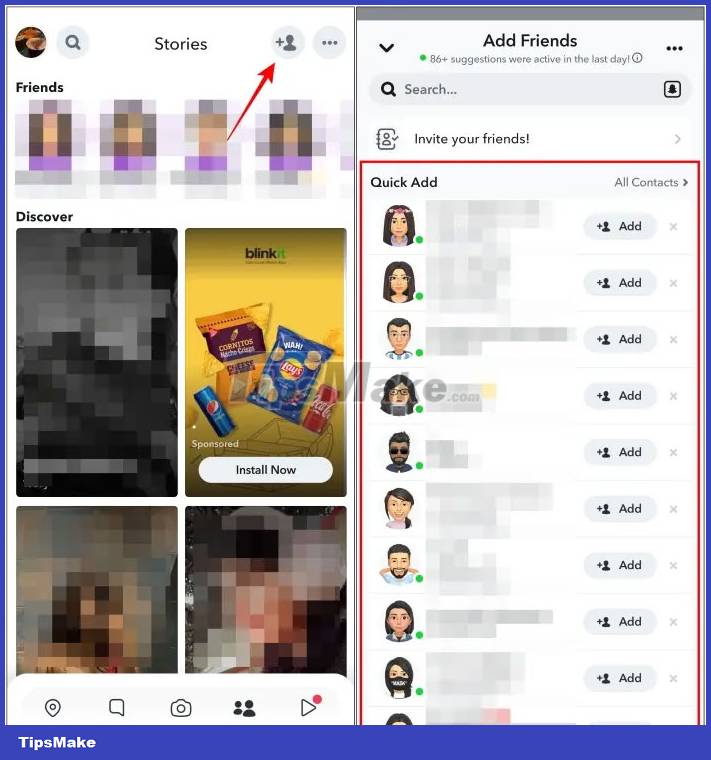
2. Check the Mutual Friends tag
Another way to find people connected to your Snapchat friends is to check the Mutual Friends tag. Once a user is already friends with someone you connect with on the app, you will see the Mutual Friends tag below their name. This tag will also display a number to show how many friends you both have in common.

This is the best way to find out about another user's friends list. The downside to this is that you can't check to see if you both have any friends in common. This can make it difficult to determine who they are related to, especially if you have many circles of friends.
3. Ask your friends directly
While some may consider this a strange method, the most effective approach to discovering someone's Snapchat friends list is to ask them directly.
Whether you're looking to expand your circle of friends, are interested in a partner, or want to keep an eye on your children's online activities, face-to-face communication is the best way to go. Not only does this build trust, but it can also help you break the ice as you make new connections with friends of friends.