How to check if Modern Standby is connected or disconnected in Windows 10
In Windows 10, there are two power types for the PC: S3 and Modern Standby (S0 Low Power Idle) . The S3 power model is an older standard and is unlikely to respond as quickly as consumers would expect from modern devices.
Modern Standby can take advantage of all the capabilities of a modern chipset and is integrated on a wide range of tablets and PCs today. The first version of Modern Standby was the Connected Standby, which first appeared in Windows 8 and Windows 8.1. Modern Standby expands on the Windows 8.x Connected Standby concept, allowing more flexibility in component selection.
Note:
You cannot switch between S3 and Modern Standby by changing the setting in BIOS. Switching the source type is not supported in Windows 10, without a complete reinstallation of the operating system.
Modern Standby by Windows 10
Windows 10 Modern Standby extends Windows 8.1's Connected Standby source model. Connected Standby, and now Modern Standby, allows users to turn on / off instantly, similar to smartphone models. Just like with phones, Modern Standby allows the system to stay updated whenever there is a suitable network available.
While Modern Standby allows users to turn on / off instantly like Connected Standby, Modern Standby includes a lot more than Windows 8.1 Connected Standby power type of Windows 8.1. Modern Standby allows market segments previously limited to the S3 source model to take advantage of the Low Power Idle (LPI) model. Typical examples include systems SSD + HDD or SSHD and / or NIC, which do not support all of the previous requirements for the Connected Standby.

The figure above illustrates the relationship between all models and how the Connected Standby can be considered a special case of Modern Standby in Windows 10, as a connected state.
Modern Standby system can be connected or disconnected to WiFi or wireless local area network (WLAN) while in standby. This behavior is determined by the hardware and / or by the configuration.
On any Modern Standby system (connected or disconnected), the system remains in S0 state while in standby mode, allowing the following scenarios to work:
- Background activity
- Continue faster from a low energy state
On systems connected while on standby, the operating system can also set wake-up modes based on specific network types, to allow applications to receive the latest content such as incoming email, VoIP calls. or news articles.
The connected Modern Standby will let you stay connected to the WiFi while in standby mode to still receive email notifications, VoIP calls, etc. but will use more battery power.
Modern Standby disconnecting will allow for longer battery life, but you will no longer benefit from staying connected to the WiFi while on standby.
This guide will show you how to check if Modern Standby is connected or disconnected from WiFi while in standby mode in Windows 10.
How to check if Modern Standby is connected or disconnected in Windows 10
Here's how to do it:
Step 1. Open Command Prompt.
Step 2. Type powercfg -a into Command Prompt and press Enter.
Step 3. If you see Standby (S0 Low Power Idle) Network Connected , then Modern Standby is now set to stay connected to WiFi while in standby mode.
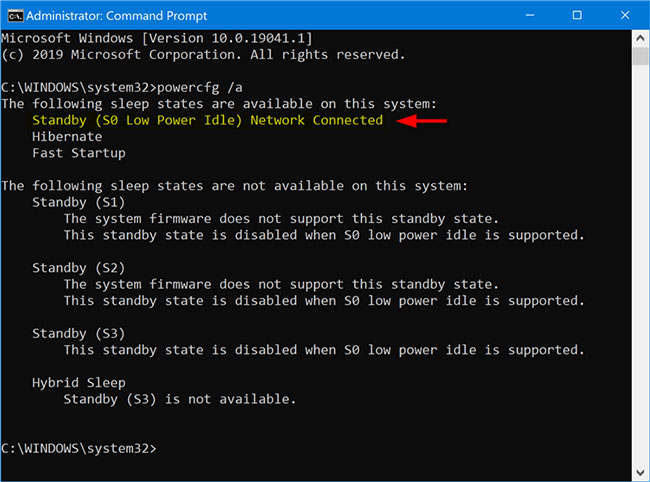
If you see Standby (S0 Low Power Idle) Network Disconnected , Modern Standby is now set to disconnect from WiFi while in standby mode.
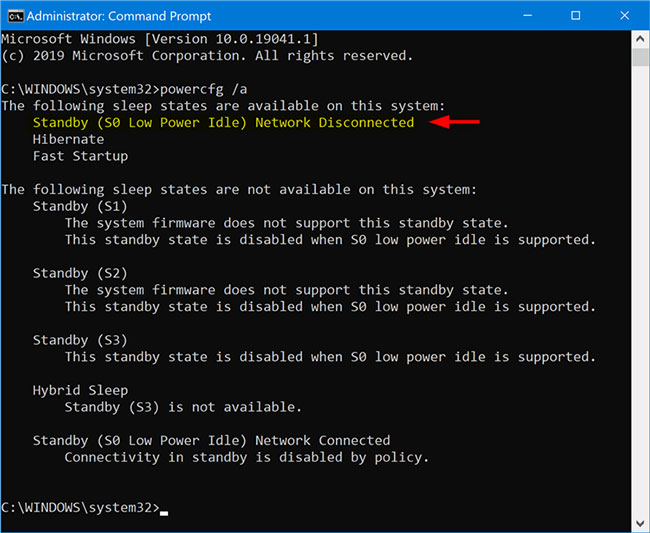
You should read it
- ★ How to use StandBy on iOS 17 to turn iPhone into a smart watch
- ★ How to enable Standby iPhone to always be on
- ★ How to turn off notifications in Standby iPhone mode
- ★ How to add Apple Music widget to StandBy iPhone
- ★ Why are smatphone now using 2 SIM technology with 2 standby waves but not 2 SIMs at the same time?