Why are smatphone now using 2 SIM technology with 2 standby waves but not 2 SIMs at the same time?
The 2-cell 2 SIM phones (Dual SIM) can connect to two networks (same or different carriers to receive and make separate calls) on the same phone becoming more and more popular and familiar. belongs to the user. But in fact, not every 2 SIM phone is the same.
Dual SIM technology is divided into two categories: Dual Standby and Dual Active.
Dual SIM Dual Standby (DSDS - dual SIM, two standby) : Phones using this technology only have one wave reception hardware for both SIM cards. This means that 2 SIMs share the receiver via the algorithm integrated in the software. When SIM 1 receives the call, it will use the receiver completely, while SIM 2 will temporarily lose the signal and cannot communicate.
 Apple's iPhone Xs also uses DSDS technology.
Apple's iPhone Xs also uses DSDS technology.
Dual SIM Dual Active (DSDA - dual SIM, two simultaneous calls) : Inside the phones using this technology, there are two separate transceivers for each SIM. When SIM 1 receives a call, SIM 2 still has waves and works normally. In this case, if there is a caller to SIM 2, the user will receive an incoming call notification and can choose to hold the call or if the network provider supports it, it can be combined into a group call.

Galaxy Ace Duos S6802 of Samsung uses DSDA technology.
If users use messaging applications or call via 3G or 4G networks, whether using DSDS or DSDA, mobile devices still allow both SIMs to operate at the same time. Because 3G and 4G connectivity on mobile use packet switching technology, unlike channel switching like normal calls (2G).
To check if the mobile device you are using is DSDS or DSDA, the easiest way is to use SIM 1 to call SIM 2 in the device. If the call is made, it is DSDA, and of course it cannot be done DSDS.
To overcome the drawback on DSDS technology, manufacturers and operators have used call forwarding. When this feature is activated, if SIM 1 is processing a call, any call to SIM 2 will be forwarded via SIM 1. At that time, the user can hold the on-call and receive the call. transferred from SIM 2 to SIM 1. Most carriers now support this feature, or some carriers require users to register for use.
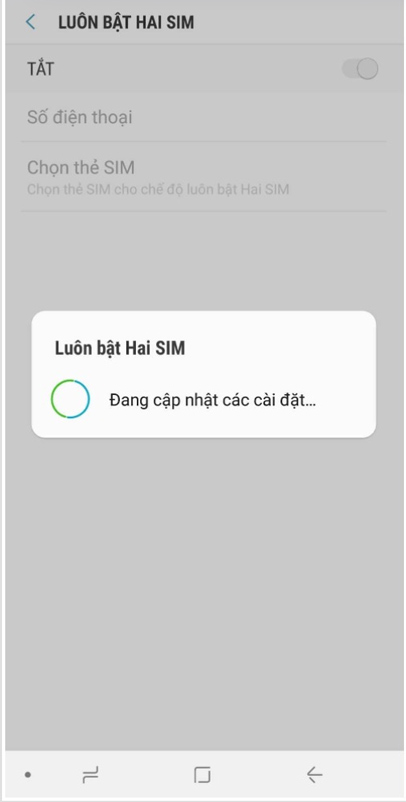
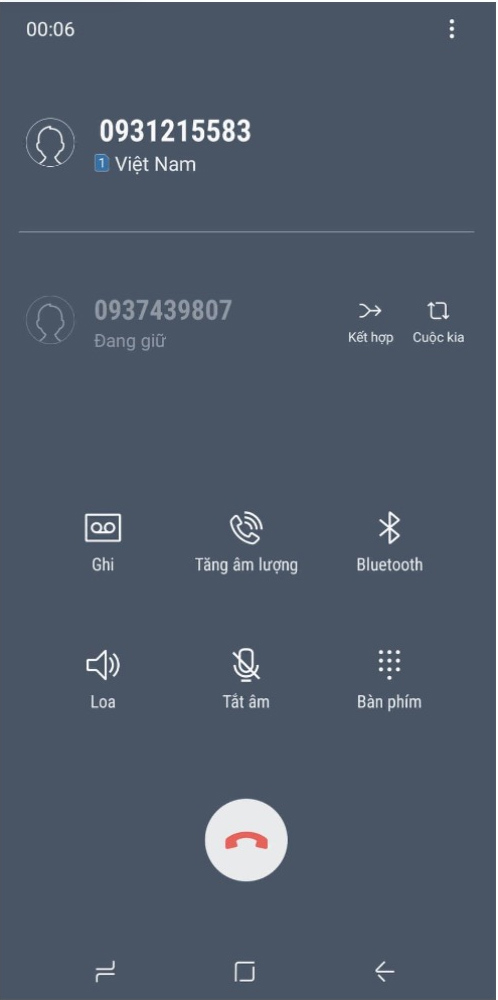
"Always turn on 2 SIM" feature is integrated on Samsung smartphone.
The new Apple iPhone trio, despite using DUA SIM technology, does not yet support this call transfer feature.
Why is DSDS technology more applicable?
Currently, almost every manufacturer has dual SIM phones but major companies such as Samsung, LG, Motorola / Lenovo, Acer, Sony, Huaiwei, ASUS, HTC, Xiaomi, Oppo, . are almost never produced. a DSDA
Previously, many Android phones were equipped with DSDA, but in recent years most of these phones have DSDS technology (including Apple's newly launched iPhone trio), although it has a big limitation on receiving waves on 2 SIM.
DSDS uses the same signal receiver for 2 SIMs, thus saving costs. Meanwhile, DSDA needs two signaling components, so production costs will increase, require more complex software customization and even buy more patent rights to implement.
DSDA technology reduces the battery life of the phone, greatly affecting users.
The application of two SIMs will affect operators in markets where users often buy smartphones through the network. Because customers can buy a SIM of another network operator to use after signing the SIM contract of the network when buying the device.
See more:
- How the 2 SIM mode works on the iPhone Xs duo
- Learn about eSIM new SIM technology for the future