How to fix errors cannot activate iPhone
An error that cannot activate the iPhone is an easy occurrence for a user who recently purchased an iPhone device or after resetting his iPhone to a new factory status. So when the iPhone is not activated, how do you do it?
Activate the iPhone is the first job after we Restore or use the iPhone for the first time, but sometimes you will have problems not being able to activate the iPhone. This makes you unable to continue the steps to set up the iPhone and use this device normally. When you encounter this problem, don't worry too much by looking at the causes and ways to fix iPhone problems that can't be activated in the article TipsMake.com shares below.
- How to fix some common errors on iOS 11
- 6 mistakes when using on iPhone should quit immediately
- How to fix battery drain errors on iOS 11
 IPhone error cannot be triggered causing many annoyances and annoyance to users.
IPhone error cannot be triggered causing many annoyances and annoyance to users.
Why can't iPhone activate?
There are many reasons why iPhone cannot be activated, here are the main reasons:
- The activation server is unavailable - The activation server is temporarily unavailable, activating the iPhone to the Apple server is blocked, overloaded.
- The SIM card is unsupported - The SIM card is not supported or invalid (not supported for iPhone Lock devices).
- Activation couldn't be completed - Activation cannot be completed, this means the process of activating the iPhone has an Internet connection error on the iPhone.
Instructions for troubleshooting cannot activate iPhone
From determining what is the cause, we have a number of ways to fix the error that cannot activate the iPhone, please consult and do it all the time, there have been many successful application.
- Check S im on iPhone
+ Make sure you have attached the Sim to your iPhone device, which is a must to enable iPhone.
+ It is very likely that Sim transplant on your iPhone has a problem, so please check Sim Pairing (for iPhone Lock devices), try removing the Sim card to pair and re-attach it.
+ If you encounter an invalid Sim problem, please fix it by trying to change another Sim pair to check.
- Log in to your previous Apple ID account
+ Logging into the correct Apple ID account that you are using on iPhone before will help you fix errors that cannot activate iPhone.
If you forgot your Apple ID login password, calm down and review the Apple ID password recovery instructions we shared earlier to quickly retrieve your Apple ID account password. and continue to activate iPhone.
+ Check the operation status of Apple ID enabled servers for iPhone here, if the iOS Device Activation line does not show green Try activating again later.
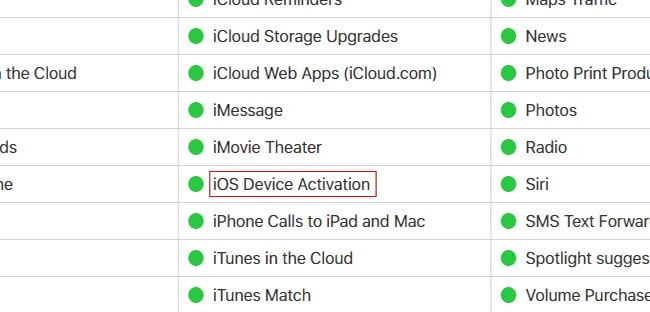
As this image shows, all Apple servers are green, indicating that it is still working properly. However, if you see the iOS Device Activation section is yellow, it is temporarily impossible to activate the iPhone because the server is overloaded or a short time error.
+ In order for the iPhone to activate quickly, you need to select a stable Wifi network. Check your Internet connection, Wifi connection in case you can't connect to Apple server and iPhone activation fails.
+ If your area does not have Wifi to activate iPhone, download iTunes the latest version to your computer, then connect to iPhone to take steps to activate this iPhone.
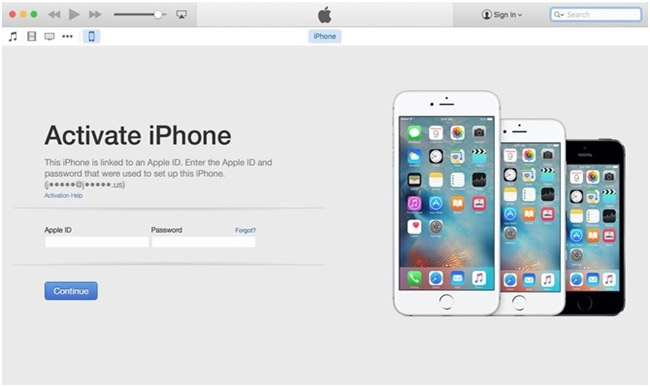
- Contact the service provider
It is possible that the Sim card you are using is damaged or defective, so try contacting your service provider to check the status of the Sim you are using as well as renewing the Sim when it is broken. This may take a small fee or is completely free.
- Bring iPhone to warranty
When you have applied all of the above ways but still can not fix the error can not activate this iPhone, please bring to the iPhone warranty center to be supported and overcome.

Now you know how to handle when iPhone is not activated. If you have this problem, you only need to follow one of the ways that TipsMake.com has instructed the above, the error of not activating the iphone will no longer happen.
Hope you are succesful.
See more:
- The effective tricks to exploit features on iOS 11 Camera
- 5 certain experiences to know when buying an old iPhone X
- How to backup and restore messages on iPhone Zalo
You should read it
- ★ Instructions on how to fix 53 error when restoring on iPhone
- ★ SIM pairing 4G is locked on iPhone lock in Vietnam - Users should be careful!
- ★ Common errors on iPhone 11 and how to fix them
- ★ How to fix iPhone error does not ring when there is a call
- ★ Tips to fix iPhone 5 error turn off and don't restart