How to change Windows wallpaper automatically with Wallpaper Changer 2
On Windows, there is also a wallpaper setting that automatically switches during the set time, with the selected image in the album available on the computer. But if you want to choose the background image according to many themes, different styles and HD photo quality, you can install Wallpaper Changer 2 application.
The Windows 10 installation application has a random, automatic wallpaper conversion feature. The wallpaper will be taken from HD photo sources from Bing, Unsplash and Flickr with different themes. The following article will guide readers using the Wallpaper Changer 2 application on Windows 10.
- How to prevent anyone from changing Windows wallpaper?
- How to change Win 10 computer wallpaper
- Software and applications download high quality wallpapers
Instructions for changing Windows 10 automatic wallpaper
Step 1:
Users click on the link below to install Wallpaper Changer 2 application on the computer.
- Download Wallpaper Changer 2 application
Step 2:
In the application interface you will see 3 main items are Home, Favorite and Settings. With the Home section will be the place to choose the wallpaper for automatic computers, by default taking photos from Bing. Image will change after 1 day.
If you want to change to another image press the Refresh button below.

Step 2:
If you want to select another source of background images for your computer, click on Wallpaper source and click on the source for the image. Bing.com section will choose the latest image of the day on Bing search engine. With Flickr.com after selecting the source click on the gear icon to select the theme.
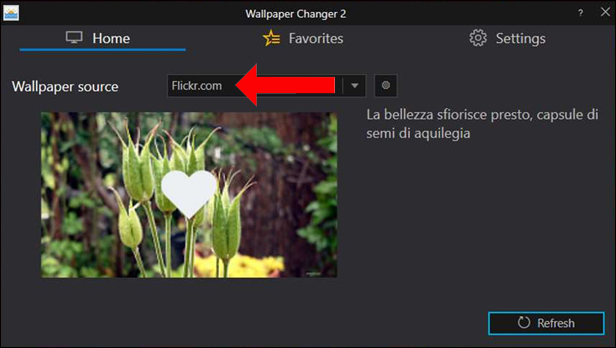
The application will select the image subject according to the tag, the color on the website.
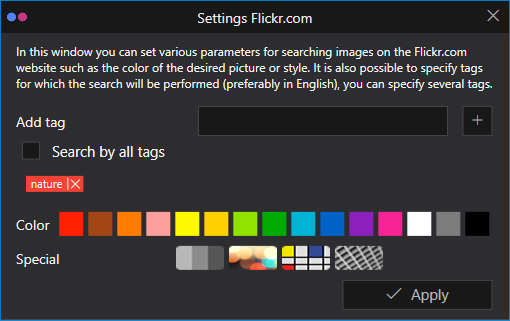
With the Unsplash.com image source, you will be selected random images to set as wallpaper.
In addition the application also provides favorite image mode by clicking the white heart icon on the thumbnail of the image.
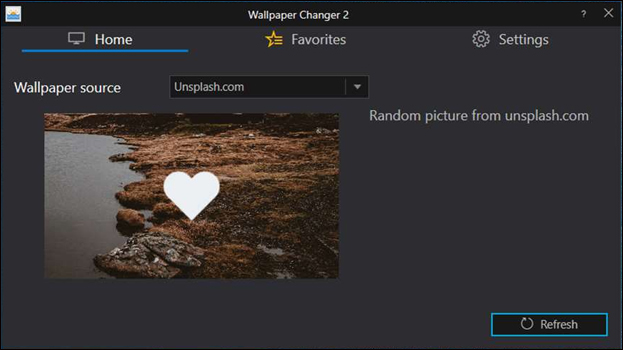
Step 3:
Once you like liking the photo, access the Favorites section . Here users can manage all their favorite images. To use your favorite photo as wallpaper, hover over the thumbnail to select the computer icon. The x mark is used to delete images from Favorites.
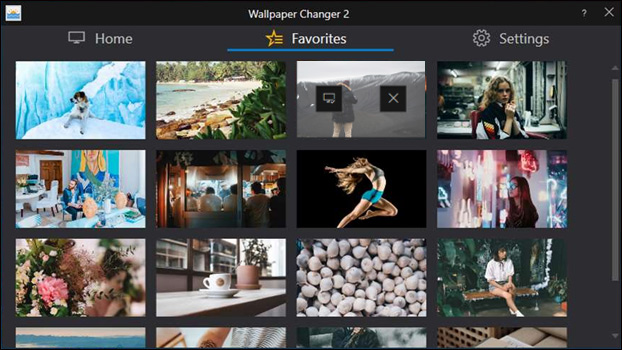
Also if you go back to the Home section and then in the Wallpaper source section, you will also see the source for Favorites.
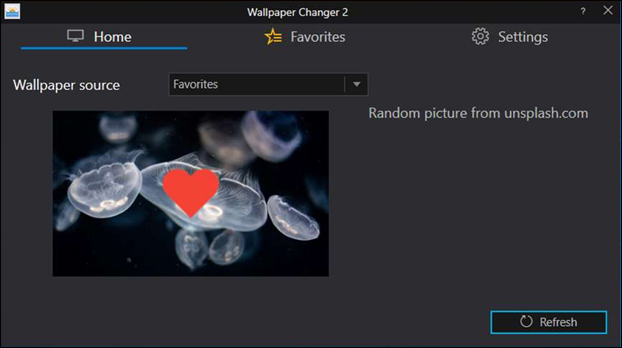
Step 4:
When you click on the Settings section, there will be settings for the application. You can change the time to change the wallpaper without default in 1 day. Can choose from 12 hours, 1 day, 7 days, 14 days or 30 days, depending on the user.
In addition, the application also has the option to turn off and turn on notifications every time the wallpaper changes with Show notifications option when changing wallpaper.

Wallpaper Changer 2 application will work in the background on the computer so it will not take up much memory. Images are taken from Bing, Unsplash and Flickr famous sources with sharp quality for you to choose from.
See more:
- How to set video as Windows 10 computer wallpaper
- Install animated screen, animated wallpaper on Windows
- 6 stunning HD wallpaper screens for Android on Google Plus
I wish you all success!
You should read it
- ★ Instructions for changing Windows desktop wallpaper
- ★ Instructions for changing Windows 10 wallpaper timer
- ★ How to manually change the wallpaper with Wallpaper Slideshow LT
- ★ Instructions on how to install automatically change the desktop on Android using Wallpaper Changer application
- ★ How to change Win 10 computer wallpaper