How to change the status on the Zalo PC
Skype users on the computer can change the status of using from online to busy to avoid being bothered. And in the updated version on Zalo the computer also provides customized status for using Zalo. You can switch from online to busy to turn off all message notifications, if you don't want to be bothered. So others will not know you are online Zalo even if you are using the application. The following article will guide you how to change the online status on Zalo PC.
- How to log out of Zalo account remotely, exit Zalo account completely
- 2 steps to backup Zalo messages on your computer
- These tips are useful when using Zalo on PC
Instructions to change the status on the computer Zalo
Step 1:
First of all, you need to update Zalo on your computer with the latest version v3.6.0 following the link below.
- Download Zalo for PC
Step 2:
Then click on the account avatar in the top left corner of the screen. A list of the statuses that Zalo provides to users appears. Above is the option to update personal information. Below is the status bar as usual.
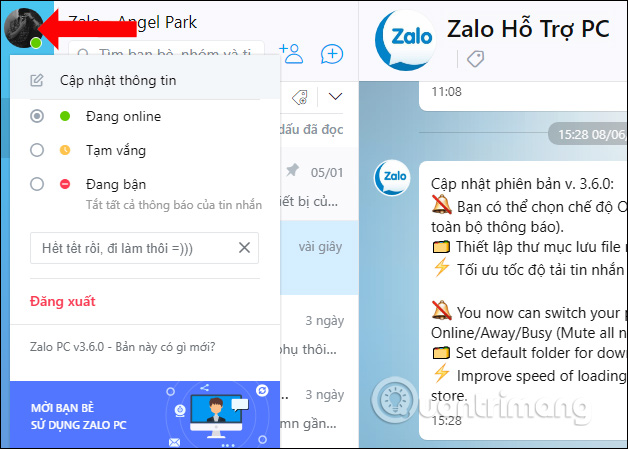
Step 3:
If you want to use any state, just click on that state. With the Leave state, we still receive messages from friends, but notify our friends who are not using the computer.
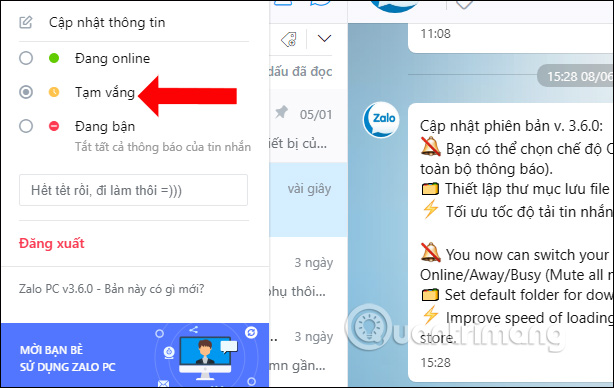
With Busy status , all message notifications will be turned off when you use Zalo. So users will not be bothered to do other things like watching movies, playing games, or just want to talk to someone on Zalo only.
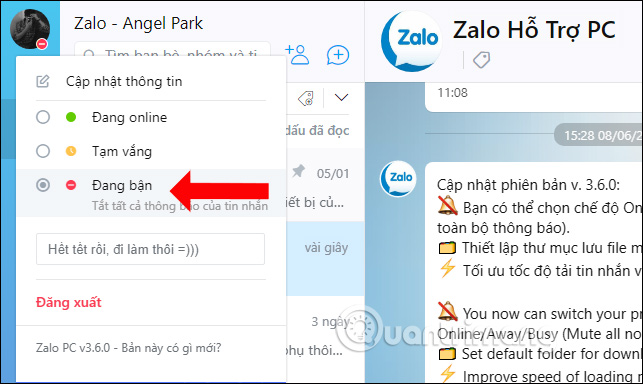
In general, the status of using Zalo is similar to many status options on messaging applications. Depending on the needs of each person, we choose the states to use Zalo.
See more:
- How to delete friends on Zalo
- If your Zalo password is lost, try this!
- Instructions for making video calls on Zalo
I wish you all success!