How to set an alarm on Windows 10
With the alarm feature on Windows 10, we can simplify setting the alarm on the PC without having to use the phone to set the alarm. With the procedure to create alarms on Windows 10, you can take advantage of "taking a nap" on the PC without worrying about being late for class or work.

To set an alarm on Windows 10, follow these instructions:
Step 1: Go to the Start menu (1) => Alarms & Clock (2) .

Step 2: At Alarm card , click the + sign in the bottom corner to create a new alarm.

Step 3: You set the time to set an alarm in the NEW ALARM section . The first column allows us to set the alarm time, followed by minutes and seconds. The AM column is the morning timeline and the PM is the afternoon timeline.

Step 4: After setting the alarm time, you scroll down to set some additional settings.
(1) Alarm name:set a name for the alarm.
(2) Repeats: thenumber of times to repeat the alarm.
(3) Sound:set the alarm signal.
(4) Snooze time:set the time to wait for the alarm to go back.
After setting the alarm, click on the floppy disk icon (5) to save it.
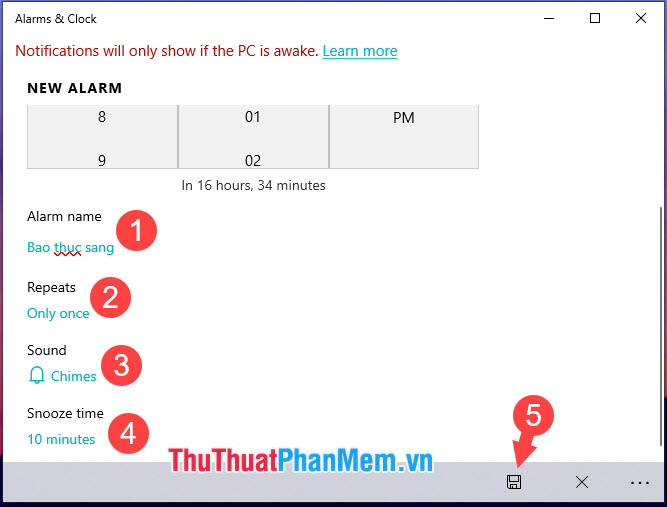
After we save the alarm, the main interface on Alarms & Clock will display as shown below.

Note: The alarm notification only shows when your computer is in standby mode and does not work when the machine is in Sleep or Shut down mode .
To turn off the Auto Sleep feature on Windows 10, do the following:
Step 1: Go to the Start menu (1) => Settings (2) .

Step 2: You continue to select System .

Step 3: Select Power & sleep (1) => you change the Sleep item to Never (2) .
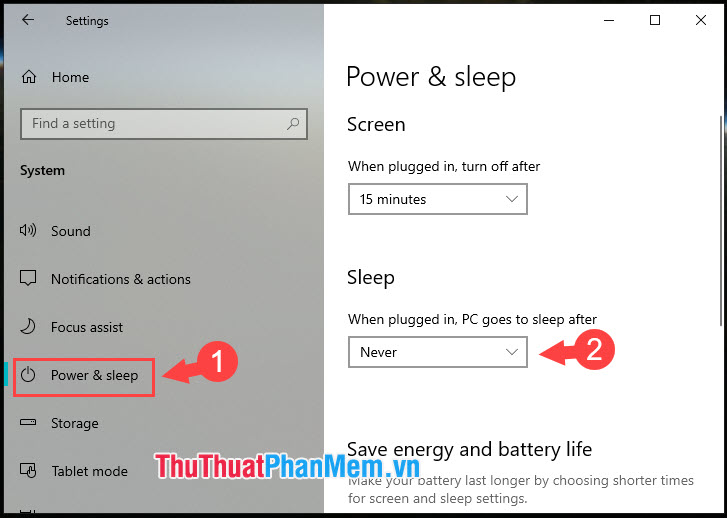
With the guide to creating alarms in the article, we can set the alarm anywhere on any device without necessarily having an alarm clock or smartphone on the side. Good luck!