How to change iPhone wallpaper automatically when rotating the screen
If users want to refresh the iPhone wallpaper, you can install tweak Rotatewall. This tweak will automatically change the iPhone wallpaper when we rotate the screen. When you rotate vertically or rotate the screen horizontally, the wallpaper will automatically change. This wallpaper folder we will use is available on the device, or use images from the application to take photos, record videos installed on iPhone / iPad. Thus, the source of the image is an iPhone wallpaper that is very rich. The following article will guide users how to change the wallpaper when rotating the screen iPhone, iPad.
- Create space on the Home iPhone screen without jailbreak
- Instructions to install video Tik Tok as a phone wallpaper
- Instructions to transfer iPhone screen to gray to save battery
Instructions to change iPhone screen rotation wallpaper
Step 1:
Currently, Rotatewall has been downloaded for free from BigBoss compatible with iOS 9 and above. We just need to click on Search and then enter the keyword Rotatewall to search and install the fine tuning.
Step 2:
After installing, adjust the user access to Settings and then select Rotatewall tweak . Start tweaking by pushing the horizontal bar at Enabled to the right .
Then in Album of different oritations select the background photo album for Landscape display (Horizontal) and Portrait (vertical). In each display type, there will be a photo album on the device, or an album from the application installed on the device.
Click on the album to use the wallpaper.Note to users you should choose 2 different albums for 2 types of display. This will prevent the image from being broken or blurred when rotating the camera horizontally or vertically. Images in each album will show good quality and are compatible with each screen display dimension.
Finally click Respring for changes to be applied.


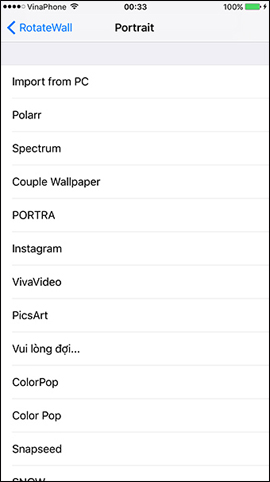
Now when you leave the vertical iPhone screen will be another wallpaper.

When changing to a horizontal screen iPhone will change to another wallpaper. The wallpaper will change according to the photo album that the user has chosen.

One way to refresh the wallpaper on iPhone, when you can automatically change the screen according to the vertical or horizontal rotation mode. We can select multiple photo sources, select the album in the gallery on the device or from the album of the iPhone capture and editing applications that are currently installed.
See more:
- "Magical" photo wallpaper removal applications you should try
- How to enable Dark Mode on iPhone running iOS 11
- How to hide iPhone lock screen content
I wish you all success!