Download iPhone 11, iPhone 11 Pro, iPhone 11 Pro Max wallpapers
IPhone 11 wallpapers are the topic of many concerns besides the price of each new iPhone model. There are three new iPhone models that Apple launched this year: iPhone 11, iPhone 11 Pro, iPhone 11 Pro Max.
Set of wallpapers for iPhone 11, iPhone 11 Pro, iPhone 11 Pro Max this time has a quite simple theme but many colors for users to choose according to their preferences. You can refer to and download the iPhone 11 default wallpaper set below this article.
Below I will divide iphone 11 wallpaper into multiple resolutions, including iphone 11 wallpaper for iphone x, iphone xs. IPhone 11 wallpapers for iphone 6, 7, 8 and iphone plus models and iphone 11 wallpapers for iphone xr, xs max.
- Wallpaper beautiful maple leaves, autumn maple leaves for computers, laptops
- Download Samsung Galaxy Note 10 wallpaper set
- Collection of Draven wallpapers for computers and laptops
- Full HD, 2K, 4K phone wallpapers with many beautiful themes for you to use
IPhone 11 wallpapers for iPhone X and iPhone XS
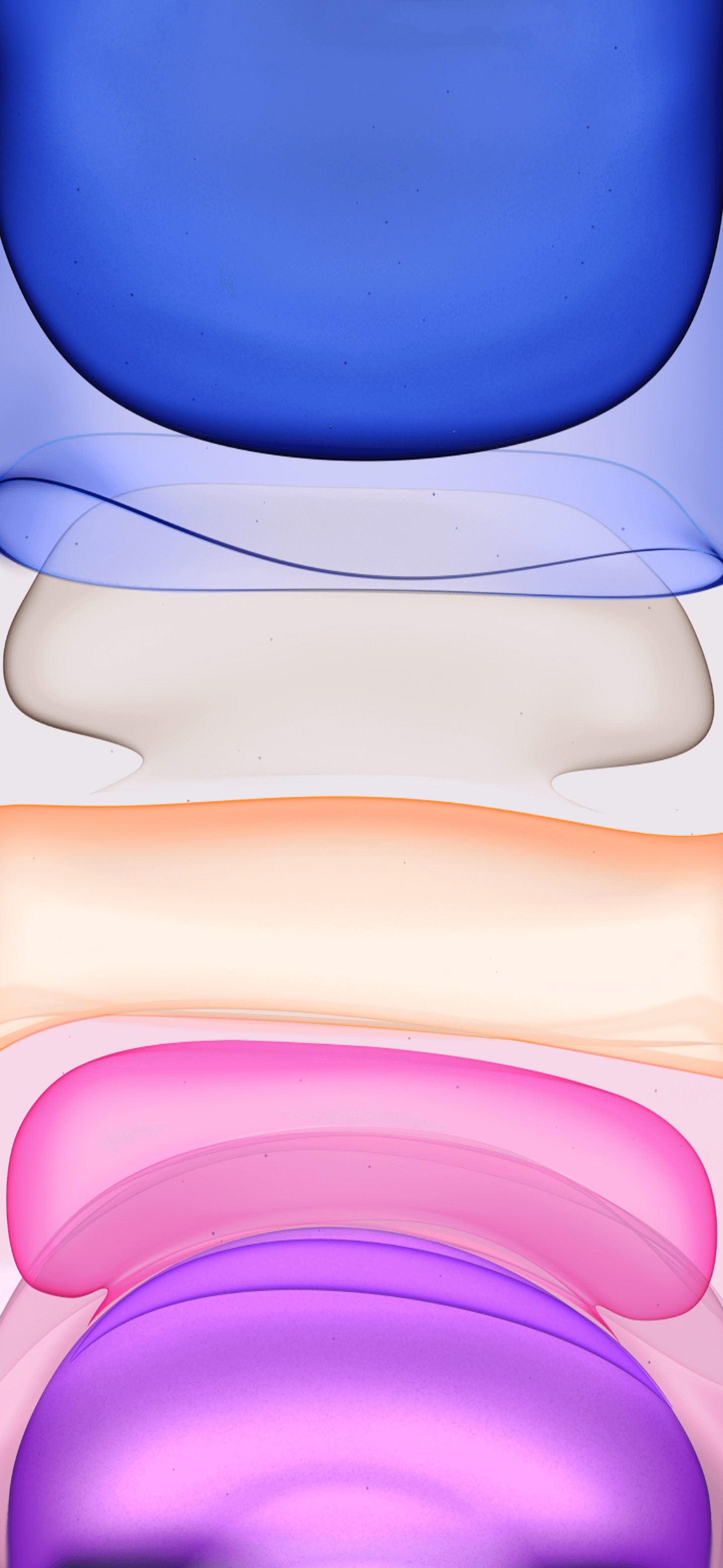

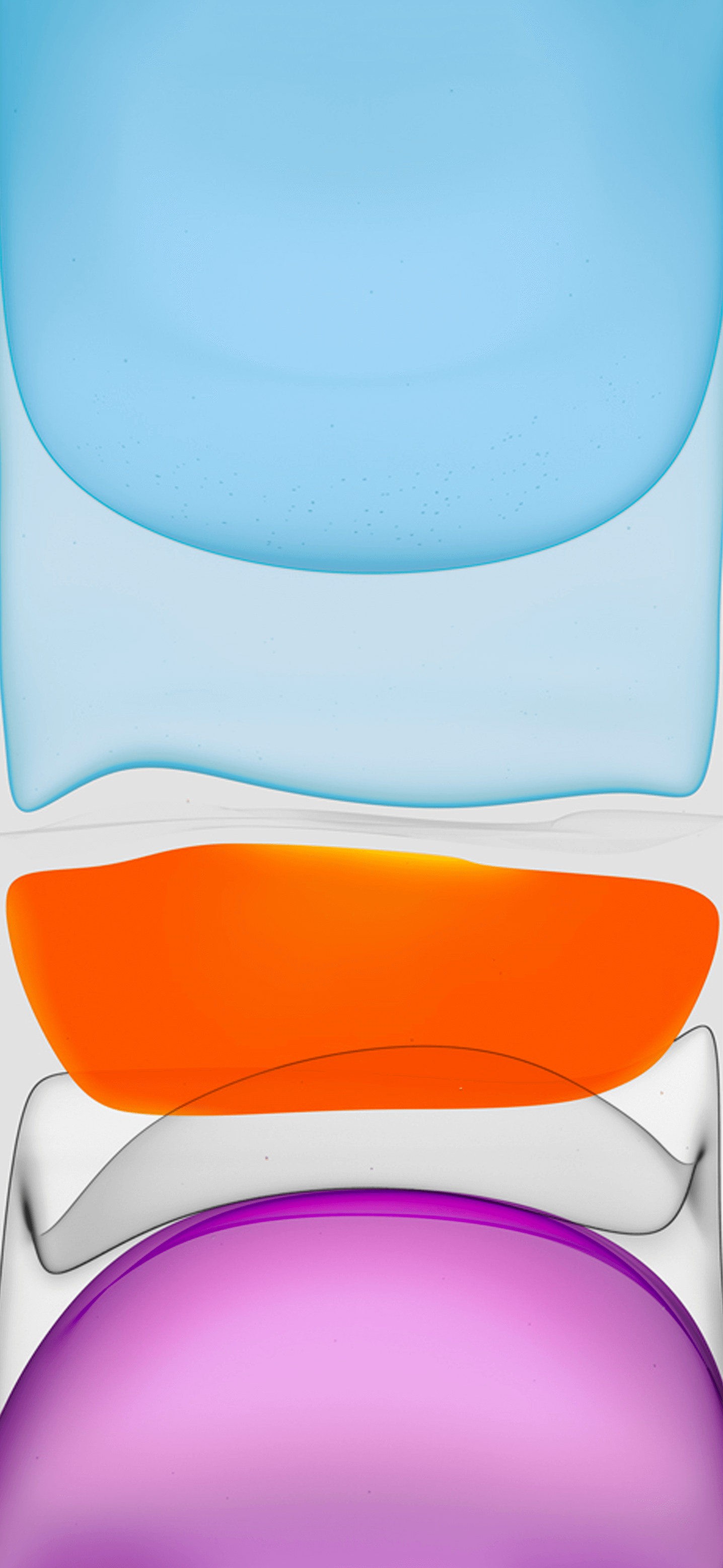
IPhone 11 wallpapers for iPhone XR and iPhone XS Max



IPhone 11 wallpapers for iPhone 6, 7, 8 and iPhone 6, 7, 8 Plus and other iPhone models

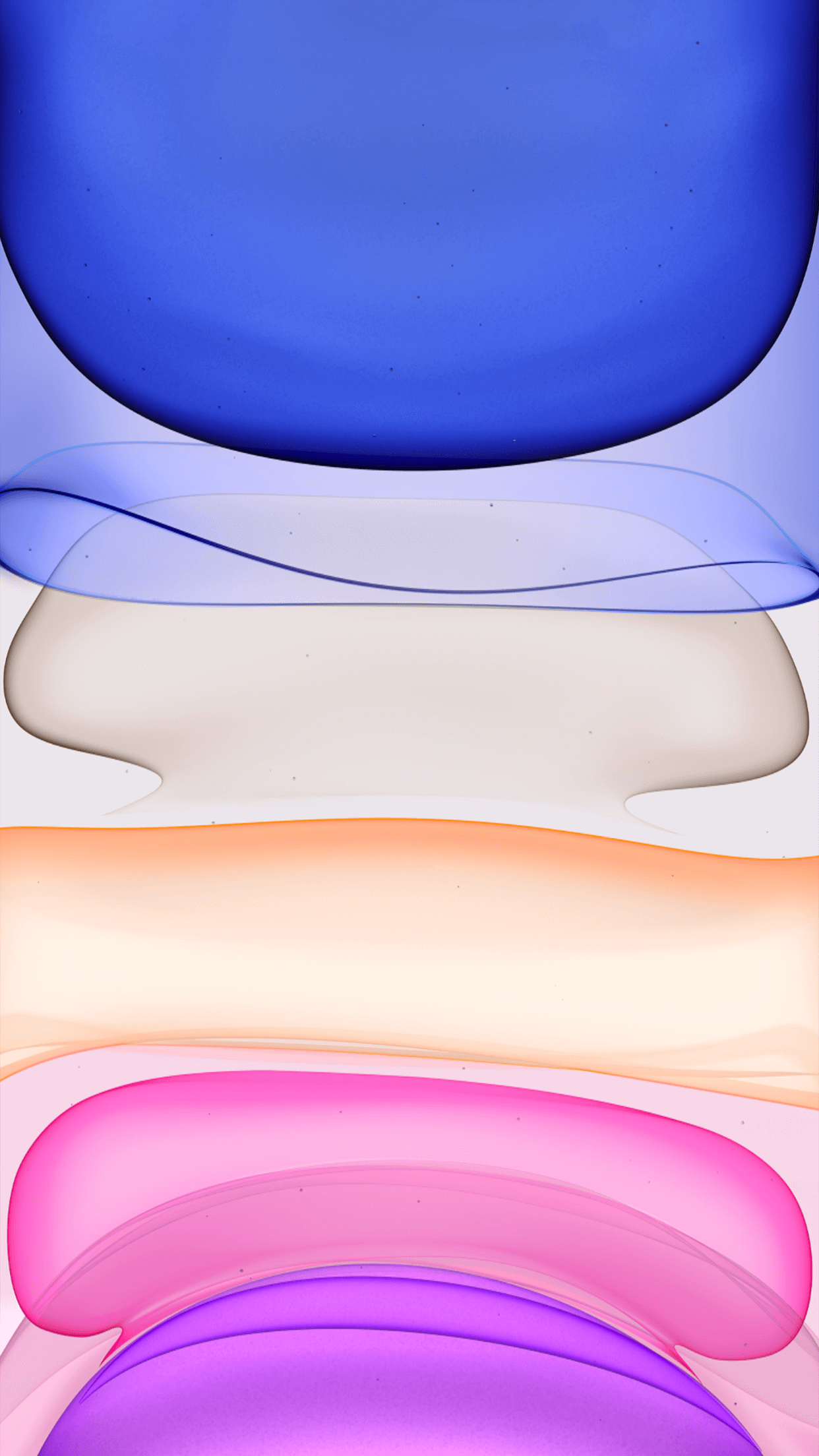

IPhone 11 wallpaper optimized for rabbit ears iPhone series

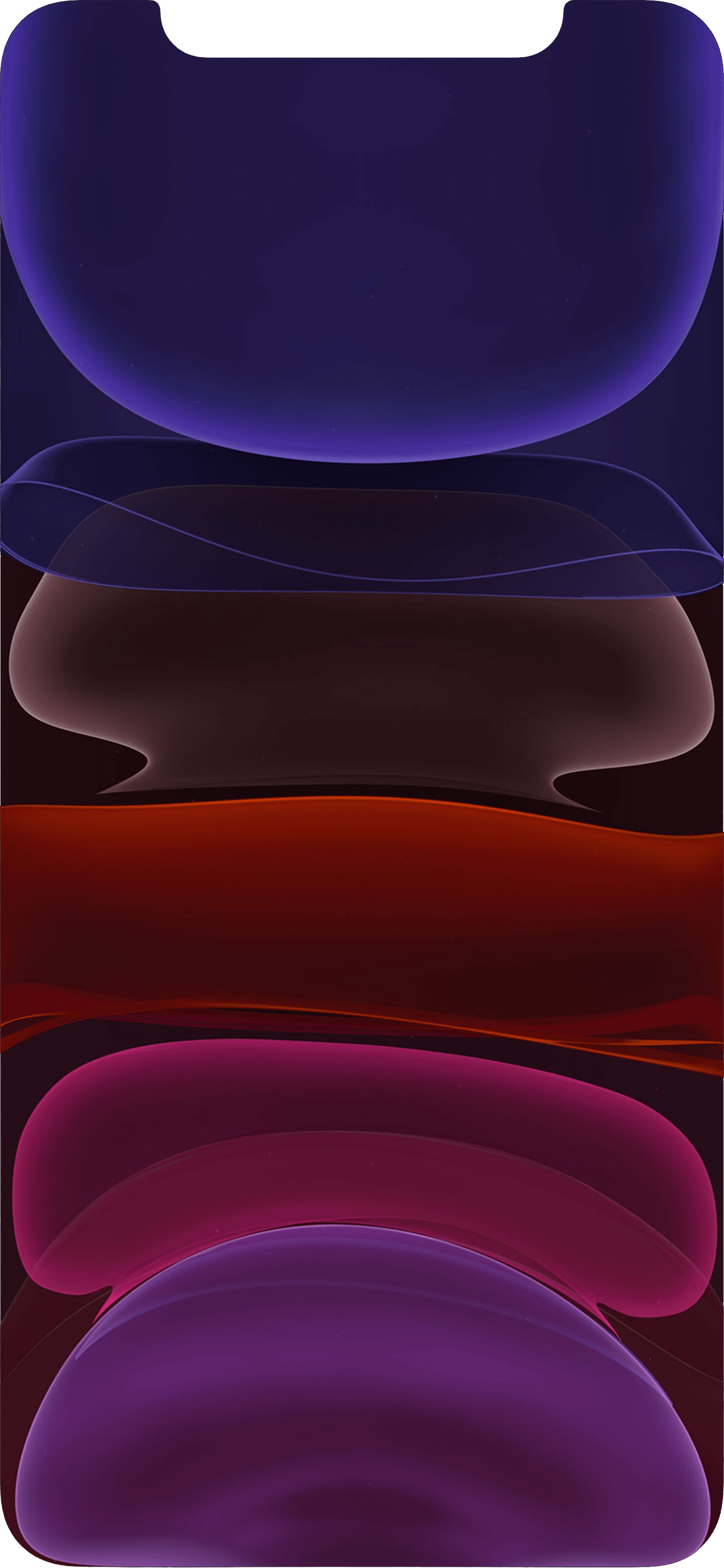
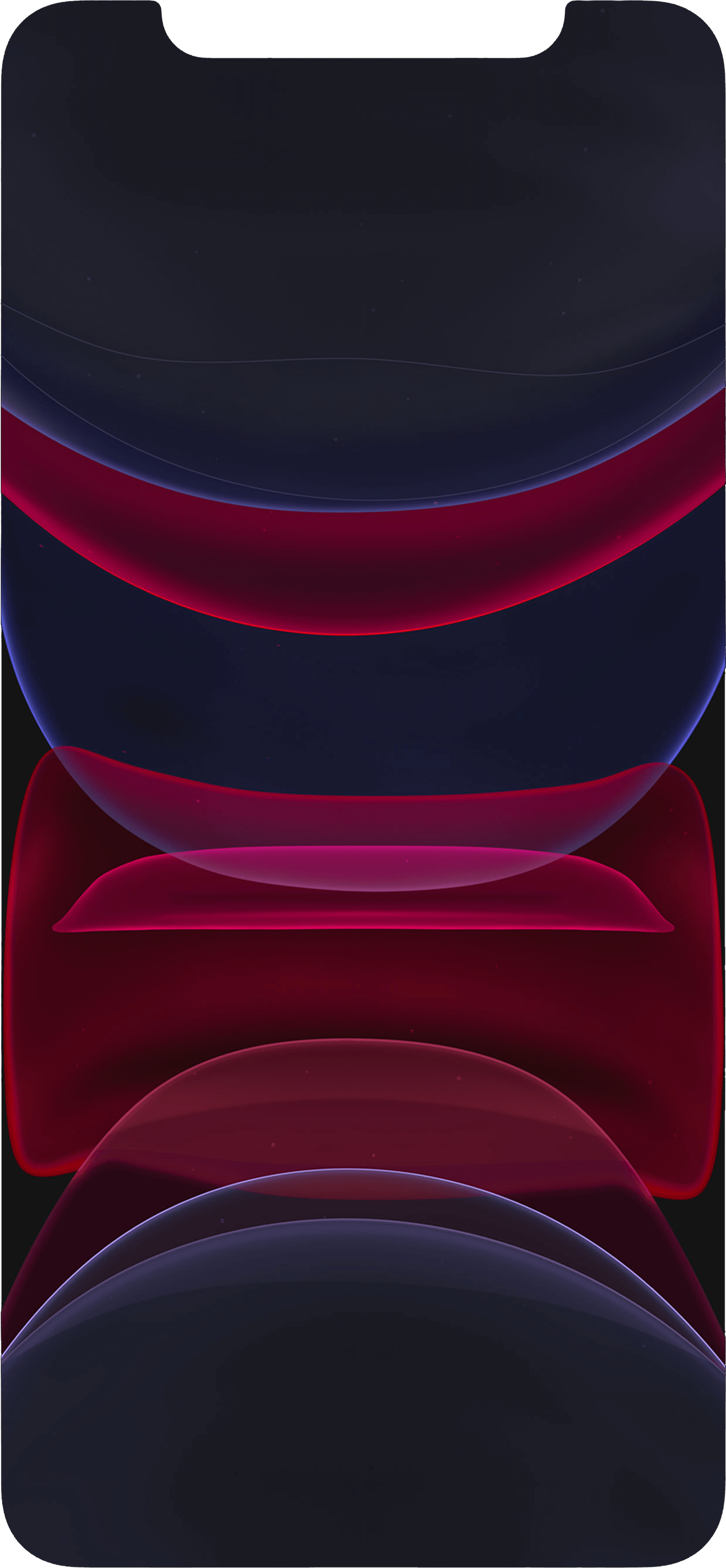
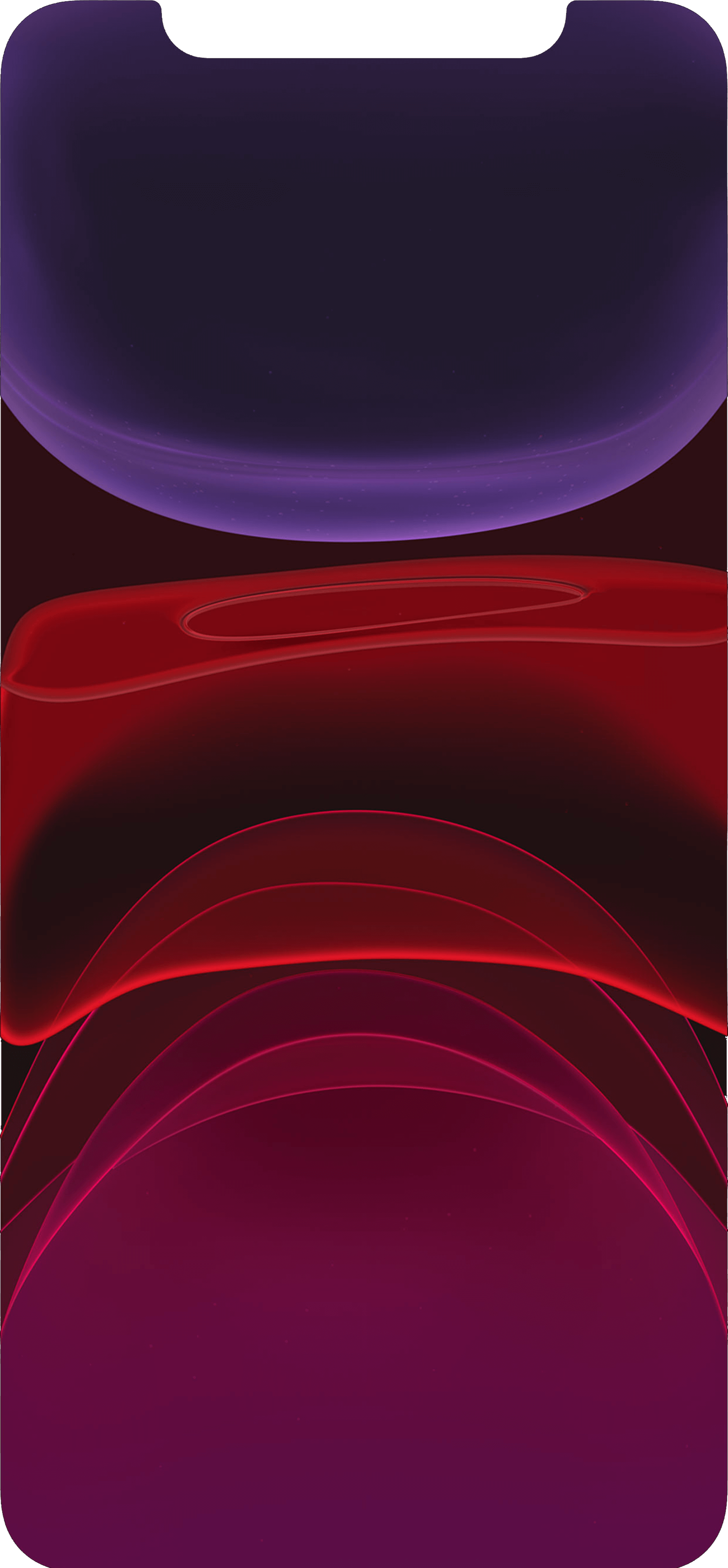
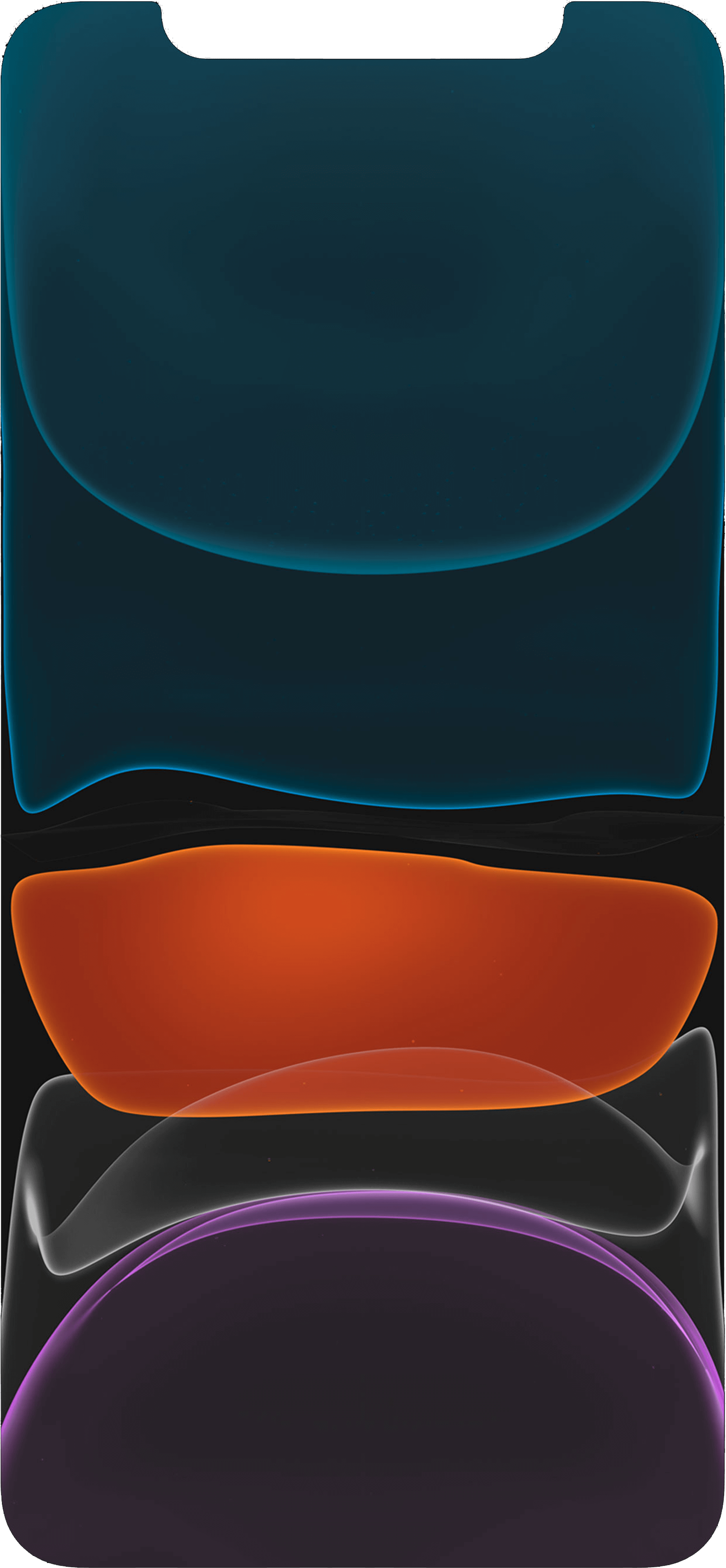
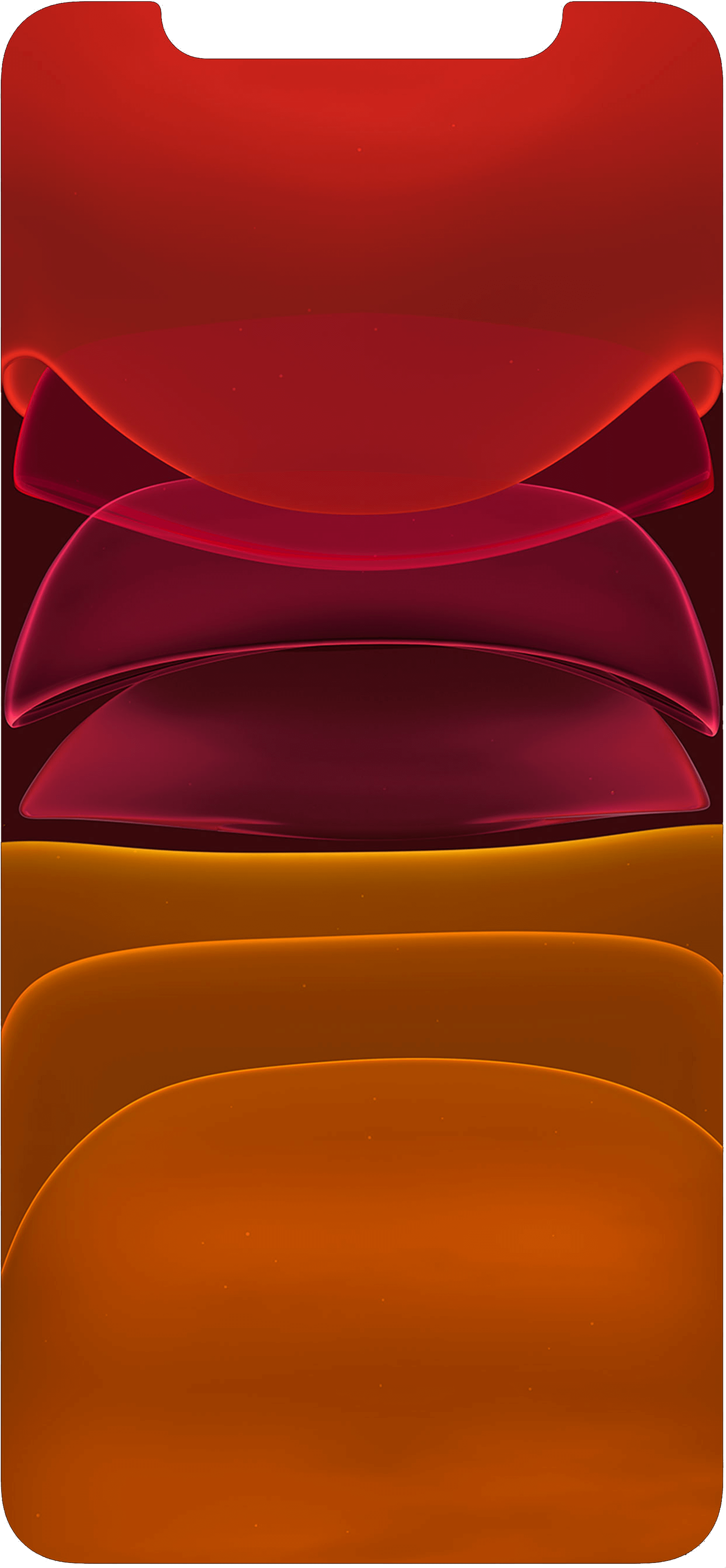
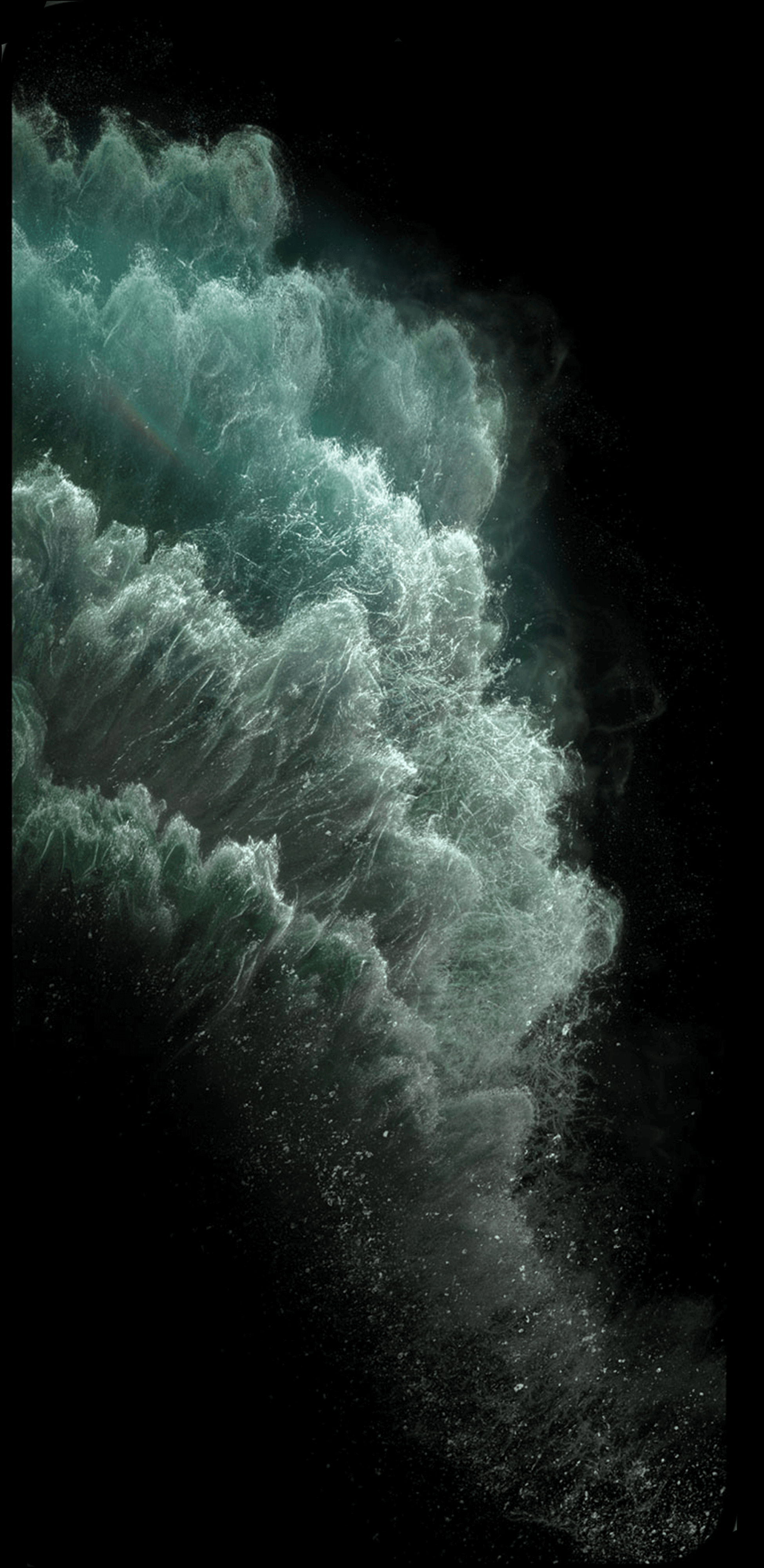


Above is the iPhone 11 wallpaper for many iPhone models available on the market such as iPhone X, XS Max, iPhone XR, iPhone 4.7 inch and iPhone 5.5 inch. Although not unique and quite simple, the new iPhone wallpaper theme is always attractive to users and well worth the experience.