How to change from There is no older notification on the Notification Center iPhone
All notifications from applications on iPhone are displayed in the Notification Center (Notification Center). Here users conduct management, view notifications and delete notifications that do not want to be displayed. If there is no new notification, or there is no message to be processed in the Notification Center, the interface will show No older notifications (No Older Notifications). With jailbroken iOS devices, we can change the content of the message to any content you want by tweaking the CustomNoOlderNotifications. The following article will guide you how to change the notification on the Notification Center.
- How to quickly delete iPhone lock screen notifications
- How to customize notifications on iPhone
- How to highlight important notifications on iPhone
- How to adjust the notification color and iPhone widget
How to change the notification on the Notification Center iPhone
Step 1:
Users can download the CustomNoOlderNotifications tweak completely free from BigBoss source in Cydia, or you can always access the link below. Tweak the settings on iOS 11 or later devices that have been jailbroken.
http://apt.thebigboss.org/onepackage.php?bundleid=com.yaypixxo.cnon 
Step 2:
After the installation has been completed, go to the Settings interface and click on CustomNoOlderNotifications to reset it.
In this interface the defaults are turned on. Next, click the Custom No Older Notifications section to change the content of this notice.
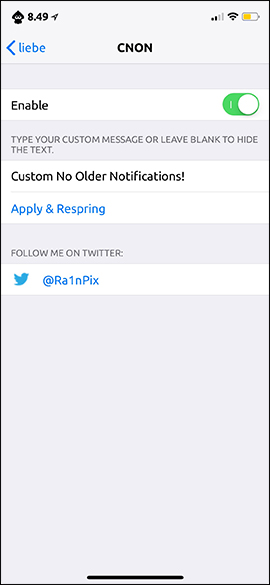
Step 3:
You enter new content for notification on Notification Center and then press Apply & Respring button below to save changes.
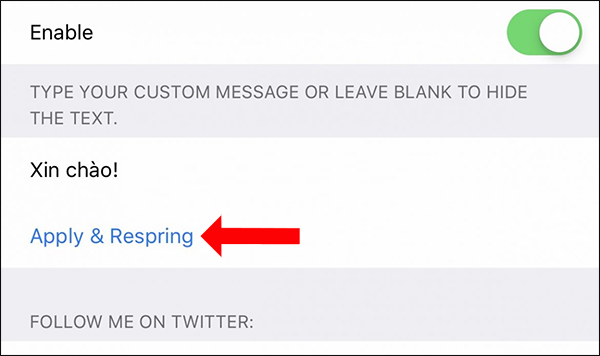
Refining CustomNoOlderNotifications is not limited to the number of times we change the notification on the Notification Center iPhone interface. You can change to custom content but have to press respring to apply changes.
I wish you all success!